-
Notifications
You must be signed in to change notification settings - Fork 6
Home
It is an OrderBook(Matching Engine). It supports
- LIMIT and MARKET order.
- generate execution reports and market data
- Web interface, FIX interface and TCP interface(for better performance)
- the highlight is performance v1.1 performance - 5000 order/second (bg50000.100_lt1.1 via TCP) - see https://github.com/baoyingwang/OrderBook/wiki/Track-Performance-Tuning-for-v1.1 a) match:4.4us 99% (2.2us 95%) b) e2e: 1.5ms 99% (1.1 ms 95%) v1 performance - 5000 order/second(bg50000.10_lt1.1 via FIX - persist OFF) a) match:2.5us 95% b) e2e: 20ms 95%
- receive order bytes from sockets (use NIO - netty with poll/select/etc, or maybe vertx since it depends on netty)
- direct memory(off-heap) is used for orders(fixed size on each field + version for easy upgrade)
- order book will link to the direct memory with index
- update direct memory for order status change, e.g. filled, etc
- clean the order after order completed(filled/rejected/...)
Pro
- almost no GC, since off-heap memory operation
- save the time for thread context switch - single thread(or 2 threads) to process the orders.
- minimize message marshal(to bytes)/unmarshal(to object).
Cos
- hard code since all bytes operation. It can be mitigated to wrap the byte operation in a single class
- NIO code is more difficult. It can be mitigated to use netty library
- Hard to support FIX. We have to introduce our own protocol to define.
The route of an order to matching engine TCP(vertx): read bytes from socket -> Q -> vertx event loop thread for matching FIX : read bytes from socket -> Q -> QFJ FIX message dispatcher -> Q (disruptor ring buffer-v1.0 or blocking Q of vertx event loop v1.1) -> disruptor thread-v1.0 or vertx event loop-v1.1 for matching
see : https://github.com/baoyingwang/OrderBook/wiki/Track-Performance-Tuning-for-v1.1
It is a wrong direction to reduce the Q inside. Because
1.the goal should be reduce e2e. The e2e is about 14 ms. But the Q will only cause a few us(2050). We should focus on the main part of the time cost.
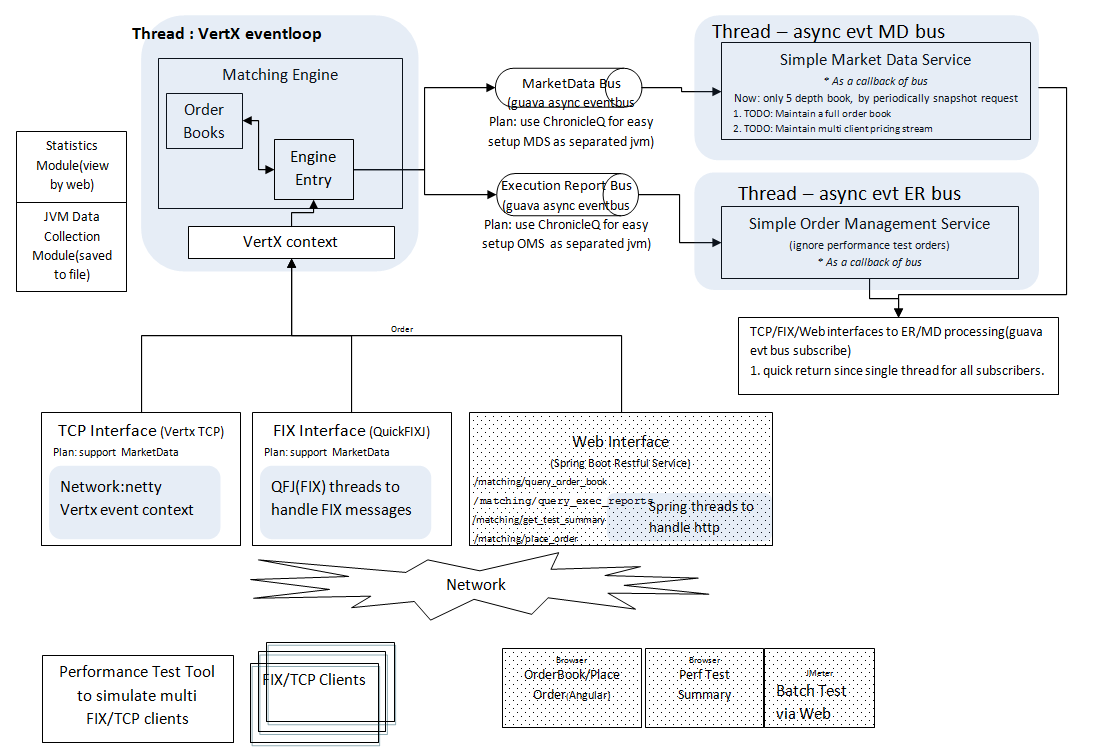
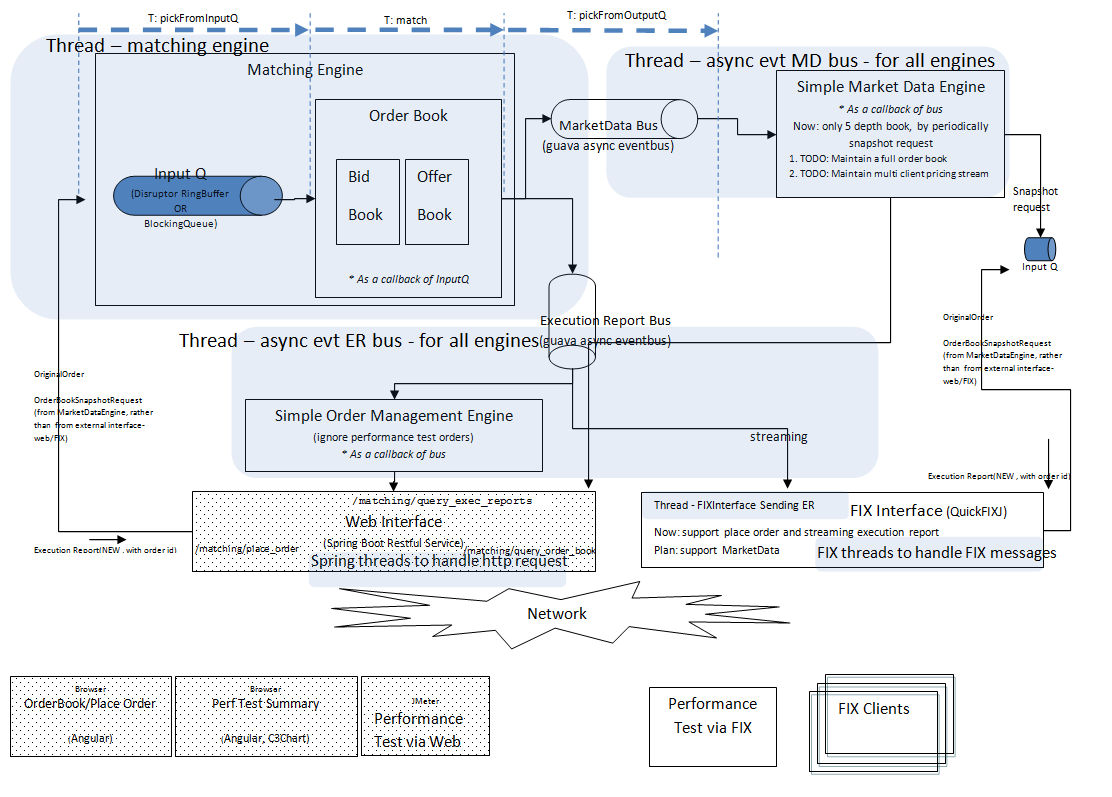
Why not also use Disruptor on the output Q?
- is it required so fast for the output Q, since order has already executed?
- guava async event bus is rather easy to use. The code is clean.
- note: rate per second during test 5000 orders per second
- note: java ArrayBlockingQueue is used as input Q. Another option is LMAX Disruptor, which is also supported.
- note: it is tested on my ubuntu(a VM of win7 64bit). 2 cpu are assigned to this vm.
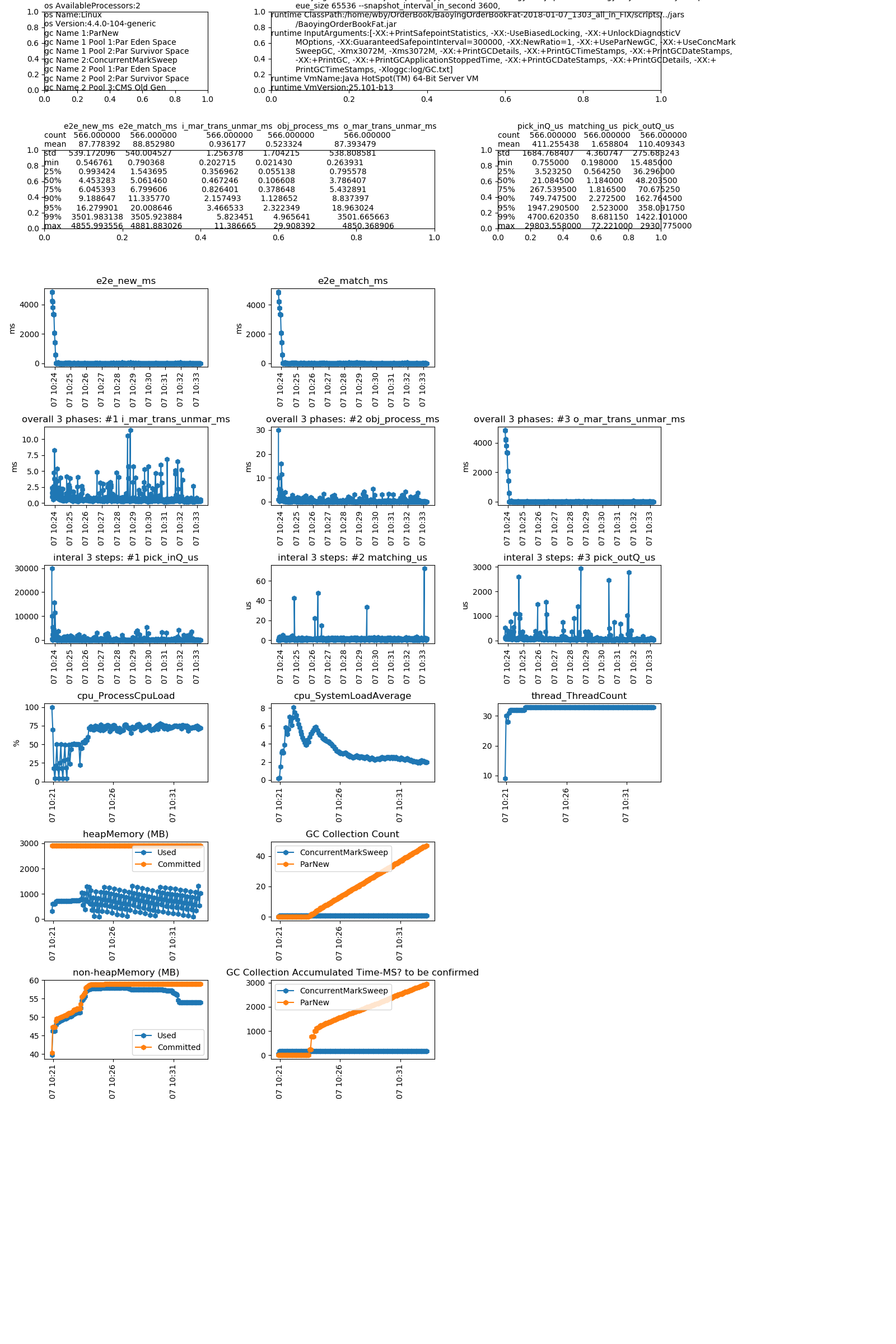
For more images and test data see https://github.com/baoyingwang/OrderBook/wiki/Track-Performance-Tuning - section: Jan 7, 2018 - add e2e measurement (release v1.0 is defined since today)
- v1.1 achieve much more better performance with TCP (rather than FIX).
But we have more things to do
- explain the output of v1.1 test output - useful_result_BaoyingOrderBookFat-v1.1_2018-01-20_085716.686.zip. How does the java process / sockets number impact the performance?
- Any possible to be better? any idea?
- keep in mind, to achieve guarantee delivery, the performance maybe downgrade.
- Guarantee Delivery - how to send those skipped Execution Reports to the clients after they re-login?
- a straight forward solution is to mark the delivery status in a in memory table. For any not-marked the ER in table(if any) will be sent to the related clients, with PossibleDup=Y. We have to consider 1) will it downgrade performance much? 2) how to work with HA.
- note: if a messages is marked with FIX seq number, the message will be ensured delivery by FIX session(only when no-session-reset). But maybe the ERs do not trigger FIX seq change(can we trigger that somehow?).
- note: the current v1.1 TCP does not support the seq number(FIX resend), yet.
- HA(single point failure) - how to quickly restore?
- how?
- e.g. share inbound messages with file: all inbound messages are written to a shared file(e.g. by ChronicleQ + SAN/NAS). The standby instance will read the file and re-build orderbook(and other state if any)
- e.g. share the orderbook with file
- ?
- Error Handling
- how to identify and throttling the input, if the input rate is higher than the system load
- how to failover(HA)? identify those manual operations if any, e.g. run some scripts to sync with clients(via email?).
functional requirements - OMS(order management service), MDS(market data service), and Credit Check Service, etc
after clone, run below to build a package. Find the package at home/build/distributions, e.g. BaoyingOrderBookFat-v1.1_2018-01-20_204648.673.zip
gradle buildPackage
unzip the package, and start the it
cd scripts
bash bash startMatchingEngine.sh
e.g.
$ bash startMatchingEngine.sh
Matching Engine APP_HOME:/c/baoying.wang/ws/gitnas/OrderBook/build/distributions/BaoyingOrderBookFat-v1.1_2018-01-21_215934.902
starting matching engine for symbols:USDJPY
jar file /c/baoying.wang/ws/gitnas/OrderBook/build/distributions/BaoyingOrderBookFat-v1.1_2018-01-21_215934.902/jars/BaoyingOrderBookFat.jar
. ____ _ __ _ _
/\\ / ___'_ __ _ _(_)_ __ __ _ \ \ \ \
( ( )\___ | '_ | '_| | '_ \/ _` | \ \ \ \
\\/ ___)| |_)| | | | | || (_| | ) ) ) )
' |____| .__|_| |_|_| |_\__, | / / / /
=========|_|==============|___/=/_/_/_/
:: Spring Boot :: (vv1.1_2018-01-21_215934.902)
Populate OrderBook
jarfile=BaoyingOrderBookFat-2017-12-24_101139.396-all.jar
java -cp ${jarfile} baoying.orderbook.testtool.FirstQFJClientBatch -clientNum 1 -ratePerMinute 10 -client_prefix BACKGROUD_FIX_prepare -symbol USDJPY -side Bid -qty 50000000 -ordType Limit -px 112 -d 5
java -cp ${jarfile} baoying.orderbook.testtool.FirstQFJClientBatch -clientNum 1 -ratePerMinute 10 -client_prefix BACKGROUD_FIX_prepare -symbol USDJPY -side Bid -qty 50000000 -ordType Limit -px 113 -d 5
java -cp ${jarfile} baoying.orderbook.testtool.FirstQFJClientBatch -clientNum 1 -ratePerMinute 10 -client_prefix BACKGROUD_FIX_prepare -symbol USDJPY -side Bid -qty 50000000 -ordType Limit -px 114 -d 5
java -cp ${jarfile} baoying.orderbook.testtool.FirstQFJClientBatch -clientNum 1 -ratePerMinute 10 -client_prefix BACKGROUD_FIX_prepare -symbol USDJPY -side Bid -qty 50000000 -ordType Limit -px 115 -d 5
java -cp ${jarfile} baoying.orderbook.testtool.FirstQFJClientBatch -clientNum 1 -ratePerMinute 10 -client_prefix BACKGROUD_FIX_prepare -symbol USDJPY -side Bid -qty 50000000 -ordType Limit -px 116 -d 5
java -cp ${jarfile} baoying.orderbook.testtool.FirstQFJClientBatch -clientNum 1 -ratePerMinute 10 -client_prefix BACKGROUD_FIX_prepare -symbol USDJPY -side Offer -qty 50000000 -ordType Limit -px 122 -d 5
java -cp ${jarfile} baoying.orderbook.testtool.FirstQFJClientBatch -clientNum 1 -ratePerMinute 10 -client_prefix BACKGROUD_FIX_prepare -symbol USDJPY -side Offer -qty 50000000 -ordType Limit -px 123 -d 5
java -cp ${jarfile} baoying.orderbook.testtool.FirstQFJClientBatch -clientNum 1 -ratePerMinute 10 -client_prefix BACKGROUD_FIX_prepare -symbol USDJPY -side Offer -qty 50000000 -ordType Limit -px 124 -d 5
java -cp ${jarfile} baoying.orderbook.testtool.FirstQFJClientBatch -clientNum 1 -ratePerMinute 10 -client_prefix BACKGROUD_FIX_prepare -symbol USDJPY -side Offer -qty 50000000 -ordType Limit -px 125 -d 5
java -cp ${jarfile} baoying.orderbook.testtool.FirstQFJClientBatch -clientNum 1 -ratePerMinute 10 -client_prefix BACKGROUD_FIX_prepare -symbol USDJPY -side Offer -qty 50000000 -ordType Limit -px 126 -d 5
Send massive orders as background
e.g. -d 600 seconds , 10 clients, 1000 orders per minute to Buy
java -cp ${jarfile} baoying.orderbook.testtool.FirstQFJClientBatch -clientNum 10 -ratePerMinute 1000 -client_prefix BACKGROUD_FIX_bid -symbol USDJPY -side Bid -qty 5 -ordType Market -d 600
e.g. -d 600 seconds , 10 clients, 1000 orders per minute to Sell
java -cp ${jarfile} baoying.orderbook.testtool.FirstQFJClientBatch -clientNum 10 -ratePerMinute 1000 -client_prefix BACKGROUD_FIX_offer -symbol USDJPY -side Offer -qty 5 -ordType Market -d 600
Send those deals for latency test
java -cp ${jarfile} baoying.orderbook.testtool.FirstQFJClientBatch -clientNum 1 -ratePerMinute 1 -client_prefix 'LTC$$_FIX' -symbol USDJPY -side Bid -qty 5 -ordType Market -d 600
java -cp ${jarfile} baoying.orderbook.testtool.FirstQFJClientBatch -clientNum 1 -ratePerMinute 1 -client_prefix 'LTC$$_FIX' -symbol USDJPY -side Offer -qty 5 -ordType Market -d 600
Check the order book(empty if you don't place order), and place order(not yet supported) http://localhost:8080/main.html
Check latency test summary (empty if you don't place order) http://localhost:8080/test_summary.html
Load JMeter to send test deal, and check above links see the JMeter file - OrderBook\src\test\resources\jmeter\OrderBook.jmx