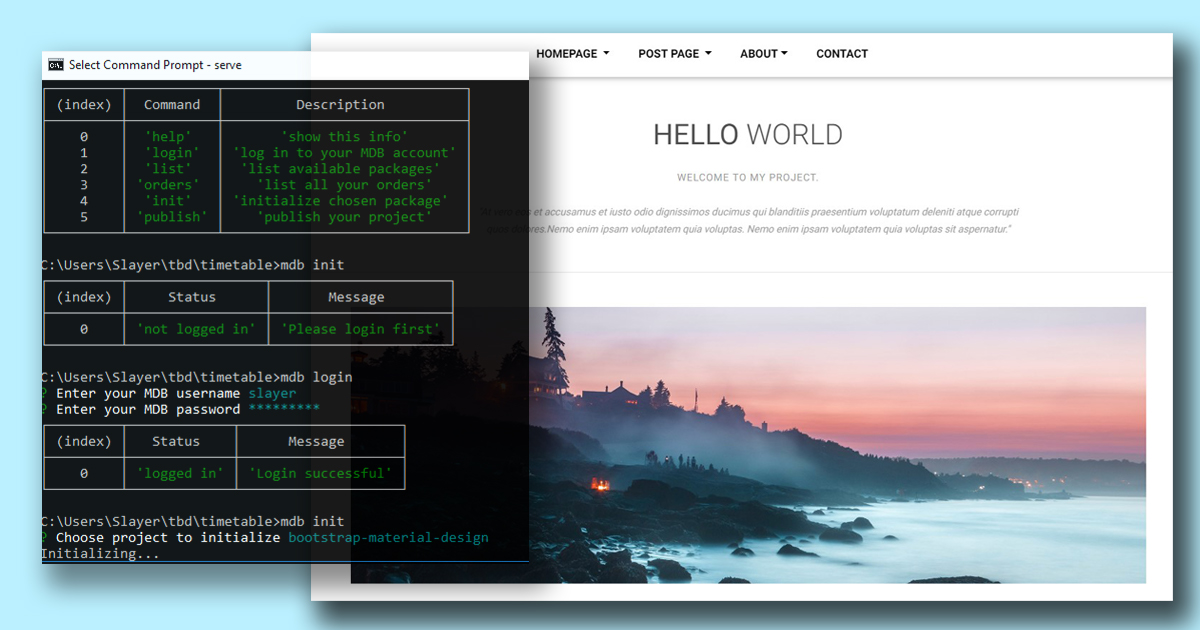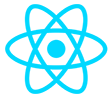The fastest way to create & host MDB projects.
| Features | ||
|---|---|---|
| 💡 | Initiate your projects with a single command⠀- cut your working time!⠀⠀ | ✔️ |
| 📘 | Publish your projects with a single command - just publish and grab a link to share | ✔️ |
| 📑 | Connect your own domain (Coming soon...) | ✔️ |
| 📱 | Ready to use, pre-set environment for every initiated project | ✔️ |
| 🗺️ | Easy, 1 minute installation ⠀⠀⠀⠀⠀ ⠀⠀⠀⠀⠀ ⠀⠀⠀⠀⠀ | ✔️ |
| 💽 | Multiple terminal support⠀⠀⠀⠀⠀ ⠀⠀⠀⠀⠀ ⠀⠀⠀⠀⠀ ⠀⠀⠀ | ✔️ |
| 👥 | Active community and quick updates | ✔️ |
| 🆓 | Free for personal and commercial use | ✔️ |
- Terminal.app
- iTerm
- ConEmu
- cmd.exe
- Powershell
- Cygwin
- gnome-terminal (Terminal GNOME)
- konsole
Please use GitHub Issues if you encounter any bugs or if you'd like to see a new feature in MDB CLI. If you'd like to join our Slack channel for beta testers send your request here.
Please read the full installation guide in order to install and use MDB CLI.