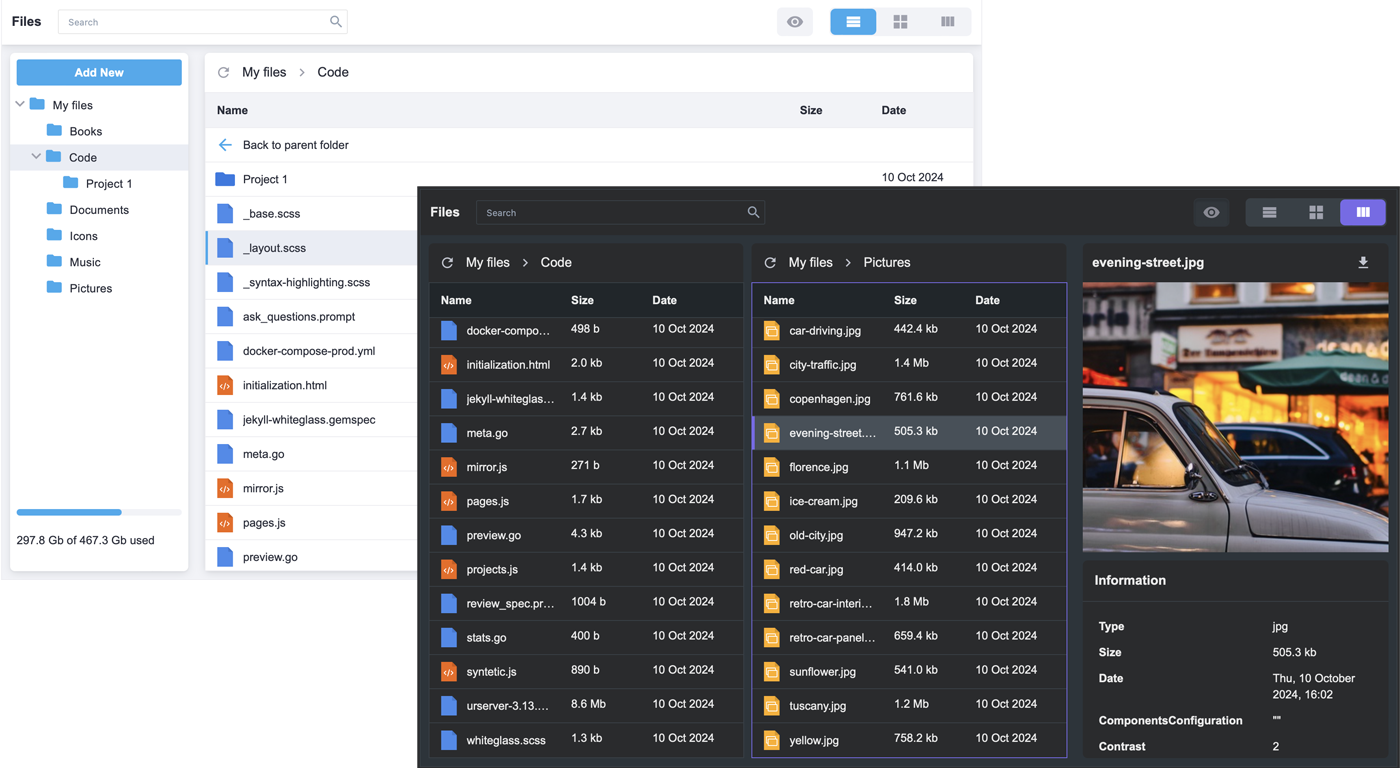🌐 Website • 💡 Getting Started • 👀 Demos
SVAR File Manager is a flexible file explorer component for Svelte apps. It offers a familiar interface for browsing, organizing, and previewing files. Integrate it with any backend, whether you're using local storage, databases, or cloud services.
There are two versions of the library: the 1.x version, designed to work with Svelte 4, and the 2.x version, created for Svelte 5. Please note that the 2.x version is in beta and may contain some instabilities.
To use the SVAR FileManager beta for Svelte 5, install it as follows:
npm install wx-svelte-filemanager
To use the SVAR FileManager for Svelte 4:
npm install [email protected]
- Basic file operations: create, delete, copy, rename, cut, paste
- Download and upload files
- Files tree view
- List and tiles views
- File preview pane with file information (file size, type, modified date, etc)
- Split view to manage files between different locations
- Built-in search box
- Context menu and toolbar
- Keyboard navigation
- Used storage info
To use the widget, simply import the package and include the component in your Svelte file:
<script>
import { Filemanager } from "wx-svelte-filemanager";
const data = [
{
id: "/Code",
date: new Date(2023, 11, 2, 17, 25),
type: "folder",
},
];
const drive = {
used: 15200000000,
total: 50000000000,
};
</script>
<Filemanager {data} {drive} />Typically, you don't need to modify the code. However, if you wish to do so, follow these steps:
- Run
yarnto install dependencies. Note that this project is a monorepo usingyarnworkspaces, so npm will not work - Start the project in development mode with
yarn start
To run the test:
- Start the test examples with:
yarn start:tests
- In a separate console, run the end-to-end tests with:
yarn test:cypress
Post an Issue or use our community forum.