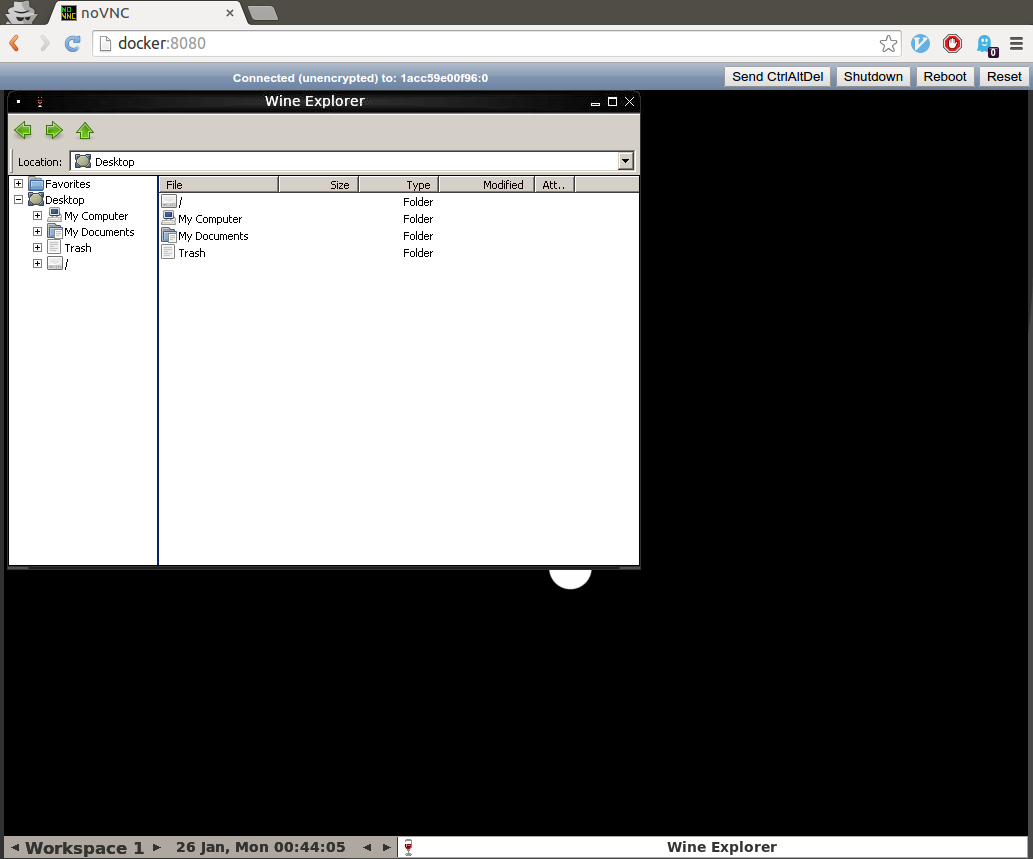Not a very good name, is it?
Ever wanted to containerize your wine applications and access them via a web browser? No? Neither did I!
This container runs:
- Xvfb - X11 in a virtual framebuffer
- x11vnc - A VNC server that scrapes the above X11 server
- noNVC - A HTML5 canvas vnc viewer
- Fluxbox - a small window manager
- Explorer.exe - to demo that it works
This is a trusted build on the Docker Hub.
# Start the container
docker run --rm -p 8080:8080 solarkennedy/wine-x11-novnc-docker
# Show the container ID (this is the VNC password)
docker ps
# Open VNC in your web browser
xdg-open http://localhost:8080
In your web browser, type the container ID as password, and then you should see the default application, explorer.exe:
This is a base image. You should fork or use this base image to run your own wine programs?
- Wine could be optimized a bit
- Fluxbox could be skinned or reduced