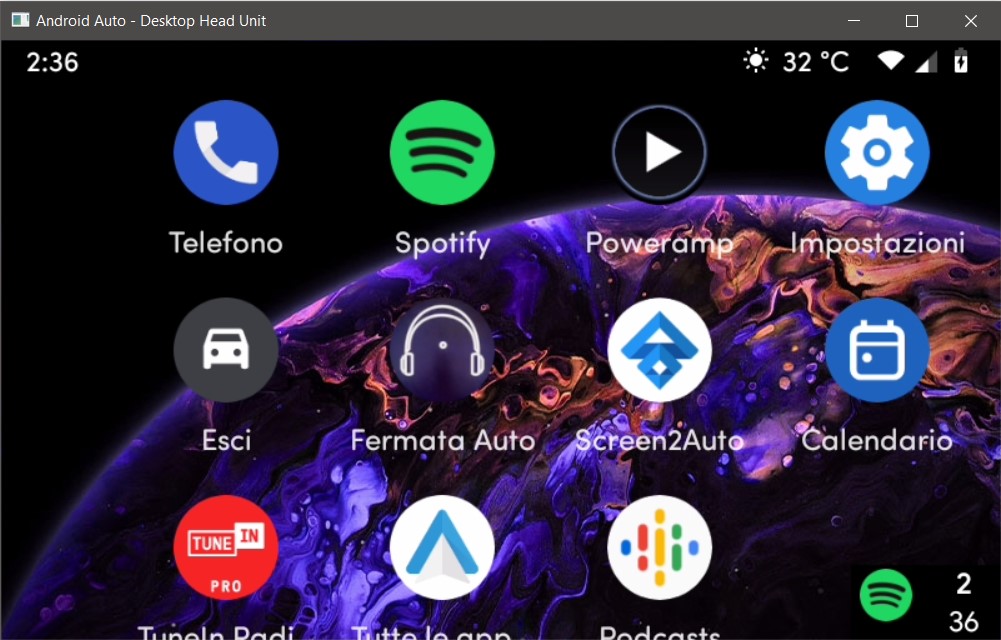Releases: shmykelsa/extrasforaa-release
Version 4.1
Heya! Extras For AA and Extras For AA (LEGACY) are updated to version 4.1: warning, many changes ahead!
- IMPROVED: Attention message is now more helpful. If you need help with theming AA, click the exclamation mark near "Android Auto" in Substratum and you'll have explanation for a lot of things
- CHANGED: "Bottom bar primary" is renamed to "Navbar Tint"
- CHANGED: "Bottom bar accent" is renamed to "Navbar Widget Tint"
- CHANGED: "One Button Mode" and "Madness mode" now are just "One Button" and "Madness"
- NEW: All custom bar modes (Madness, One Button, Two/Three buttons) now have a centered variant
- NEW: "Gradient for custom bar" is back. Install this option to apply gradient to Madness or One/Two/Three buttons mode
- IMPROVED: Custom bar modes come by default with color picked in "Navbar tint"
- IMPROVED: Custom bar modes should now have the icons take the space better
- IMPROVED: Bar icon packs are now filled in a different way to work a little better when tinting navbar icons
- FIXED: Picking a navbar tint should now work for users that have a right-hand drive vehicle
- FIXED: Found a bug that made "Launcher icon text" not work in many circumnstances
- MOVED: Translucent heads up is moved again. Now it can be found in misc coloring along side other heads up colors
- MOVED: Black icons in bottom bar is now in misc coloring alongside other colors
- MOVED: Black icons in widget is now in misc coloring alongside other colors
- NEW: Misc coloring is the new section to pick more colors than ever for Android Auto UI!
Misc coloring was briefly introduced into Extras For AA (Legacy) for allowing theming what can't be themed in Substratum Lite
Now Misc coloring allows:
- Picking color for focus ring (change the color of selection ring for cars with physical control/no touchscreen)
- Picking different colors for tinting navbar icons (just the tint of the icon)
- Picking different colors for widget icons (please also build either Custom color widg icons or custom color widg icons and gradient bg)
- Picking colors for heads up notifications
- LEGACY ONLY: picking colors for launcher icons text
- LEGACY ONLY: picking colors for widget

One Button Center + Navbar Icon Tinting + Red Focus ring in action!
CLEAN INSTALL RECOMMENDED!!!
If you have previously installed overlays of Extras for AA it is best advised to uninstall them before applying new version.
Do you want to stay up to date with my themes, as well as receive previews? Be sure to join the update channel on Telegram!
If you really like my themes also consider a donation, even a small amount will be appreciated
17
Heya! Extras For AA and Extras For AA (LEGACY) are updated to version 4.0 and 4.01
- CHANGED: options for dimensions of bottom and status bar have now been resized. It was unnecessary to have combined option for bottom and status bar (and risky too because of maximum character limitation of one overlay). The options seems less but they are the same as before, just more compact and easy to understand. Please remember that you can install as many of them you want, just build one and repeat the process as many time as you'd like for each option.
- MOVED: options for making heads up notifications (the notifications that appear on top) smaller are in the same place of status bar and nav bar
- NEW: "translucent heads up" is now moved to last dropdown menu. This should increase compatibility with other options
- NEW: option "Launcher Apply Color". This option has been introduced otherwise "launcher hide text" would be not fully compatible with other options. If you wanna change the color of label of apps in launcher, please also build this option
- FIXED: text in the bottom widget when changing songs in any music app should now be displayed in correct size
- FIXED: "widget has gradient" option should now have better compatibility with other options
- CHANGED: "Fix new notifications" has been renamed to "Fix notification dot" to make it more clear
- NEW: floating heads up notifications (should be also working with S and XS dimension of heads up)
Specific to Extras For AA (LEGACY):
- NEW: welcome dialog will now appear to Extras For AA Legacy
- NEW: thanks to the redesign a new drop-down menu has been introduce to apply color to bottom bar (like first option in normal Extras For AA). Soon I'll integrate coloring for also the widget and launcher icons text
CLEAN INSTALL RECOMMENDED!!!
If you have previously installed overlays of Extras for AA it is best advised to uninstall them before applying new version.
Do you want to stay up to date with my themes, as well as receive previews? Be sure to join the update channel on Telegram!
If you really like my themes also consider a donation, even a small amount will be appreciated
Version 3.6
Heya! Extras For AA and Extras For AA (LEGACY) are updated to version 3.6
Introducing icon packs!
- NEW: Bar icon packs! Time to change the stock icons in your bottom bar with some alternatives and brand new icons!
- FIX: Tweaked weather informations position in StatusB Just Clock style to the far right
- FIX: StatusB Normal Clock Centered Style should now be fixed
- NEW: option "Fix new notifications" fixes the notification bell with the red dot having a black stroke when changing bottom bar color (does not apply to icon packs, just regular icons)
- FIX: Tweaked 0.5x bar dimension to have a bigger notification icon and nicer looking widget icon. Still not perfect but better than before
- Removed unused resources for a smaller APK
CLEAN INSTALL RECOMMENDED!!!
If you have previously installed overlays of Extras for AA it is best advised to uninstall them before applying new version.
Do you want sneek peaks of new updates, as well as release candidates of next builds of WP4AA and Extras4AA? Be sure to join the update channel on Telegram!
If you really like my themes also consider a donation, even a small amount will be appreciated
Version 3.5
Heya!
Quick update to 3.5 (both normal and legacy) with this changelog:
-Added a button on welcome screen for some previews of the theme
-Bug fix
-New attention message to make it more clear
Extras For AA Legacy is HERE!
**Heya! Good news! Extras For AA is now compatible with normal Substratum!
Introducing Extras For AA Legacy**
Extras For AA Legacy is the new flavour of Extras For AA designed for normal Substratum and it will work on Android 7.0 to Android 8.x and it's live now on XDA Labs!
A Few notes for who is used to normal Extras For AA:
-Legacy is in beta state, there might be a lot of errors and my ways of reproducing them are limited. Please refer here any error
-Legacy is designed for older Android version. It is best advised to keep normal Extras For AA on Android 9>
-Madness mode will work on Android 8.0>
-For Madness or the one button/two buttons/three buttons modes it is compulsory to also choose the dimension of bottom bar
-Translucent heads up notification differ from normal Extras For AA because it's a separate option from the "Heads Up Notifications" menu
-Legacy will follow, as much as it can, the normal Extras For AA, even in version number
I hope now more and more people will enjoy Extras For AA even on a old Android Device!
Version 3.4.1
Heya!
Version 3.4.1 will bring the following changes:
FIX: 0.75 status bar renamed to StatusB 0.75x otherwise Substratum would freak out with a number at the start
FIXED: theming the normal bar with a gradient would not work
CHANGED: "Bar has gradient" option to apply gradient to bottom bar is now splitted in two different options. "Gradient to normal bar" is to apply gradient to bar that are not custom (so no Madness, no one/two/three buttons mode). "Gradient to custom bar" is for all the madness modes and one button/two/three buttons
In the meanwhile the tests to bring Extras for AA to normal Substratum are on. Bringing compatibility to normal Substratum will mean that phones from Android 7 to Android 8.1 can enjoy Extras For AA at the expense of not having the options to change color to bar/accent/launcher text.
Please, if you use Android Auto on a phone with Android 8.1 or lower, and phone is rooted please join the test group to be involved in testing. If it all goes well, Extras For AA will be compatible with a lot of phones out there.
Version 3.4
Heya!
New version of Extras For AA
Version 3.4 brings the folllowing changes:
-NEW: Madness + Q + N modes. It's just like three buttons mode but instead of launcher icons you get the clock
-NEW: Heads up notifications now have two dimension XS (extra small, it was smaller before) and S (small, it's bigger than the before "smaller")
-REVERTED: option to have gradient on bottom bar is back. This will make sure bottom bar can be themed either with the color picker and with other modes like madness ore one/two/three buttons
-FIXED: if you pick a colour from color picker for the widget it will stay also in dark mode
-FIXED: status bar styles can now be matched with other options
-IMPROVED: status bar centered
-Code cleanup
Madness Mode
New version of Extras for AA!
Version 3.3 introduces "Madness Mode"
You really want a clock always shown on Android Auto? Well, madness mode suits your needs. Launcher icon is swapped with a handy dandy clock that stays on the bar and can be pressed to go back into the home. Madness mode will be only clock (Madness Mode L, left or R, right) or can be combined with notifications and quick access, just like one/two buttons mode. (+N = notifications + Q = quick access)
This mode got me into some serious work, but it's very useful for who wants to hide the status bar (or runs an app that hides the status bar) and so I made a very big effort in making it real.
In next release I'll also add the three buttons version of Madness Mode (so clock, quick access and notifications)
Madness mode is compatible with gradients and also with dimensions of bottom bar (0.9x, 0.75x, 0.5x)
CLEAN INSTALL IS RECOMENDED
If you previously built overlays of Extras for AA, it is best advised to first uninstall them. You can install them back just fine with new version.
Bugfix
Heya!
Version 3.1 brings the following changes!
NEW: Two buttons mode! Don't want to go drastic with just launcher button? Combine it with either notification button (L + N mode) or quick access to music & Maps (L + Q mode) Choose if you want it to the right or to the left and if you want it vertical (V) or horizontal (V)
NEW: Three buttons mode! They say it comes in threes! If you'd like launcher, notifications and quick access buttons, this will do for you! Choose it if you want it on the left or on the right and vertical (V) or Horizontal (H)
FIXED: Notification dot in bottom bar would look with a weird black stroke
CHANGED: Status Bar dimension is switched to 0.75x instead of 0.5x because it was too damn little