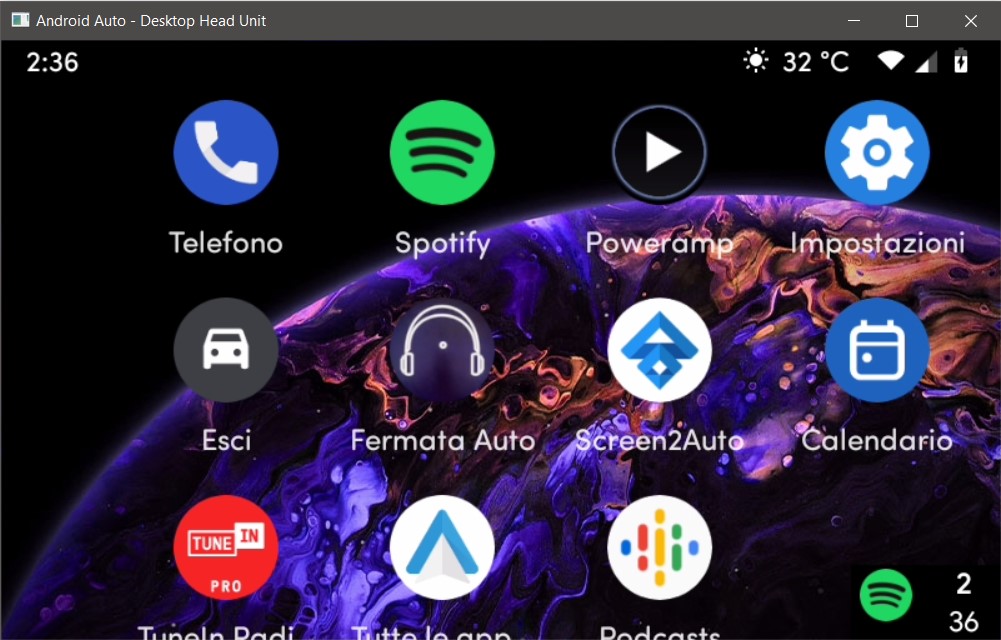Madness Mode
New version of Extras for AA!
Version 3.3 introduces "Madness Mode"
You really want a clock always shown on Android Auto? Well, madness mode suits your needs. Launcher icon is swapped with a handy dandy clock that stays on the bar and can be pressed to go back into the home. Madness mode will be only clock (Madness Mode L, left or R, right) or can be combined with notifications and quick access, just like one/two buttons mode. (+N = notifications + Q = quick access)
This mode got me into some serious work, but it's very useful for who wants to hide the status bar (or runs an app that hides the status bar) and so I made a very big effort in making it real.
In next release I'll also add the three buttons version of Madness Mode (so clock, quick access and notifications)
Madness mode is compatible with gradients and also with dimensions of bottom bar (0.9x, 0.75x, 0.5x)
CLEAN INSTALL IS RECOMENDED
If you previously built overlays of Extras for AA, it is best advised to first uninstall them. You can install them back just fine with new version.