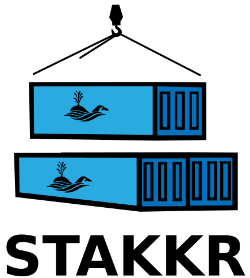Stakkr is a a docker recompose tool that uses docker compose to easily create / maintain a stack of services, for example for web development.
Via a configuration file you can setup the required services and let stakkr link and start everything for you.
It works only in CLI and it's a good replacement to Vagrant.
If you have heard of Docker, you know that when you need to build a full
environment with multiple services that are linked, you either have to
do everything manually or use docker-compose. The second solution is
the best but it implies that you need, for each environment, to change
your parameters, choose your images, learn the docker-compose
command line tool, etc ... In brief, it's not very flexible and hard to
learn.
Stakkr will help you, via a very simple configuration file and a predefined list of services (that can be extended by plugins) to build a complete environment. Plus, to control it in command line. It makes use of docker easy.
Last, but not the least, it's highly configurable and each service
mounts a volume to have a persistence of data. You can even, if you
want, add more directives on some services (change the php.ini for
example and chose your versions (PHP 5.3 or 5.6 or 7.1 or anything
else).
Important
Stakkr has known 3 versions and 3 names :
- 1.x : it was called
docker-lampand was made to setup an Apache + PHP + MySQL Environment - 2.x : it was called
marina(nice name!) and was made to have a stack build around various services. - 3.x : current version (and probably future ones) , now
stakkr. Why changing its name again ? Because marina is used by various people and therefore our tool could add more confusion.
You can combine services as you want to have :
- A Dev LAMP stack (Apache + MySQL 5.7 + PHP 7.1 with xdebug and xhprof) ... and if suddenly you want to test your code with PHP 7.1, change it in
conf/compose.ini, restart, it's done ! - Or Apache 2.4 + PHP 5.6 + MongoDB for a production environment
- Or only Maildev
- Or only PHP5.4 + ElasticSearch
etc...
Read the official documentation on ReadTheDocs.org