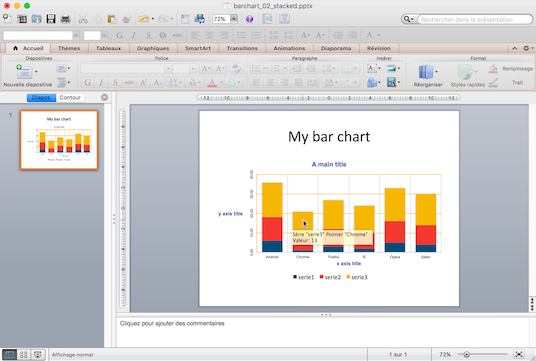The mschart package provides a framework for easily create charts for
‘Microsoft PowerPoint’ documents. It has to be used with package
officer that will produce the
charts in new or existing PowerPoint or Word documents.
The user documentation can be read here.
Functions you should be aware of are documented here.
This is a basic example which shows you how to create a line chart.
library(mschart)
library(officer)
linec <- ms_linechart(data = iris, x = "Sepal.Length",
y = "Sepal.Width", group = "Species")
linec <- chart_ax_y(linec, num_fmt = "0.00", rotation = -90)Then use package officer to send the object as a chart.
doc <- read_pptx()
doc <- add_slide(doc, layout = "Title and Content", master = "Office Theme")
doc <- ph_with_chart(doc, chart = linec)
print(doc, target = "example.pptx")At any moment, you can type print(your_chart, preview = TRUE) to
preview the chart in a temporary PowerPoint file. This requires to have
a PowerPoint Viewer installed on the machine.
You can get the development version from GitHub:
devtools::install_github("ardata-fr/mschart")Or the latest version on CRAN:
install.packages("mschart")Anyone getting involved in this package agrees to our Code of Conduct.
When you file a bug report, please spend some time making it easy for me to follow and reproduce. The more time you spend on making the bug report coherent, the more time I can dedicate to investigate the bug as opposed to the bug report.
A great way to start is to contribute an example or improve the documentation.
If you want to submit a Pull Request to integrate functions of yours, please provide:
- the new function(s) with code and roxygen tags (with examples)
- a new section in the appropriate vignette that describes how to use the new function
- add corresponding tests in directory
tests/testthat.
By using rhub (run rhub::check_for_cran()), you will see if everything
is ok. When submitted, the PR will be evaluated automatically on travis
and appveyor and you will be able to see if something broke.