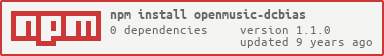A node for introducing a fixed-value signal in your audio graph
You can use it for things such as:
- shifting the signal upwards/downwards when connected to a gain node (the demo)
- modifying the value of an AudioParam by a fixed-value. E.g. adding -100. by setting the
gain.valueto -100.
Create an audio context.
var audioContext = new AudioContext();Require the code somehow:
var DCBias = require('openmusic-dcbias');or
<script src="DCBias.js"></script>Then create instances by passing the context to the function:
var bias = DCBias(audioContext);And it's ready to be used!
// Raise the frequency by 100
var oscillator = audioContext.createOscillator();
bias.gain.value = 100;
bias.connect(oscillator.frequency);
// Saturate/clip a "mixer"
var mixer = audioContext.createGain();
oscillator.connect(mixer);
bias.gain.value = 1;
bias.connect(mixer);
// the output of mixer is now half of the usual oscillator output as we've shifted it upwards by 1
Run npm install first to have all the dependencies (i.e. the oscilloscope component) installed.
Then open index.html. Code is in demo.js.
** YOU NEED SUPPORT FOR WEB COMPONENTS IN YOUR BROWSER BECAUSE WE'RE NOT SHIMMING ANYTHING IN **
Firefox: go to about:config, find dom.webcomponents.enabled and set it to true.
Chrome: maybe nothing to do?