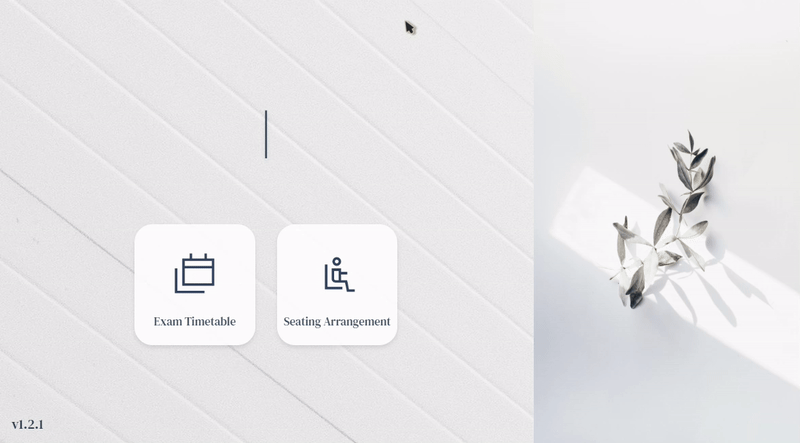ExamDesk is a powerful tool designed to automate the tedious process of managing exams. It helps educational institutions generate exam timetables, seating arrangements, and invigilator assignments in seconds.
This project combines a modern UI built with Svelte, robust logic implemented in Java, and desktop packaging with Electron.
- Exam Timetable Generation: Automatically create conflict-free timetables based on predefined rules.
- Seating Arrangement: Optimize seating plans for exam halls to ensure fairness and minimize errors.
- Invigilator Assignment: Assign invigilators efficiently, considering hall capacities and teacher availability.
- Cross-Platform Support: Works on Windows, macOS, and Linux.
- Frontend: Svelte for a responsive and user-friendly interface.
- Backend: Java for generating timetables, seating arrangements, and invigilator assignments.
- Desktop Packaging: Electron for cross-platform application delivery.
- Download the
.exefile from the Releases section. - Install the application by running the
.exefile. - Open the app and get started.
electron: Electron packaging and routing-related code.electron/functions: Contains all Java code and stores required files for the Java logic.
public: Images and font files for the UI.src: Main UI code written in Svelte.
- Open the app.
- Select the file type you want to generate (e.g., Timetable, Seating, or Invigilator Assignment).
- Upload the required files and click the Generate button.
- (Optional) Adjust parameters in the side menu as needed.
- Once the file is generated:
- Check the Preview Tab to review the output.
- Click on the preview to export the file and save it locally.
This project is licensed under the MIT License.