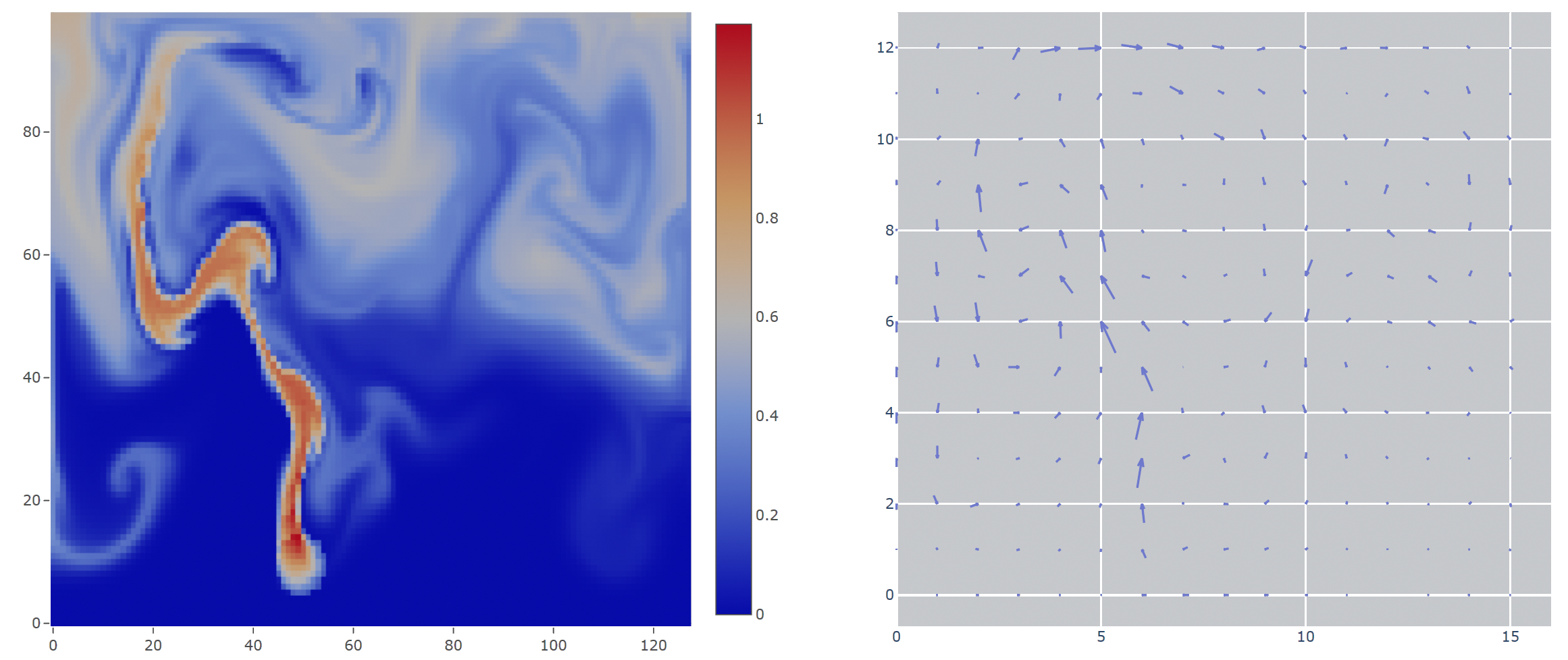ΦFlow is an open-source simulation toolkit built for optimization and machine learning applications. It is written mostly in Python and can be used with NumPy, PyTorch, Jax or TensorFlow. The close integration with these machine learning frameworks allows it to leverage their automatic differentiation functionality, making it easy to build end-to-end differentiable functions involving both learning models and physics simulations.
This is major version 2 of ΦFlow.
Version 1 is available in the branch 1.5 but will not receive new features anymore.
Older versions are available through the release history.
- Variety of built-in PDE operations with focus on fluid phenomena, allowing for concise formulation of simulations.
- Tight integration with PyTorch, Jax and TensorFlow for straightforward neural network training with fully differentiable simulations that can run on the GPU.
- Flexible, easy-to-use web interface featuring live visualizations and interactive controls that can affect simulations or network training on the fly.
- Object-oriented, vectorized design for expressive code, ease of use, flexibility and extensibility.
- Reusable simulation code, independent of backend and dimensionality, i.e. the exact same code can run a 2D fluid sim using NumPy and a 3D fluid sim on the GPU using TensorFlow or PyTorch.
- High-level linear equation solver with automated sparse matrix generation.
- Learning to Control PDEs with Differentiable Physics, Philipp Holl, Vladlen Koltun, Nils Thuerey, ICLR 2020.
- Solver-in-the-Loop: Learning from Differentiable Physics to Interact with Iterative PDE-Solvers, Kiwon Um, Raymond Fei, Philipp Holl, Robert Brand, Nils Thuerey, NeurIPS 2020.
- ΦFlow: A Differentiable PDE Solving Framework for Deep Learning via Physical Simulations, Nils Thuerey, Kiwon Um, Philipp Holl, DiffCVGP workshop at NeurIPS 2020.
Installation with pip on Python 3.6 and above:
$ pip install phiflow dash plotly imageioInstall TensorFlow or PyTorch in addition to ΦFlow to enable machine learning capabilities and GPU execution. See the detailed installation instructions on how to compile the custom CUDA operators and verify your installation.
Documentation
API
Demos
Playground
An overview of all available documentation can be found here.
If you would like to get right into it and have a look at some code, check out the tutorial notebook on Google Colab. It lets you run fluid simulations with ΦFlow in the browser.
The following introductory demos are also helpful to get started with writing your own scripts using ΦFlow:
- smoke_plume.py runs a smoke simulation and displays it in the web interface.
- optimize_pressure.py uses TensorFlow to optimize a velocity field and displays it in the web interface.
The Version history lists all major changes since release. The releases are also listed on PyPI.
Contributions are welcome! Check out this document for guidelines.
This work is supported by the ERC Starting Grant realFlow (StG-2015-637014) and the Intel Intelligent Systems Lab.