The clas12Tags repository serves as the simulation resource for the CLAS12 experiments
at Jefferson Lab, providing:
- The CLAS12 detectors geometry database (in the form of ASCII files and a SQLITE database).
- Individual system steering cards (GCARDS)
- A customized version of the GEMC source code tailored specifically for the JLab CLAS12 experiments.
- The CLAS12 geometry source code.
You will need:
java (openjdk >= 17)andgroovyinstalled to run the coatjava geometry service.- gemc environment, loaded either with
module load clas12ormodule load gemc.
The script create_geometry.sh will create an individual detector geometry or all of them:
Usage: create_geometry.sh [detector]
Creates the geometry for the given detector
If no detector is given, all detectors will be run
All detectors:
alert band beamline bst bstShield cnd ctof dc ddvcs ec fluxDets
ft ftof ftofShield htcc ltcc magnets micromegas pcal rich
rtpc targets uRwell upstream
The script will install (if not present) the latest tagged coatjava in the directory
geometry_source and run the geometry service for the requested detector(s).
Examples:
./create_geometry.sh cnd : creates the CND geometry ASCII database, updates the SQLITE database
./create_geometry.sh : creates all the CLAS12 detectors, updates the SQLITE database
You will need:
- gemc environment, loaded either with
module load clas12ormodule load gemc. - scons
Run scons in the source directory:
cd source
scons -jN OPT=1
where N is the number of cores available.
Please make a pull requests with changes pertaining to the directories:
- geometry_source: for changes to the geometry source code.
- source: for changes to the GEMC source code.
The changes will be reviewed and merged into the main branch. A nightly build and a cronjob ensure the latest version of the code and geometry is available on cvmfs.
The following releases of Clas12Tags are installed on CVMFS:
To load the GEMC environment at JLab:
module use /scigroup/cvmfs/hallb/clas12/sw/modulefiles
module load clas12
To switch to a different version of gemc use module switch. For example:
module switch gemc/dev
To run GEMC you can select one of the gcards in the clas12-config installed on cvmfs. For example:
gemc /scigroup/cvmfs/hallb/clas12/sw/noarch/clas12-config/dev/gemc/dev/rga_fall2018.gcard -N=nevents -USE_GUI=0
Alternatively the gcards can be downloaded from https://github.com/JeffersonLab/clas12-config
GEMC simulations can be run on the Open Science Grid (OSG) using the CLAS12 Simulation Submission Portal.
The default configuration for the first experiment is with "FTOn" (Figure 1, Left): complete forward tagger is fully operational. The other available configuration is "FTOff" (Figure 1, Right): the Forward Tagger tracker is replaced with shielding, and the tungsten cone is moved upstream.
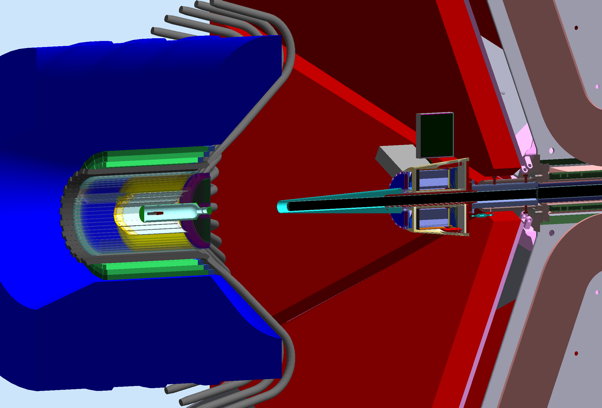 |
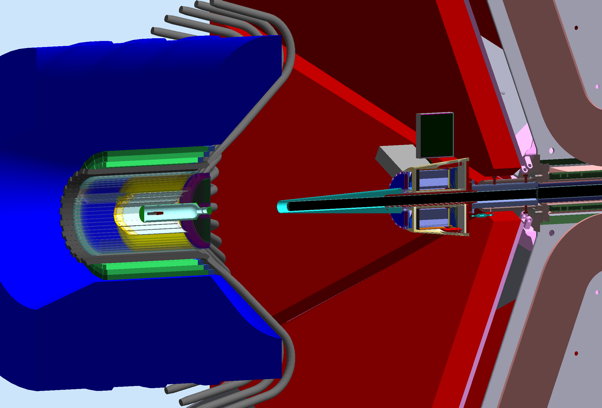 |
| FT On configuration: Full, OperationalForward Tagger. | FT Off configuration: FT Tracker replaced by shielding, Tungsten Cone moved upstream, FT if turned off. |
To change configuration from FTOn to FTOff, replace the keywords and variations from:
<detector name="experiments/clas12/ft/ft" factory="TEXT" variation="FTOn"/>
<detector name="experiments/clas12/beamline/cad/" factory="CAD" variation="FTOn"/>
<detector name="experiments/clas12/beamline/beamline" factory="TEXT" variation="FTOn"/>
to:
<detector name="experiments/clas12/ft/ft" factory="TEXT" variation="FTOff"/>
<detector name="experiments/clas12/beamline/cad/" factory="CAD" variation="FTOff"/>
<detector name="experiments/clas12/beamline/beamline" factory="TEXT" variation="FTOff"/>
The option SWITCH_MATERIALTO can be used to change a material of a volume
For example, to change the G4_lH2 to vacuum:
<option name="SWITCH_MATERIALTO" value="G4_lH2, G4_Galactic"/>
The option CHANGEVOLUMEMATERIALTO can be used to change the material of a volume.
For example, to change the target cell lh2 material from LH2 to a vacuum:
<option name="CHANGEVOLUMEMATERIALTO" value="lh2, G4_Galactic"/>
You can remove/comment out the <detector> tag in the gcard to remove a whole system.
To remove individual elements, use the existance tag in the gcard. For example, to remove the forward micromegas:
<detector name="FMT">
<existence exist="no" />
</detector>
Source: calcom run groups
| rga_spring2018 | 3029 - 4326 |
| rga_fall2018 | 4763-5666 |
| rga_spring2019 | 6608-6783 |
| rgb_spring2019 | 6150 – 6603 |
| rgb_fall2019 | 11093 – 11301 |
| rgb_winter20 | 11323 - 11571 |
| rgc_summer2022 | 16043-16772 |
| rgc_fall2022 | 16843-17408 |
| rgc_winter23 | 17471-17811 |
| rgd_fall2023 | 18305 - 19131 |
| rgf_spring2020 | 11620 - 12282 |
| rgf_summer2020 | 12389 - 12951 |
| rgk_fall2018_FTOn | 5674 - 5870 |
| rgk_fall2018_FTOff | 5874-6000 |
| rgk_winter23 | 19200 - 19260 |
| rgk_spring24 | 19300 - 19893 |
| rgm_fall2021 | 15016 - 15884 |
| rge_spring2024 |
Please use CLAS12 discourse for feedback on anything clas12tags related:
https://clas12.discourse.group
