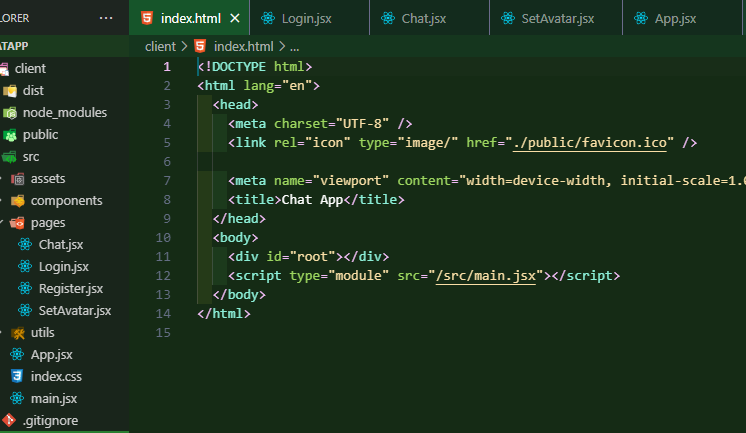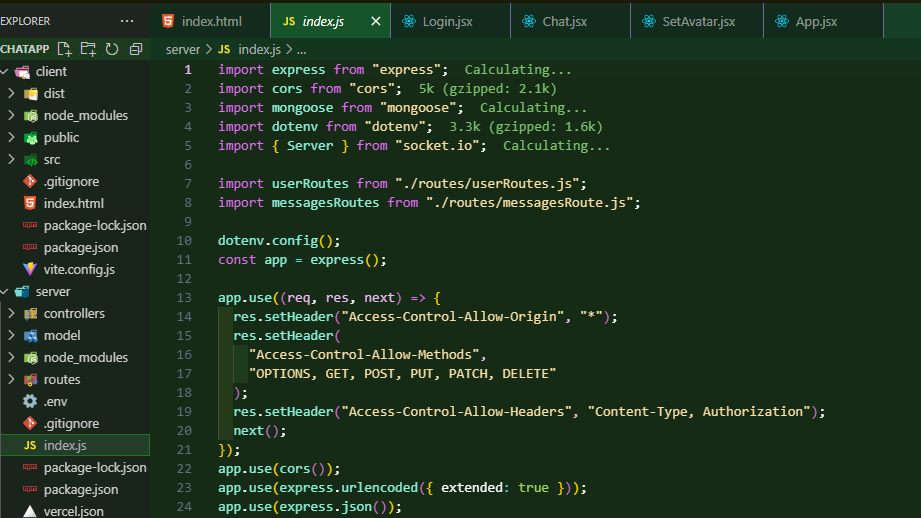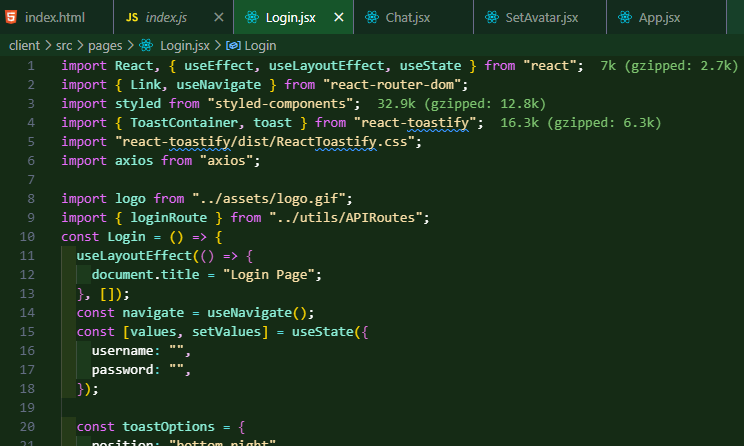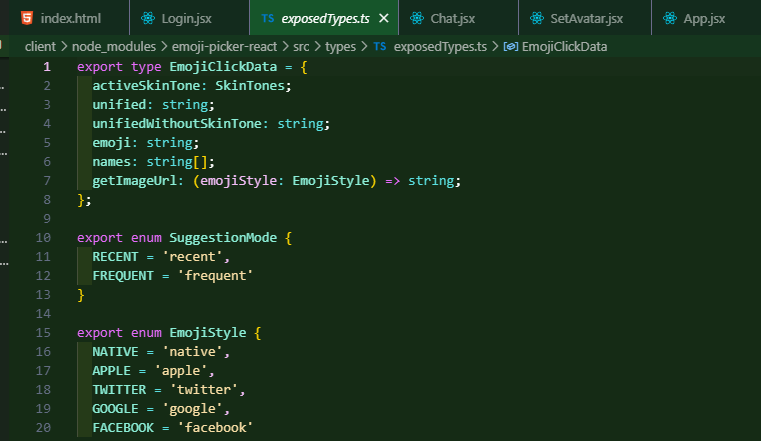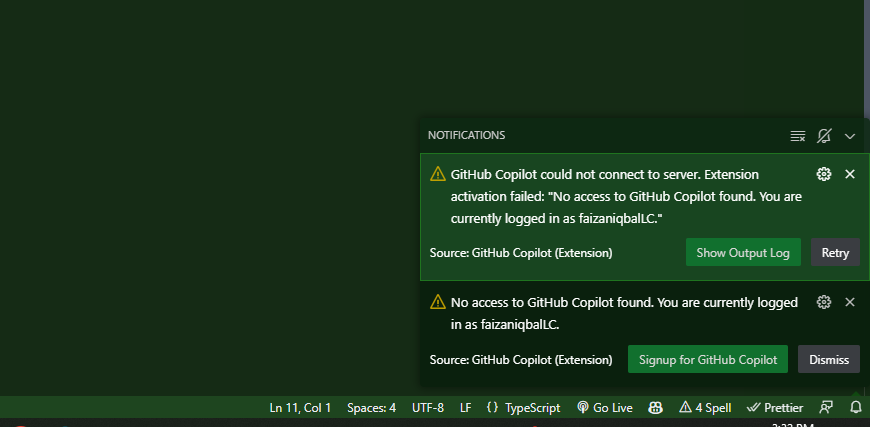I took inspiration from the Fortnite VS Code Theme and the Coder Coder Dark themes.
👋 Hello, I'm Fizan Iqbal, self-motivated JavaScript developer at age of 20.
🚀 Follow Me:
Will be maintaining this as I have time, thanks for your understanding! 🙏🏽
Launch VS Code Quick Open (Ctrl+P), paste the following command, and press enter.
search Dim vs Themehit install buttonVSCode lets you customize any theme to use the colors you want, so if you want for example change this theme to have a darker background, you can add this to your settings:
"workbench.colorCustomizations": {
"breadcrumb.background": "#000000",
"editor.background": "#000000",
"editorGutter.background": "#000000",
"tab.activeBackground": "#000000"
}