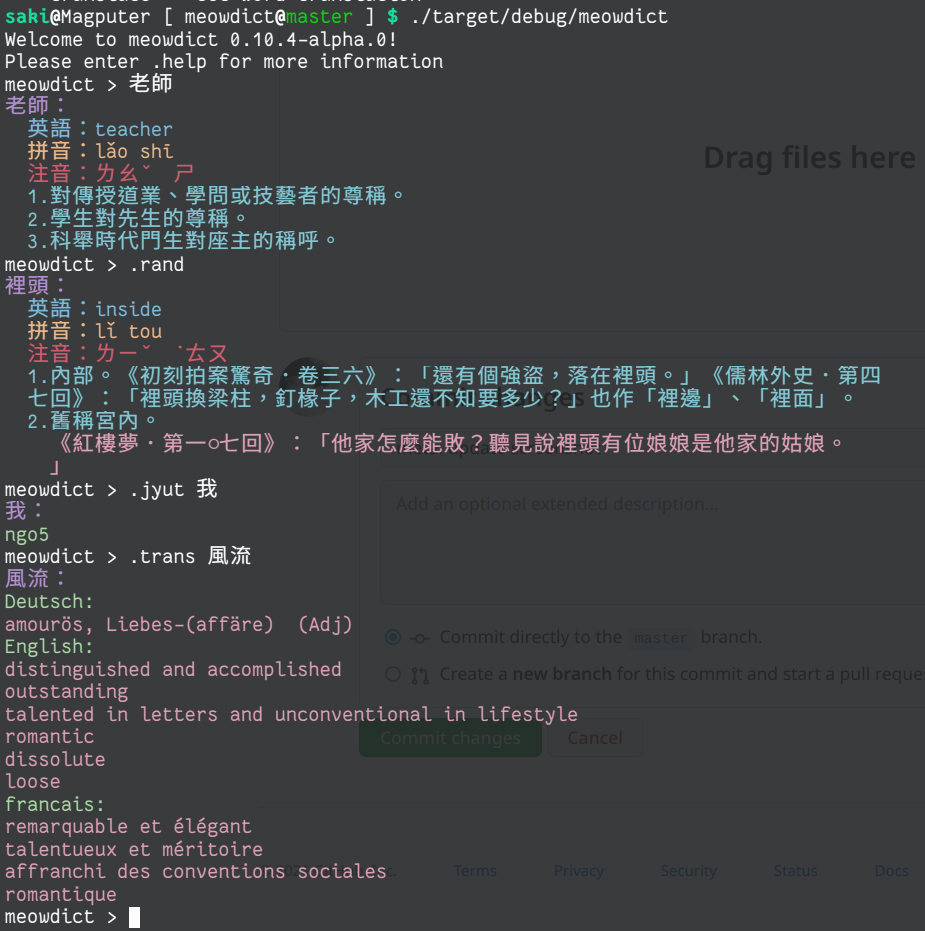CLI Web client for moedict.tw
- Github Issue
- Telegram Group: https://t.me/meodict_dev
If you use AOSC OS:
sudo apt install meowdict
Else:
$ cargo build --release
# install -vm755 target/release/meowdict /usr/local/bin/meowdict
Building:
- Rust w/ Cargo
- C compiler
- make (when GCC LTO is used, not needed for Clang)
Runtime:
- Glibc
- OpenSSL
- OpenCC (>= 1.1.2)
$ ./target/debug/meowdict help
meowdict 0.10.4-alpha.0
Mag Mell
Search chinese keyword from moedict.tw
USAGE:
meowdict [FLAGS] [INPUT]... [SUBCOMMAND]
FLAGS:
-h, --help Prints help information
-i, --input-s2t Convert input to traditional Chinese and search
--input-s2t-mode Open console with input-s2t mode
--no-color-output Print result with no color
-r, --result-t2s Convert result to Simplified Chinese to display
--result-t2s-mode Open console with result-t2s mode
-V, --version Prints version information
ARGS:
<INPUT>... Input the keyword to use
SUBCOMMANDS:
help Prints this message or the help of the given subcommand(s)
json Print result to JSON output
jyutping Get word jyutping
random search random word
show Get dict result
terminal Open meowdict terminal
translate Get word translation