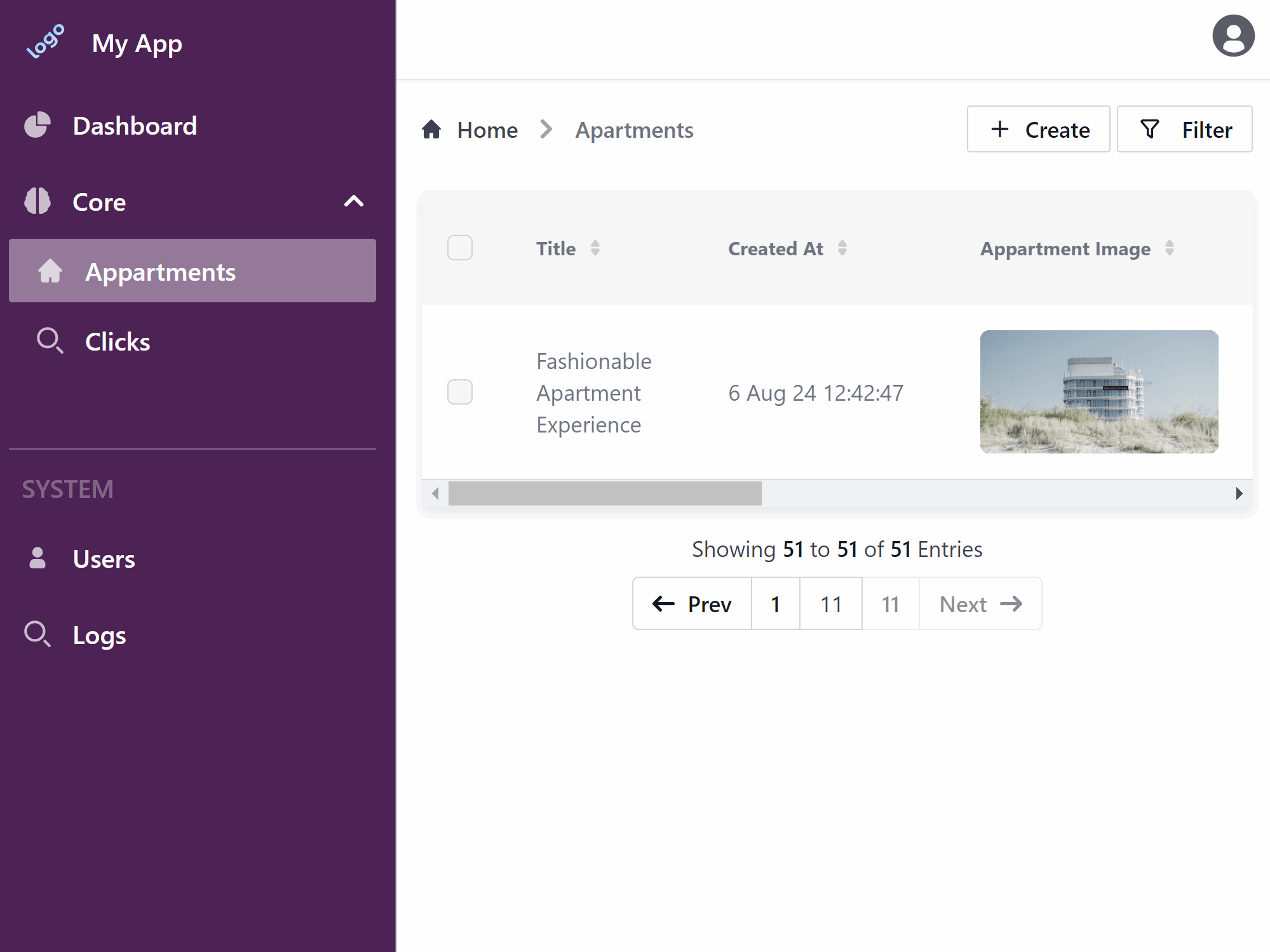Text input with Tab-to-complete suggestions in a Github Copilot style (dimmed out text).
- Tab to complete full suggestion
- Ctrl + Right to complete word (up to next space)
- Ctrl + Down to re-init completion
Plugin in action (with Tailwind CSS and Chat-GPT API):
Example:
<SuggestionInput
class="bg-gray-50 border border-gray-300 text-gray-900 text-sm rounded-lg focus:ring-blue-500
focus:border-blue-500 block w-full p-2.5 dark:bg-gray-700 dark:border-gray-600 dark:placeholder-gray-400
dark:text-white dark:focus:ring-blue-500 dark:focus:border-blue-500 whitespace-normal"
v-model="currentValue"
type="string"
:completionRequest="complete"
:debounceTime="300"
/>- Classes in example above defined by tailwind CSS framework.
Script:
import SuggestionInput from 'vue-suggestion-input'
import 'vue-suggestion-input/dist/style.css';
const currentValue = ref('');
async function complete(textBeforeCursor: string): Promise<string[]> {
console.log('✋ complete request', textBeforeCursor);
// simulate delay
await new Promise((resolve) => setTimeout(resolve, 400));
// generate N random words of M length
const numOfWords = Math.floor(Math.random() * 7) + 1;
const words = Array.from({ length: numOfWords }, () => Math.random().toString(36).substring(2, 15));
// if textBeforeCursor has "br" in end - insert \n in random word at random place
if (textBeforeCursor.endsWith('br')) {
const randomWordIndex = Math.floor(Math.random() * words.length);
const pos = Math.floor(Math.random() * words[randomWordIndex].length);
words[randomWordIndex] = words[randomWordIndex].substring(0, pos) + '\n' + words[randomWordIndex].substring(pos);
}
return words.map((word) => `${word} `);
}Number of milliseconds to wait before calling completionRequest after user input.
Async function that returns a string to be used as completion. You can use current v-model-bound value to generate suggestions.
'string' or 'text'
String type does not allow user to enter new lines. Text does.