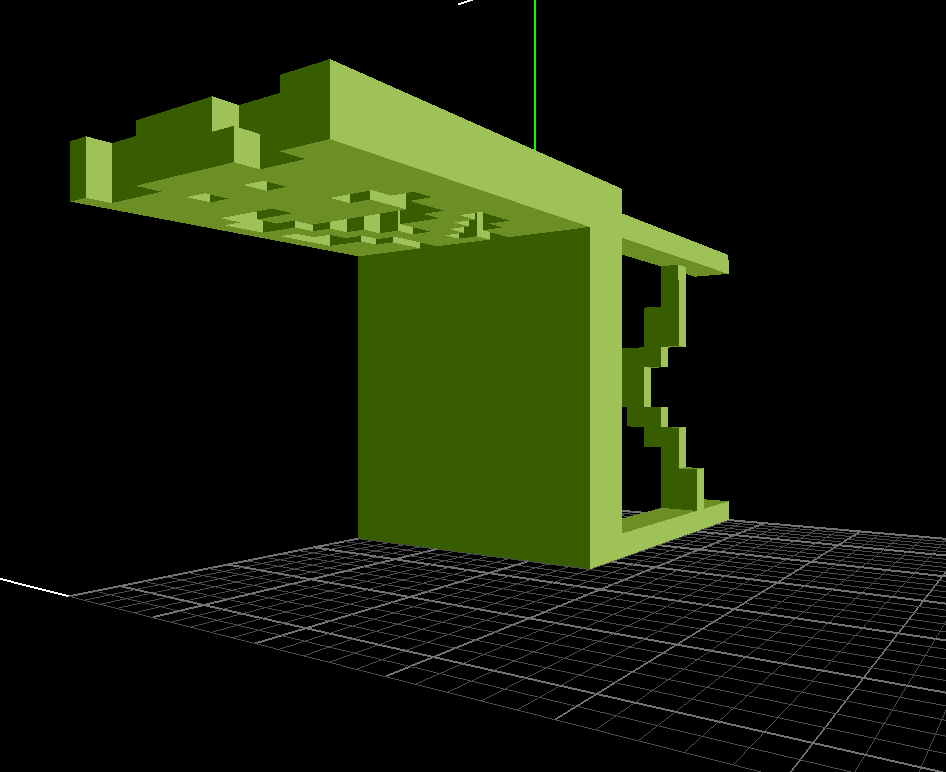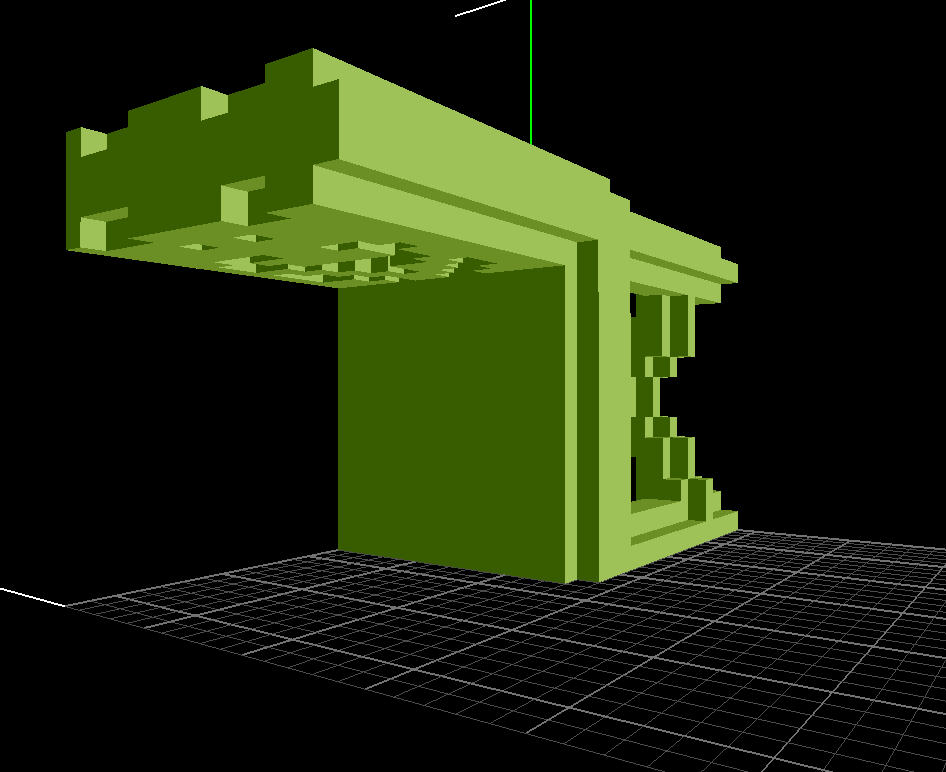Small Python module to read and write .binvox files. The voxel data is
represented as dense 3-dimensional Numpy arrays in Python (a direct if somewhat
wasteful representation for sparse models) or as an array of 3D coordinates
(more memory-efficient for large and sparse models).
Binvox is a neat little program to
convert 3D models into binary voxel format. The .binvox file format is a
simple run length encoding format described
here.
Suppose you have a voxelized chair model, chair.binvox (you can try it on the
one in the repo). Here's how it looks in
viewvox:
Then
>>> import binvox_rw
>>> with open('chair.binvox', 'rb') as f:
... model = binvox_rw.read_as_3d_array(f)
...
>>> model.dims
[32, 32, 32]
>>> model.scale
41.133000000000003
>>> model.translate
[0.0, 0.0, 0.0]
>>> model.data
array([[[ True, False, False, ..., False, False, False],
[ True, False, False, ..., False, False, False],
[ True, False, False, ..., False, False, False],
...,
[[False, False, False, ..., False, False, False],
[False, False, False, ..., False, False, False],
[False, False, False, ..., False, False, False],
...,
[False, False, False, ..., False, False, False],
[False, False, False, ..., False, False, False],
[False, False, False, ..., False, False, False]]], dtype=bool)
You get the idea. model.data has the boolean 3D array. You can then
manipulate however you wish. For example, here we dilate it with
scipy.ndimage and write the dilated version to disk:
>>> import scipy.ndimage
>>> scipy.ndimage.binary_dilation(model.data.copy(), output=model.data)
>>> model.write('dilated.binvox')
Then we get a fat chair:
To get the data as an array of coordinates, look at binvox_rw.read_coords.
This is a really simple, 200-line module. You should just stick into whatever
project you're using. Or copy it to /usr/share/lib/pythonX.Y/site-packages
if you really want a system-wide installation.
Daniel Maturana
[email protected]