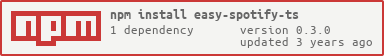This is a Javascript library written in Typescript that wraps Spotify Web API to make your spotify responses and requests benefit from autocompletion. It's still not published and in development. See features list to check what else I plan to add to this library.
This library is lightweight and only have one external dependency, which is axios, a powerful HTTP requests library. Also, if you like type hints, or intellisense, with easy-spotify-ts you have them for responses that come from Spotify Web API.
Install easy-spotify-ts, and then just import and use the library:
terminal
$ npm install easy-spotify-ts --saveapp.js
const { EasySpotify, EasySpotifyConfig } = require("easy-spotify-ts");
// or with ES Modules:
import { EasySpotify, EasySpotifyConfig } from 'easy-spotify-ts';
const spotify = new EasySpotify(new EasySpotifyConfig("your-api-token"));
// Get multiple albums!
spotify.getAlbums(["382ObEPsp2rxGrnsizN5TX", "1A2GTWGtFfWp7KSQTwWOyo"], {market: "ES"}).then((albums) => {
// do something with albums
console.log(albums);
}).catch((error) => {
// catch an error, like invalid token or invalid request
console.log(error);
});This method returns an album object with the provided id.
const album = await spotify.getAlbum("382ObEPsp2rxGrnsizN5TX", {market: "ES"});
// do something with the data
// album.tracks.items[0].preview_urlThis method returns an array of album objects with the provided ids.
const albums = await spotify.getAlbums(["382ObEPsp2rxGrnsizN5TX", "1A2GTWGtFfWp7KSQTwWOyo"], {market: "ES"});
// do something with the albums
// albums[0].tracks.items[0].nameThis method returns a paging object with the tracks for an album given it's id. Tracks are in items property.
const tracks = await spotify.getAlbumTracks("1A2GTWGtFfWp7KSQTwWOyo", {limit: 10, offset: 1, market: "ES"});
// do something with the albums
// tracks.total
// tracks.limit
// tracks.items[0].artists[1].nameThis method returns an complete artist object for the given id.
const artist = await spotify.getArtist("0OdUWJ0sBjDrqHygGUXeCF");
// do something with the artist
// artist.id
// artist.genres
// artist.followers.totalThis method returns an array of artist objects for the given ids.
const artists = await spotify.getArtists(["0oSGxfWSnnOXhD2fKuz2Gy,3dBVyJ7JuOMt4GE9607Qin"]);
// do something with the artists
// artists[0].id
// artist[2].genres
// artist[1].followers.totalThis method returns an array of simplified album objects for the given artist id.
const artistAlbums = await spotify.getArtistAlbums("4aawyAB9vmqN3uQ7FjRGTy", {
include_groups: "appears_on",
limit: 3,
offset: 0,
market: "ES"
});
// do something with the albums
// artistAlbums.items.length
// artistAlbums.items[0].id
// artistAlbums.offsetThis method returns an array of up to 10 top Track objects for the given artist id.
Check official documentation page
const topTracks = await spotfiy.getArtistTopTracks("43ZHCT0cAZBISjO8DG9PnE", {market: "SE"});
// do something with tracks
// topTracks[0].name
// topTracks[2].disc_number
// topTracks[9].preview_urlThis method returns an array of related artists for the given artist id.
Check official documentation page
const relatedArtists = await spotfiy.getArtistRelatedArtists("43ZHCT0cAZBISjO8DG9PnE");
// do something with artists
// relatedArtists[0].followers.total
// relatedArtists[1].images[0].url
// relatedArtists[3].genres[0]This method returns an paging object of albums for the given query.
Check official documentation page
const albums = await spotify.searchAlbums("Rock", {limit: 2});
// do something with albums
// albums.items[0].id
// albums.items[1].artistsThis method returns an paging object of artists for the given query.
Check official documentation page
const artists = await spotify.searchArtists("Elvis", {limit: 2});
// do something with artists
// artists.items[0].name
// artists.items[1].uriThis method returns an paging object of playlists for the given query.
Check official documentation page
const playlists = await spotify.searchPlaylists("abba", {limit: 2, market: "US"});
// do something with playlists
// playlists.items[0].tracks
// playlists.items[1].ownerThis method returns an paging object of tracks for the given query.
Check official documentation page
const tracks = await spotify.searchTracks("love", {limit: 2});
// do something with playlists
// tracks.items[0].artists
// tracks.items[1].preview_urlThis method returns an object that may contain albums, artists, playlists or tracks paging object. Under options, you should define the type as comma-separated list of wich ones you want (in singular).
Check official documentation page
const result = await spotify.search("love", {type: "artist,playlist", limit: 2});
// do something with result
// result.artists.items[0].id
// result.playlists.total
// result.playlists.items[0].name
// result.tracks -> undefined
// result.albums -> undefinedThis method returns a single category used to tag items in Spotify (on, for example, the Spotify player’s “Browse” tab).
Check official documentation page
const category = await spotify.getBrowseCategory("party", {country: "US"});
// do something with result
// category.href
// category.icons[0].heightgetBrowseCategoryPlaylists(id: string, options: { country?: string, limit?: number, offset?: number }): Promise<PagingPlaylists>
This method returns a paged list of Spotify playlists tagged with a particular category.
Check official documentation page
const categoryPlaylists = await spotify.getBrowseCategoryPlaylists("party", {country: "US"});
// do something with result
// categoryPlaylists.href
// categoryPlaylists.items[0].description
// categoryPlaylists.limit
// categoryPlaylists.offsetgetBrowseListOfCategories(options: {locale?: string, country?: string, offset?: number, limit?: number}): Promise<PagingCategories>
This method returns a list of categories used to tag items in Spotify (on, for example, the Spotify player’s “Browse” tab).
Check official documentation page
const categories = await spotify.getBrowseListOfCategories({country: "US", limit: 10});
// do something with result
// categories.href
// categories.items[0].id
// categories.limit
// categories.offsetgetBrowseFeaturedPlaylists(options: {locale?: string, country?: string, timestamp?: Date, limit?: number, offset?: number}): Promise<FeaturedPlaylists>
This method returns a list of Spotify featured playlists (shown, for example, on a Spotify player’s ‘Browse’ tab).
Check official documentation page
const featuredPlaylists = await spotify.getBrowseFeaturedPlaylists({country: "US", limit: 10});
// do something with result
// featuredPlaylists.message
// featuredPlaylists.playlists.items[0].name
// featuredPlaylists.playlists.limit
// featuredPlaylists.playlists.offsetgetBrowseNewReleases(options: {country?: string, limit?: number, offset?: number}): Promise<FeaturedAlbums>
This method returns a list of new album releases featured in Spotify (shown, for example, on a Spotify player’s “Browse” tab).
Check official documentation page
const newReleases = await spotify.getBrowseNewReleases({country: "US", limit: 10});
// do something with result
// newReleases.message
// newReleases.albums.items[0].name
// newReleases.albums.limit
// newReleases.albums.offsetThis method can create a playlist-style listening experience based on seed artists, tracks and genres. There is a huge query options to use, I suggest you to really check the documentation, though, each target_* field has a hint when you type that should help you know what you're doing.
Check official documentation page
const recommendations = await spotify.getBrowseRecommendations(
{
limit: 10,
seed_tracks: ["4NHQUGzhtTLFvgF5SZesLK", "1VBflYyxBhnDc9uVib98rw"],
target_loudness: 0.2,
min_instrumentalness: 0.4,
max_instrumentalness: 0.9,
}
);
// do something with result
// recommendations.seeds
// recommendations.tracksThis method retrieve a list of available genres seed parameter values for recommendations.
Check official documentation page
const genres = await spotify.getBrowseRecommendationGenres();
// do something with result
// console.log(genres)
// -> ["blues","classical","country","dance"...]This method returns a list of the playlists owned or followed by the current authorized Spotify user.
Check official documentation page
const myPlaylists = await spotify.getCurrentUserPlaylists();
// do something with result
// console.log(myPlaylists.items)This method returns a list of the playlists owned or followed by a Spotify user.
Check official documentation page
const userPlaylists = await spotify.getUserPlaylists('wizzlersmate');
// do something with result
// console.log(userPlaylists.items)This method create a playlist for a Spotify user. The playlist starts empty until you add tracks to it.
Check official documentation page
const playlist = await spotify.createPlaylist('wizzlersmate', {
name: 'Playlist',
description: 'Desc',
collaborative: false,
public: true
})
// do something with result
// console.log(playlist.id)
// console.log(playlist.name)This method returns a playlist owned by a Spotify user.
Check official documentation page
const playlist = await spotify.getPlaylist('59ZbFPES4DQwEjBpWHzrtC')
// do something with result
// console.log(playlist.id)
// console.log(playlist.name)This method lets your change a playlist’s name and public/private state. (The user must, of course, own the playlist)
Check official documentation page
await spotify.updatePlaylistDetails('playlistid', {
name: 'New Playlist',
description: 'New Desc',
collaborative: true,
public: false
})This method lets you add tracks to a playlist.
Check official documentation page
let tracks = ['spotify:track:4iV5W9uYEdYUVa79Axb7Rh','spotify:episode:512ojhOuo1ktJprKbVcKyQ']
const response = await spotify.addPlaylistTracks('playlistid',{ uris: tracks })
// console.log(response.snapshot_id)This method lets you reorder or replace items in a playlist depending on the parameters passed. To reorder items, include range_start, insert_before, range_length and snapshot_id in the request’s body. To replace items, include uris as either a query parameter or in the request’s body. Replacing items in a playlist will overwrite its existing items. This operation can be used for replacing or clearing items in a playlist.
Check official documentation page
let tracks = ['spotify:track:4iV5W9uYEdYUVa79Axb7Rh','spotify:episode:512ojhOuo1ktJprKbVcKyQ']
const response = await spotify.replacePlaylistTracks('playlistid', {
uris: tracks,
insert_before: 2,
range_length: 2,
range_start: 0
})
// console.log(response.snapshot_id)This method lets you remove one or more items from a user’s playlist.
Check official documentation page
let tracks = ['spotify:track:4iV5W9uYEdYUVa79Axb7Rh','spotify:episode:512ojhOuo1ktJprKbVcKyQ']
const response = await spotify.removeTracksFromPlaylist('playlistid', { uris: tracks })
// console.log(response.snapshot_id)This method returns the current image associated with a specific playlist.
Check official documentation page
const response = await spotify.getPlaylistCoverImage('playlistid')
// console.log(response[0].width)
// console.log(response[0].url)This method replace the image used to represent a specific playlist. Note: you should upload a base64 encoded image. Remove the preceeding "data:image/jpeg;base64" that is usually present in a base64 url.
Check official documentation page
const base64Image = 'iVBORw0KGgoAAAANSUhEUgAAAA...'
await spotify.uploadCustomPlaylistCoverImage('playlistid', base64Image)- Support Search endpoint
- Support Artists endpoints
- Support Browse endpoints
- Support Follow endpoints
- Support Library endpoints
- Support Personalization endpoints
- Support Player endpoints
- Support Playlists endpoints
- Support Tracks endpoints
- Support User Profiles endpoints
| Bruno Lombardi |
This project is licensed under the MIT License - see the LICENSE.md file for details