-
Notifications
You must be signed in to change notification settings - Fork 4
Installation
Installing Hive is relatively straight forward:
-
make sure you have the prerequisites (e.g. Rhino 6) installed
-
run the installer
-
(alternatively: perform a manual installation)
-
Windows 10: As of this writing, running Hive requires Rhino 6 for Windows
-
Install Rhino 6: Since Hive is a plugin for Rhino 6 Grasshopper, you'll need Rhino 6 installed
- NOTE: Issue [#513](Update to rhino 7 · Issue #513 · architecture-building-systems/hive · GitHub) addresses an update for Rhino 7 but has not yet been scheduled
You can find the latest installer on the [releases page](Releases · architecture-building-systems/hive · GitHub). Each release should have an attached installer in the Assets section. Example: Setup_Hive_v1.5.0.exe.
Make sure you close Rhino for the installation, especially if you have a previous version of Hive installed.
Download the installer and run it. Follow the steps in the wizard:
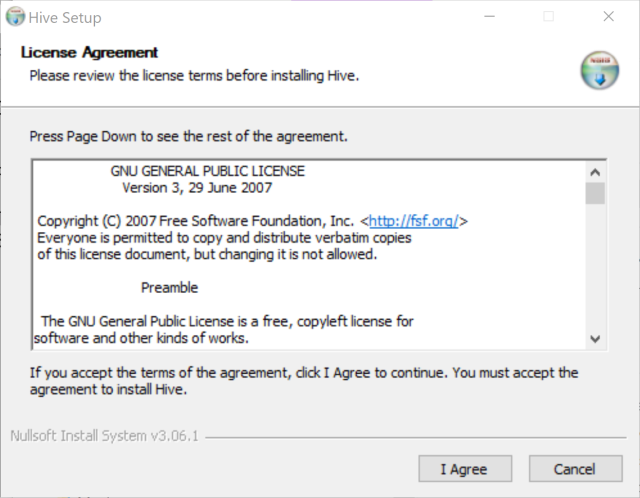
You need to agree to the terms of the GNU General Public License (GPL 3).
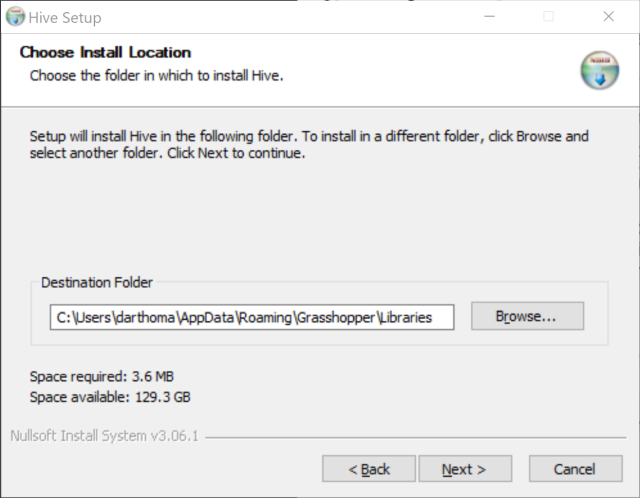
Choose the location to install to. Note that this should be the Grasshopper Libraries folder for your Grasshopper installation. The default value shown should be the right one for most systems. Ask your system administrator if you need to specify another location.
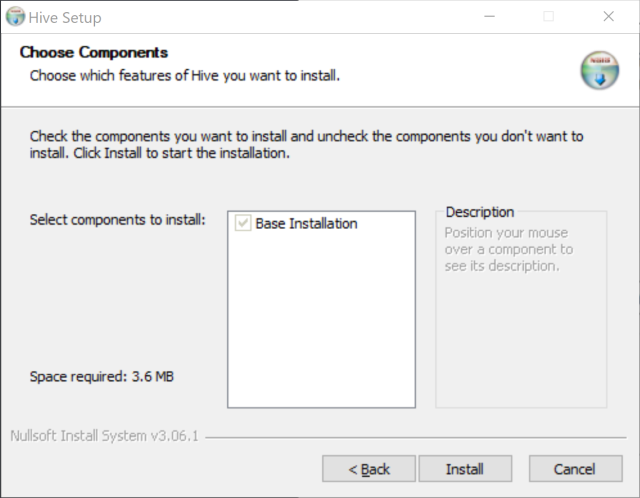
Click "Install" to beginn installation.
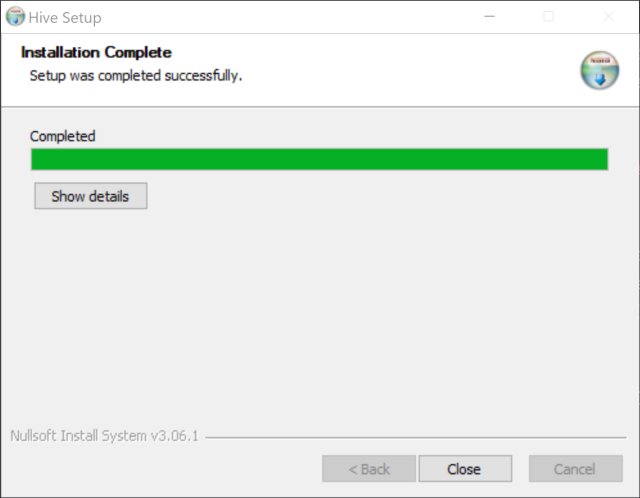
Click "Close" to end the installation. Hive should be present in the Grasshopper ribbon with the name "[hive]".
to do
Check out the Troubleshooting section.