Warning: this package has been deprecated in favor of the more versatile colorir.
A package to allow for easy maintenance of a color dictionary with palettes, so you can use the colors that you like in your different projects.
A list and an image of all built-in palettes and colors are available at the end of this document, in the "Palettes" section.
The aim of this project was to create a simple library to manage color names and color values. There are some colors which are so commonly used that the need to manually copy rgb or hex values becomes a burden. That's where ColorDict comes in, as it allows for much easier organizing of your preferred colors in a simple dictionary!
Another feature of this package is the LinearGrad, which is used to work with transition of colors in a gradient.
Quick example on how to use the library (more examples in the "Examples of usage" section):
from colordict import *
colors = ColorDict()
red = colors['red']
red_hex_string = colors['red', 'hex']
rainbow_colors = colors.palettes['rainbow']
rainbow_gradient = LinearGrad([colors[color] for color in rainbow_colors])
Run:
python -m pip install colordict
The ColorDict class is the main feature of this package. It is used to organize your colors in an easy and intuitive way.
All colors are saved as a json dictionary in the "palettes" directory of the package (or wherever you set to with
the palettes_path parameter).
When you create an instance of ColorDict, these colors are loaded as keys, and can be accessed just as any python
dictionary. Because of this, there can be only one color value per key name, and disrespecting this rule will lead
to inconsistencies. Note, however, that multiple keys can map to the same value.
Is fine:
value = (255, 0, 0)
colordict_instance.add('red', value)
colordict_instance.add('carmesim', value)
Is dangerous:
name = 'red'
colordict_instance.add(name, (255, 0, 0))
colordict_instance.add(name, (128, 0, 0))
colordict_instance = ColorDict(norm=255, mode='rgb', palettes_path="", is_grayscale=False, palettes='all')
normrepresents the standard norm of the dictionary. Any value retrieved from a key will be normalized to that. Any value set to a key should be in this normmodeis the format in which values will be retrieved (see section on retrieving values for more on that)palettes_pathset the path from which the instance will load the palettes (and where they are going to be saved as well)- If
is_grayscale=True, values retrieved from keys will all be converted to shades of gray - You can load only some palettes by passing a list of palettes to the
palettesargument.palettes=all, the default, will load all palettes instead
norm_dict = ColorDict(norm=1)
hex_dict = ColorDict(mode='hex')
gray_dict = ColorDict(is_grayscale=True)
fluo_dict = ColorDict(palettes=['fluorescent'])
print(norm_dict['red'])
print(hex_dict['red'])
print(gray_dict['red'])
print(fluo_dict['red'])
Would print:
(1.0, 0.0, 0.0)
#ff0000
(76.5, 76.5, 76.5)
And a KeyError would be raised for fluo_dict, as red is not a color of the "fluorescent" palette.
colordict_instance.palettesis a dictionary containing every loaded palette and the name of the colors contained in each of themcolordict_instance.normrepresents the dictionary's current norm. It is read-onlycolordict_instance.moderepresents the dictionary's current mode ( 'rgb', 'rgba', 'hex', 'hls', 'hsv' or 'yiq')colordict_instance.is_grayscalerepresents if the dictionary is grayscale or notcolordict_instance.palettes_pathrepresents the path to the directory where palettes are stored
Color values can be retrieved from a ColorDict by doing:
colordict_instance['color_name']
You can further specify a format in which the value will be returned by doing:
colordict_instance['color_name', 'mode']
As of right now, 'rgb', 'rgba', 'hex', 'hls', 'hsv' and 'yiq' modes are available. If you don't specify a mode, the
attribute colordict_instance.mode will be used instead.
You can also use default methods from dictionaries, such as
keys(),values()anditems(), but note that any values returned by these methods will be in rgba format.
colordict_instance['red', 'hex']
Would return: "#ff0000"
The add and remove methods are only intended to use when you want to add or remove colors to/from a specific palette or intend to save them permanently latter.
If you don't provide a palette name when using add(), colors will be stored in a palette called "independent". Palettes are automatically created when adding colors to them if necessary.
color_instance.add('color_name', rgb_a, palette='independent', check=True)
color_instance.remove('color_name', palette)
Note that the method
remove()will only remove the color from a particular palette. You can use the methodremove_all('color_name')if you wish to remove a color from all palettes and delete the dictionary key.
If you only wish to locally add colors to a ColorDict but don't want the save() method to save them, you can simply
do:
colordict_instance['color_name'] = rgb_a
If you want to change the color value associated with a particular color name, you can do:
colordict_instance['color_name'] = new_rgb_a
Note that whenever adding values, the format must be (r, g, b) or (r, g, b, a)
Adding color 'strawberry' with value (200, 63, 73) to palette 'fruits':
color_instance.add('strawberry', (200, 63, 73), 'fruits')
Adding color 'mango' with value (255, 130, 67) locally:
colordict_instance['mango'] = (255, 130, 67)
Changing the value of 'strawberry' to (255, 0, 0):
colordict_instance['strawberry'] = (255, 0, 0)
Removing color 'lemon' from palette 'fruits':
color_intance.remove('lemon', 'fruits')
Removing color 'orange' from all palettes:
colordict_instance.remove_all('orange')
If you want to save the current state of the ColorDict instance (this saves each palette individually as explained in the beginning of this section), you can simply do:
colordict_instance.save()
To create a backup of the current state of the ColorDict instance (in case you are afraid of messing things up), you
can do:
colordict_instance.backup()
To restore the ColorDict instance with the existing backup, you do:
colordict_instance.restore()
Note that neither backup nor restore functions automatically
save(). If that's the intention, you must call it separately
There are a few useful functions available in this package:
These functions return the color inputted in the specified output format.
If you want to convert rgb to hex (rgb norm must be 255):
rgb_to_hex(rgb)
If you want to convert hex to rgb:
hex_to_rgb('hex')
You can also freely convert between 'rgb' and 'hls', 'hsv' or 'yiq' (norm of input must be 1):
hls_to_rgb(hls)
Converting red around
rgb = hex_to_rgb('#ff0000')
hls = rgb_to_hls(rgb)
rgb2 = hls_to_rgb(hls)
yiq = rgb_to_yiq(rgb2)
print(yiq)
Would print: (76.5, 152.745, 54.315)
If you want the gray equivalent of a color:
grayscale(rgb)
If you want to renorm a color value (let's say from (255, 255, 255) to (1, 1, 1)):
renorm(rgb_a, old, new)
As of right now, the only available gradient is LinearGrad, which uses linear interpolation as the algorithm.
To initialize a LinearGrad instance, you'll only need a set of rgb or rgb_a values:
grad = LinearGrad(list_of_rgbs)
You can then obtain the color in a certain percentage of the gradient by calling the instance itself with said percentage as an argument:
color_at_percentage = grad(percentage)
You can also obtain a list of n color values equally interspaced:
color_list = grad.n_colors(n, stripped=True)
The returned list will never include the first and last color values of the list you used to create
the LinearGrad instance, unless you set stripped=False, in which case they will always be present.
grad.colorsrepresents the color values loaded in the gradient originally
Creating a linear gradient between red, green and blue:
grad = LinearGrad([(255, 0, 0), (0, 255, 0), (0, 0, 255)])
Getting a shade of yellow between red and green:
yellow = grad(0.33)
Getting 100 color values interspaced between all three colors:
rgbs = grad.n_colors(100)
Using tkinter to render a rainbow gradient, a few rainbow-colored lines and an "aquamarine" rectangle on the screen:
import tkinter as tk
import colordict as cd
colors = cd.ColorDict(mode='hex')
master = tk.Tk()
w = tk.Canvas(master, width=500, height=500)
w.pack()
# Referencing the "aquamarine" color from "colors"
w.create_rectangle([10, 400, 50, 500], fill=colors['aquamarine'])
# Doing the same recursively for all color names in "colors.palettes['rainbow']"
for i, color in enumerate(colors.palettes['rainbow']):
w.create_line([0, 0, (i + 1) * 200, 500], fill=colors[color])
gradient = cd.LinearGrad([colors[color, 'rgb'] for color in colors.palettes['rainbow']])
print(colors['aquamarine'])
for i, color in enumerate(gradient.n_colors(100)):
w.create_rectangle([i, 0, i +1, 10], fill=cd.rgb_to_hex(color), width=0)
tk.mainloop()
A list of the names and image of the built-in palettes. Many of these palettes were released as Crayon color palettes and then adapted, others are personal selections. All of Pantone's color of the year are available as well.