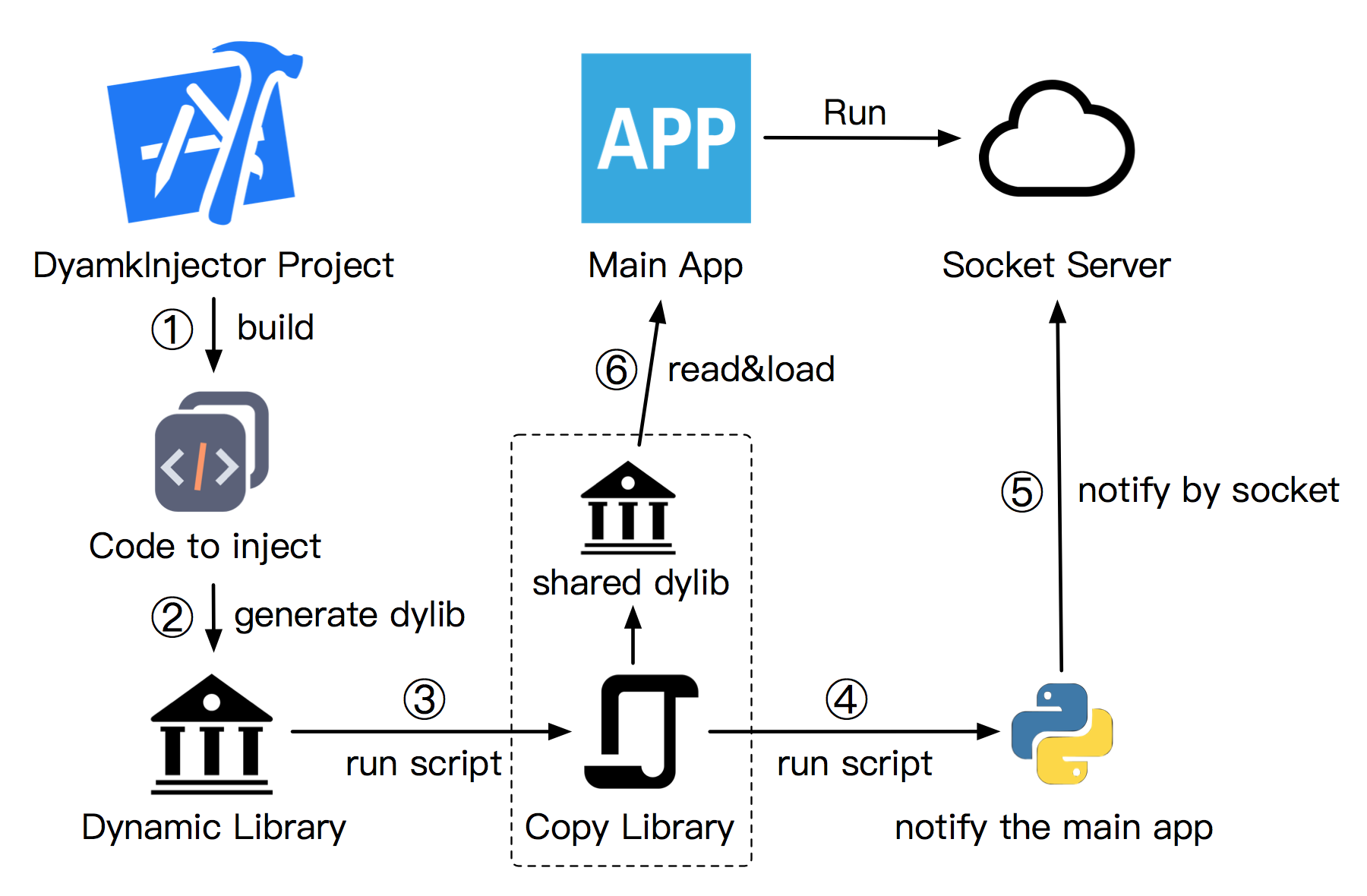iOS native code injector at runtime, only for debug.
Dyamk can help you run Objective-C code without recompile and restart the app, it can helps you to debug UI and so forth, it is based on the dlopen, so it is only for debug, when you finish your debug, just copy the right code to your main app.
Dyamk using socket to communicate with the dylib generate and send project, it works as an aspect in the main app, so it has no intrusion for the main app, just enjoy it!
- Clone the repo and go into it.
git clone https://github.com/Soulghost/Dyamk
cd Dyamk- Run
install.sh, it needs root to mkdir in /opt, you can check if it is safe by your self.
sh install.sh- Some scripts are written in Python3, so you needs Python3 environment, if you don't have it, try pyenv.
There are two project in the Dyamk folder, DyamkInjector and DyamkDemoApp, the former is the dylib generate and inject project and the latter is a demo app to be injected at runtime, when you use this framework for your own app, your app will be the latter one, now we just talk about the demo.
- go into the
DyamkDemoAppfolder. - run
pod install --verbose --no-repo-update. - open
DyamkDemoApp.xcworkspace. - run it with a iOS Simulator, the framework does not support real device by default.
- because the Dyamk library needs socket to receive build message from injector, there will be an alert to confirm.
- if there is no error, you can see logs in console as below.
2018-06-22 21:01:03.051985+0800 DyamkDemoApp[52912:50098406] DYA Server start at 2224
- now the demo app is ready to inject code, now you can leave the project but keep the app running on Simulator.
- go into the
DyamkInjectordir and open the project with Xcode. - change the build Target to
BuildMe - open
Build Settingsfor targetBuildMe, ant find User-Defined ParamsDYAMK_PYTHON3_PATH, change it to your python3 path instead. you can usewhich pythonin the terminal to find the location, if you don't have python3, try pyenv. - open
DyamkCodePlayground.m, you can see the function__dyamk_debug_code_goes_here, your code to inject goes here.
void __dyamk_debug_code_goes_here() {
// a simple code to inject
UIWindow *window = [UIApplication sharedApplication].windows.lastObject;
UIViewController *vc = window.rootViewController;
vc.view.backgroundColor = [UIColor redColor];
}- build the project, and you can see the demo app running on Simulator has changed it view's background color to red.
- you can write some code in the
__dyamk_debug_code_goes_herefunction, when you build it, these code will be injected to demo app.