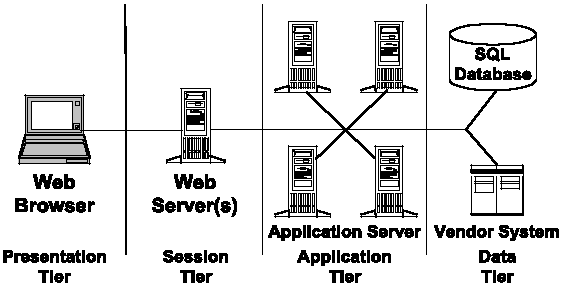A non trivial application utilizing vuejs and node
NOTE: This project is going to take a while
Perhaps on of the most important skills to obtain on your road to becoming a Software Engineer is the ability to work on large projects. Especially when those larger projects have a code scaffolding that has been set up by someone other than yourself. It is important to be able to jump into the mix of a development teams build and disect what everything is doing.
As we move into these larger projects we are also going to start enforcing stricter guidelines to help teach the concepts of Object Oriented Programming.
You will notice that there are two main directories in this project. One for the frontend and the other is for the server. Having these distinct directories helps create a separation of concerns. To help cement this even further you may want to open up two instances of vscode, one for each directory.
You will need to launch both the client and the server independently. Make sure you push the play button in vs code on both projects.
The goal of each of these projects is to be decoupled from each other. Meaning your web front-end should have no idea if your backend ever has to change databases, switch servers, or any number of other things that can often occur. Likewise our backend server shouldn't care at all about what JS-Flavor-of-the-Week-Framework we are using, or even if requests are coming from a mobile application.
On the server you will utilize a node-mongodb setup with express sessions and a mongoose ORM. The server side code needs to be setup similar to your previous projects*. You will need to create a new free database at gearhost for this assignment.
* portions of this have already been done for you
The Web client will be a vue application. The project has already been initialized and some of the views/components established. Login/Register should all work for example, however it is up to you figure out what to do from there.
Kanban is a simple enough application. Users have the request to be able to create and manage boards, lists, and tasks. Tasks should also have the ability to add notes or comments. This setup will take a while to get all ironed out but we have some time to work on it so don't fret.
A board manages several lists. Once created lists can not be transfered between boards but they can be removed. If a list is removed go ahead and remove all of the tasks and comments on the list as well to avoid orphan data.
A task should be able to move between any of the lists on whatever board it was created. Tasks can be removed individually.
Comments always belong to a task and will transfer with the task when moved. This should not require any extra efforts on your part. If a comment is created only the user who created the comment should be able to edit/remove it unless of course the task, list, or board is removed.
It will probably be helpful to start on the backend of this application first. Utilize a tool like postman to create a user and start creating and editing your boards which has been setup for you already. Then move onto the other collections.
The active user is always stored on the server side via sessions so you should be able to enforce some of the security concerns using something like req.session.uid
For now all users can see only their boards and anyone can create boards, lists, tasks, or comments but only allow them to do so on their own boards. Once we have all of the features working we will move to an invite only board setup that will have boards belonging to a primary user and having contributors.
When wrapping up the kanban project its important that you make an app that is functional and easy to work with. Heres a list of the points for this project
- The Front End is styled (this is a broad concept, but put a bit of effort into it as this makes a great portfolio piece)
- A user should not have to re-login everytime they refresh the page
- From the Boards Page Users can create/delete their own boards
- From the Board Page a user can create/delete The Lists associated with the board
- Tasks can be created/deleted inside any list on the Board page
- Tasks can be moved between lists (Does not have to be drag and drop)
- A user can add and remove comments to a Task
- Only the creator of an object can delete it
- A user Must have the ability to log in and out.
- The Backend needs to be able to create and store the boards created by users
- Each board can have lists
- Each List can have tasks
- Each task can have comments
- Only authenticated users currently logged in can access the api
- Add to the front and backend the ability to have collaborators on boards
- Add Sockets to the project so any collaborator gets instant feedback when users modify a board
- Comment authors username is next to the comment