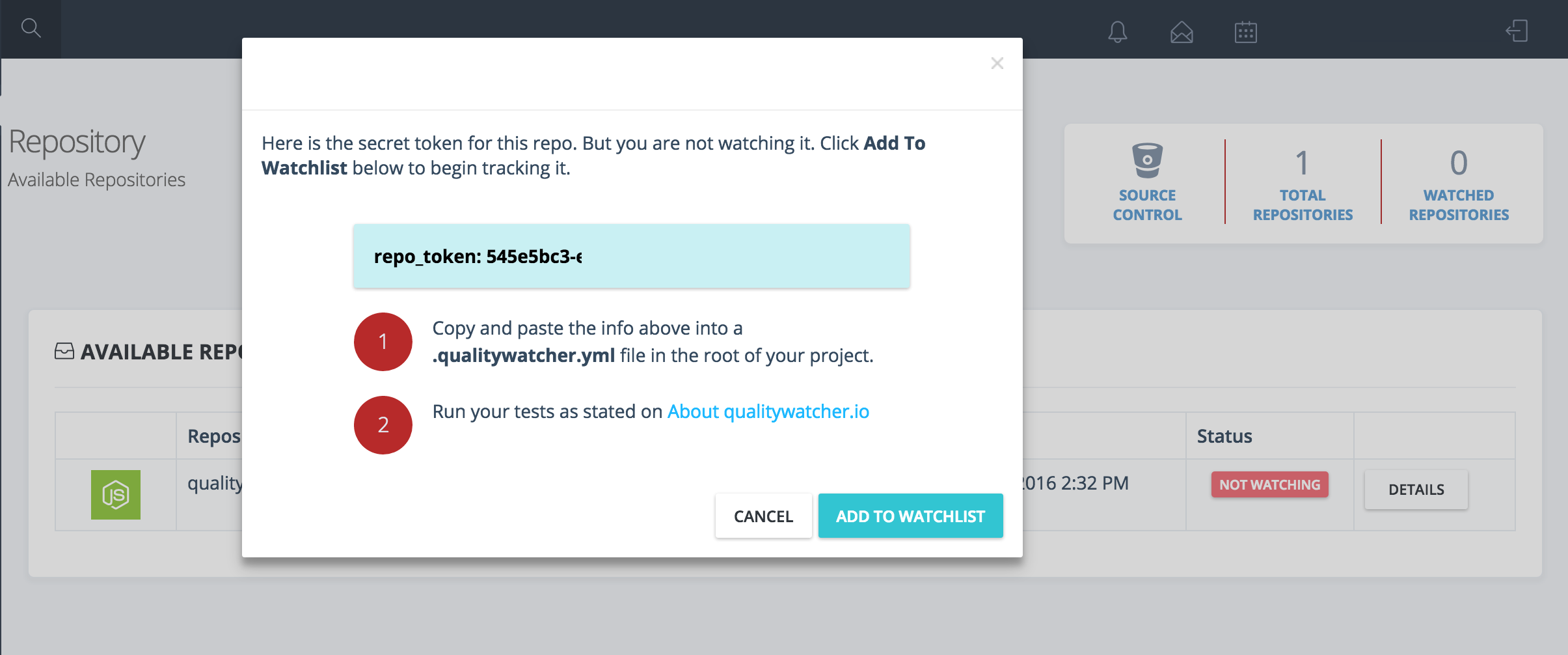qualitywatcher is a reporting module for various test frameworks. Once your tests are complete, results are sent to your dashboard on qualitywatcher.io. qualitywatcher currently supports Nightwatch and TestNG frameworks with more options coming soon.
-
Sign up for an account at qualitywatcher.io using you BitBucket account. (Github coming soon)
-
Navigate to the repositories page, click on details for the project you wish to watch then ‘ADD TO WATCHLIST'
-
Create a .qualitywatcher.yml in the root of your project and past your repo token and domain name as below
repo_token: 12345 domain_namne: myqualitywatcherdomainname
- Install the module
npm install qualitywatcher --save-dev
- Add this script to your package.json
"report": "./node_modules/nightwatch/bin/nightwatch | ./node_modules/qualitywatcher/dist/bin/qualitywatcher.js"
- Use the following command to send your nightwatch test results to QualityWatcher.
npm run report
- Send us a message at qualitywatcher.io for help with configuring this setup.