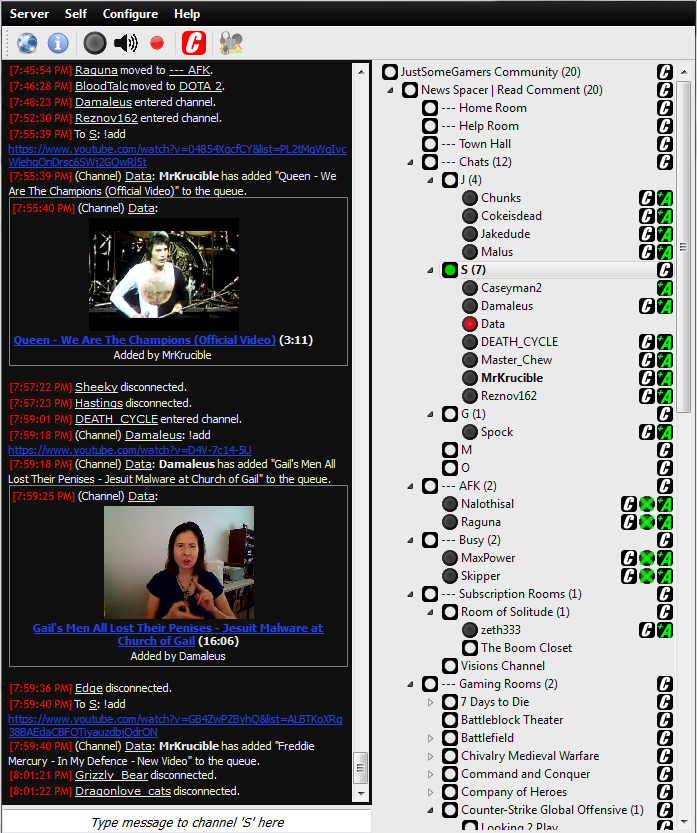#Hal Mumbles ##A simplistic Mumble skin. Installation tutorial below picture
To install this skin follow these steps.
-
Unzip this file and and extract it into your Documents folder.
-
Launch Mumble, go to the
Configuretab, thenSettingsfrom the drop down box, and find "User Interface". From there you will see a button that says "Browse" under Look and Feel. -
Go to your Documents folder and select the
hal_mumble.qssin the Hal Mumbles folder. -
Hit
OKand Restart Mumble.
That is it! You're finished! Enjoy your new skin!