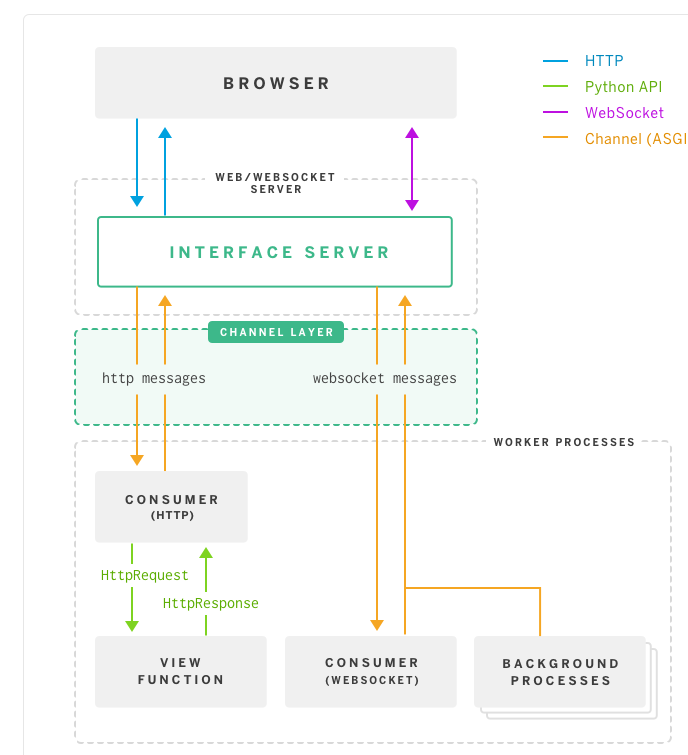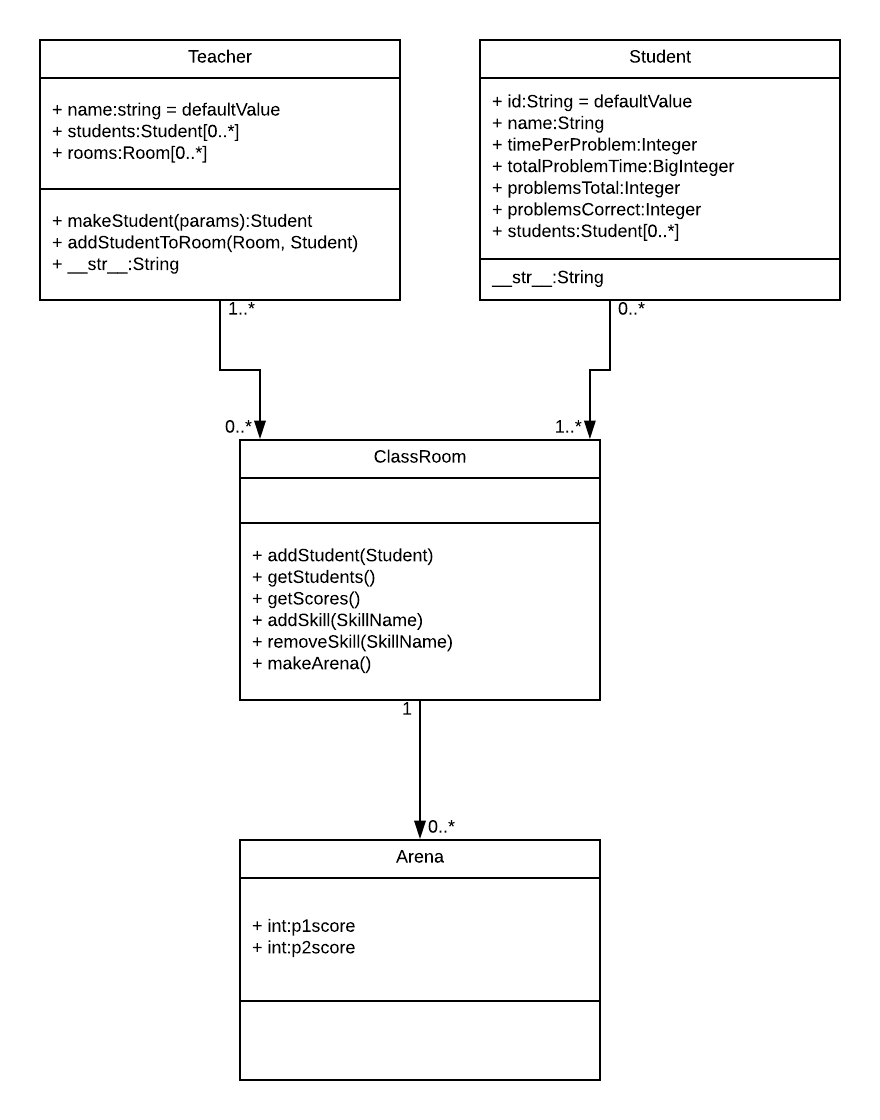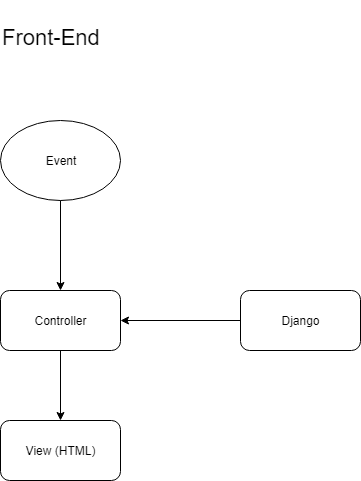Elementary school students have to spend a lot of time memorizing multiplication and division facts. Traditional methods such as flashcards and timed worksheets feel tedious to children with already short attention spans, damaging overall math interest. Previous gamification attempts frequently add bright and colorful tedium without fixing the underlying problem. We seek to offer a streamlined game that alleviates tedium with the well proven incentive of competition.
Our product will consist of a web-based application that allows a teacher to to create an isolated environment for just their class or grade. Students can then log in and are sorted into rooms by skill level where they "battle" by quickly and correctly answering multiplication, division, addition, and/or subtraction. Our software then keeps metrics on each students skill that the teacher can access. This takes grading pressure off of the teacher while increasing accuracy compared to paper systems as well as reduce environmental cost.
-
As a user I want to be able to load the webpage
-
As a student I want to be able to do practice problems locally in my browser
-
As a teacher I want to be able to create an account so that I can log in
-
As a teacher I want to be able to log in
-
As a teacher I want to be able to save my email
-
As a student I want to be able to see if I got a question right
-
As a student I want to compete against my classmates
-
As a teacher I want to add students
-
As a teacher I want to remove students
-
As a teacher I want to be able to see my students scores
-
As a teacher I want to be able to create virtual rooms where my students can practice with and compete against each other
- Darien Craig
- Annavay Kean
- Cassidy Lyons - Product Owner
- Ross Wagner - Scrum Master
These build instructions assume you have python 3.5+ and pip installed
Install redis-server. Brew install recommended for mac.
pip3 install virtualenv- create a new folder on your desktop
- chage working directory to new folder
virtualenv ENVsource ENV/bin/activateif on a mac or.Scripts/activatefor windowsgit clone https://github.com/Fun-Team-Name/Koeus.gitcd Koeuspip3 install -r requirements.txt
To Navigate Site:
sudo ./serverto start django server and redis server for web sockets. You may need to wait for the redis server to spool up before using the arena.- in your browser go to localhost
- As Teacher click teacher tab
- click sign up button to create account
- log in with credentials to navigate site
To run unit tests:
In your terminal from the root directory of the Koeus Repo
lsif manage.py is listed you are in the right place! now
run the following command:
python manage.py runserverArena tests
Now open a new terminal window (keep the server running in the first window!)
Navigate back to the new folder where the virtualenv ENV was created and you cloned the koeus repo
run the following commands
if on a mac
`source bin/activate`
cd Koeus
python manage.py test teacher.tests -v 2
for windows
`.Scripts/activate`
cd Koeus
python manage.py test teacher.tests -v 2To Log in as a student, You must first
-
Log in as Teacher as described above
-
Create New Room
-
Click the pencil icon next to the room you create
-
Enter first name, last name and student number
-
Click create to create a student
Now you can log in as a student With the teacher's email address
- student can navigate to arena
* given that the student has logged in, when the arena button is clicked, they are take to an arena with the name of their class room and given their user name as an alias.
- student will be informed if they get a question correct
* given that a student is in an arena, when they answer a question correctly, their score will go up by one, indicating that they got the answer correct.
- Student will be informed when other students get questions correct
* given that there are 2 or more students in the same arena, when one student gets a question correct all the other students will see that students score go up by one on their page.
from: https://blog.heroku.com/in_deep_with_django_channels_the_future_of_real_time_apps_in_django
These build instructions assume you have python 3 and pip installed
sudo pip install virtualenv- create a new folder on your desktop
- chage working directory to new folder
virtualenv ENVsource bin/activateif on a mac or.Scripts/activatefor windowsgit clone https://github.com/Fun-Team-Name/Koeus.gitcd koeuscd koeus-arenapip install -r requirements.txtpython manage.py runserver- in your browser go to localhost:8000
- As Teacher click teacher tab
- click sign up button to create account
- log in with credentials navigate site
As Student from login page click student tab, enter student for username and student for password and navigate site
**NOTES: cookie clicker will not work unless you have docker installed. In the case docker is already installed and running,
right before step 10 do the following
docker run -p 6379:6379 -d redis:2.8
now pick back up with python manage.py runserver and continue
please view the demo video before building:
Video Notes: In the video, some build instructions are skipped since dependencies are already installed (and docker command was already running)
To run unit tests:
navigate to koeus-arena folder from cloned repo
run the following command:
python manage.py test teacher -v 2
source code is in the test.py file (/koeus/koeus-arena/teacher/test.py)
Manual Testing:
Solve multiplication problems from student page after logging in as a student
from: https://blog.heroku.com/in_deep_with_django_channels_the_future_of_real_time_apps_in_django
- Darien Craig
- Annavay Kean
- Cassidy Lyons - Product Owner
- Ross Wagner - Scrum Master