-
Notifications
You must be signed in to change notification settings - Fork 3
Cite
Whenever you want to share things you see on SHEBANQ with others, use the Cite button in the lower right corner of the screen.
Depending on where you are, it will give you options to choose a URL.
E.g. a shared query URL, a published query-version URL, a page contents URL, or a page view URL.
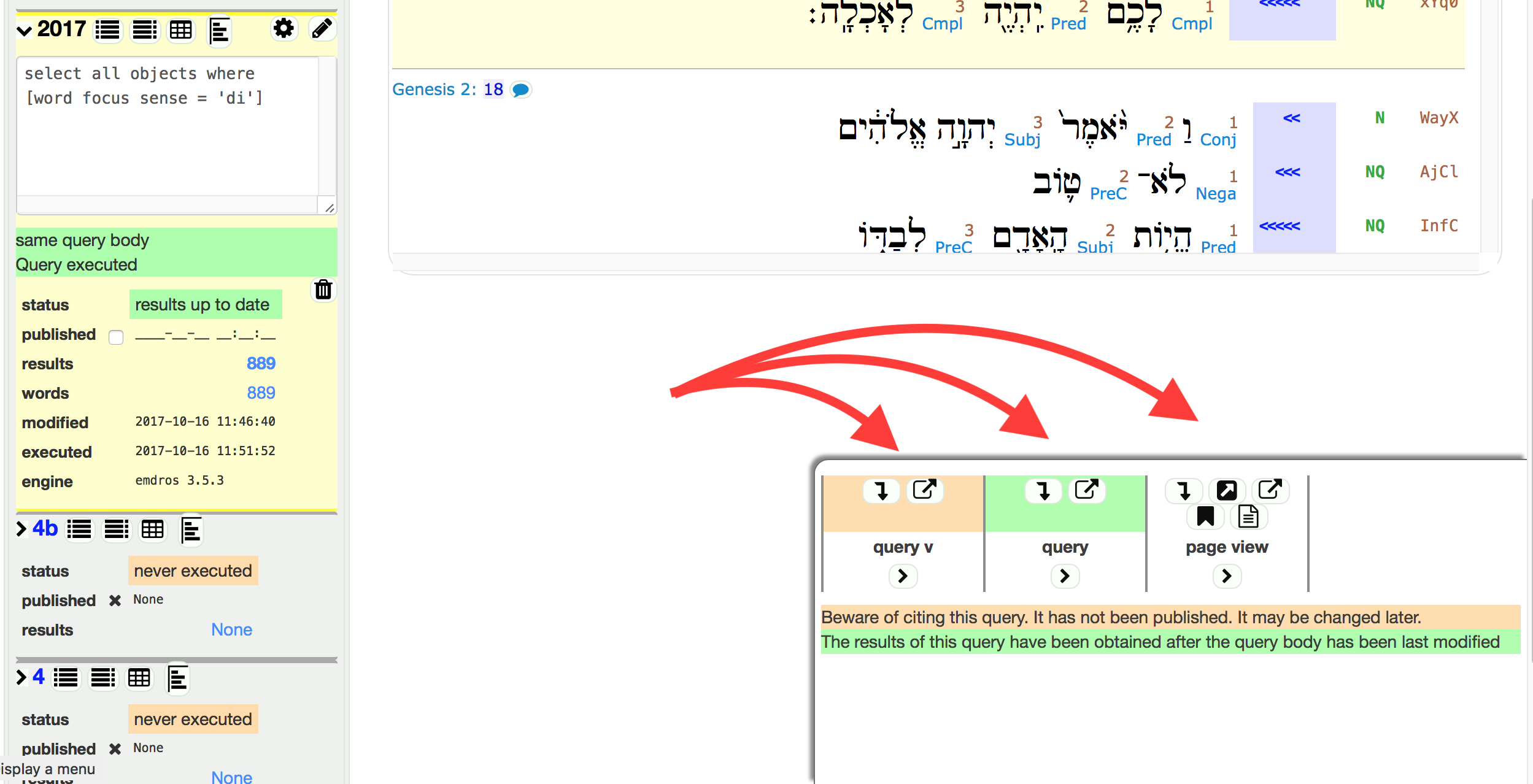
The difference between the last two is, that the page view contains your customized view settings: the colours, the display mode, etc. Use that URL if you want to share the look and feel of a page.
The page contents merely points to a version and passage or result list as content. When another person clicks on that link, (s)he will see the same content, but still in his/her own view.
There is also a button to copy the page contents to your clipboard. You can then paste it into Word or Evernote. The results will vary in quality and usability, depending on the application into which you paste them.
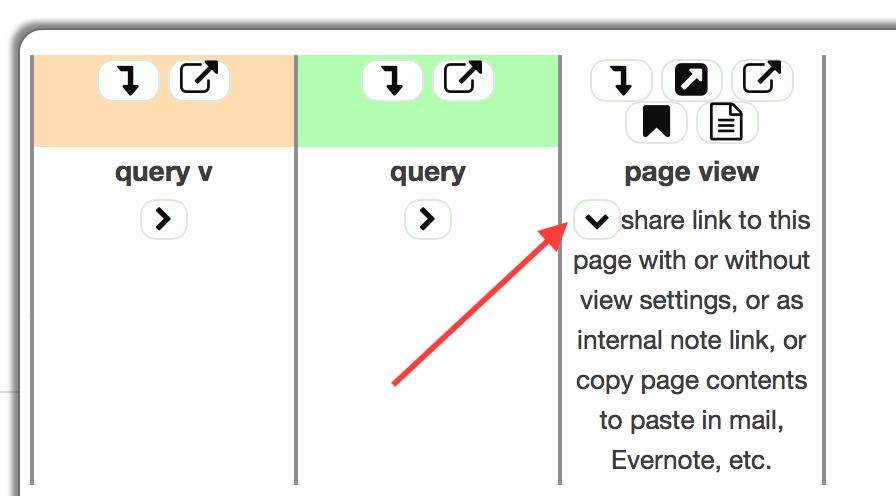
Once you have made up your mind which URL you want, you get a box with the URL selected. The only things you have to do is:
- press Control/Command-C
- go to an other application
- press Control/Command-V
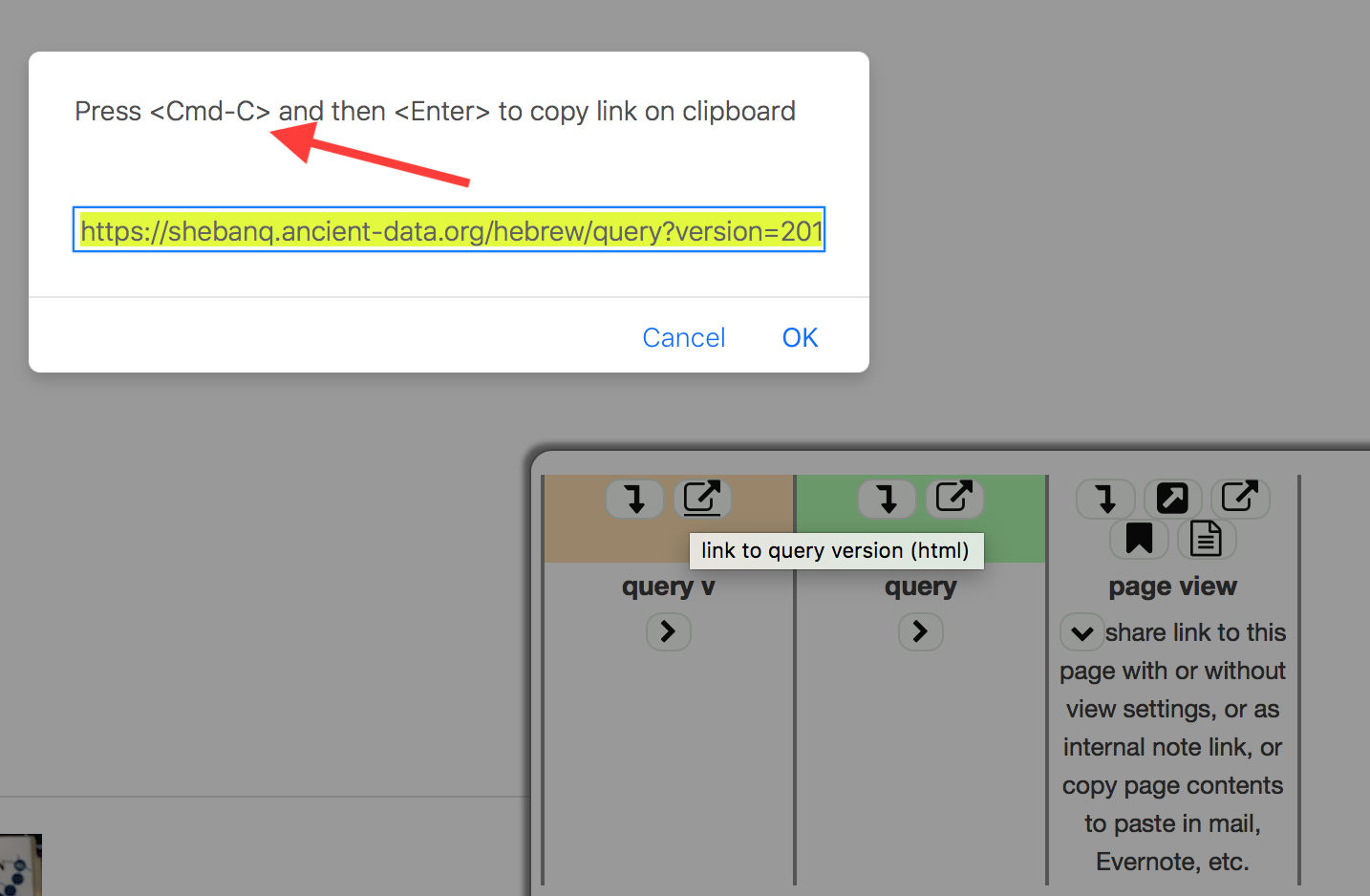


 BHSA Feature docs
BHSA Feature docs