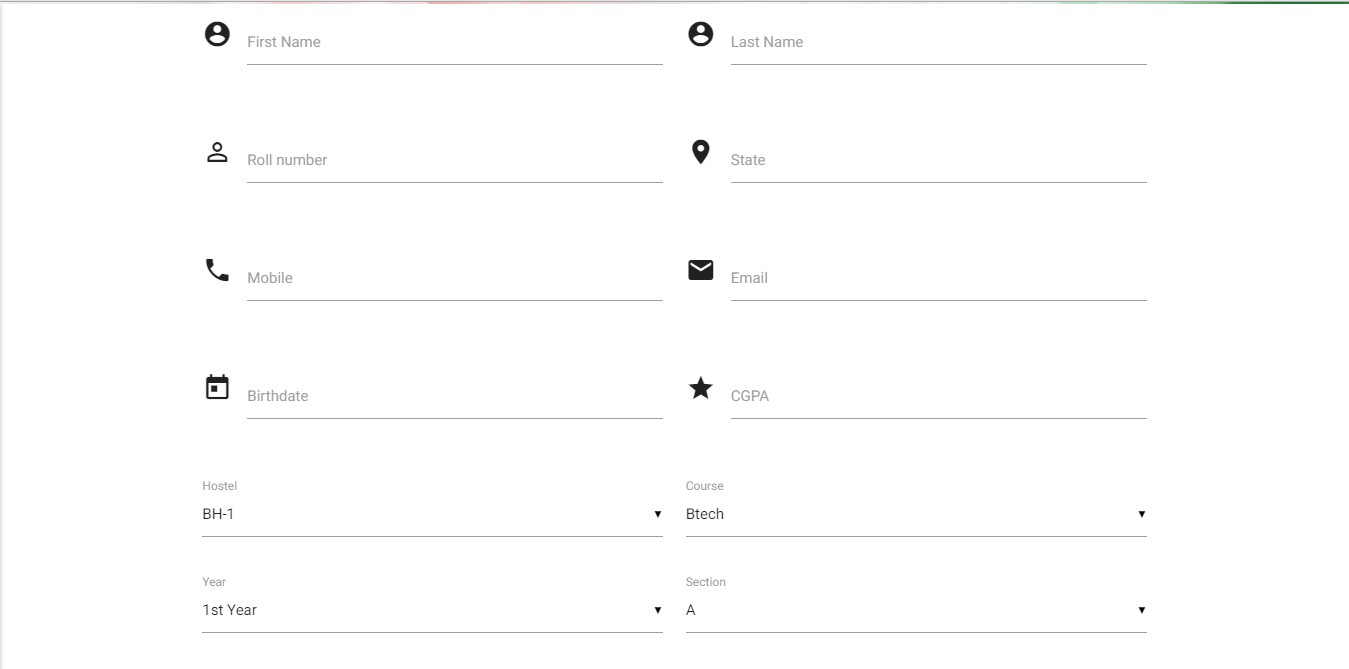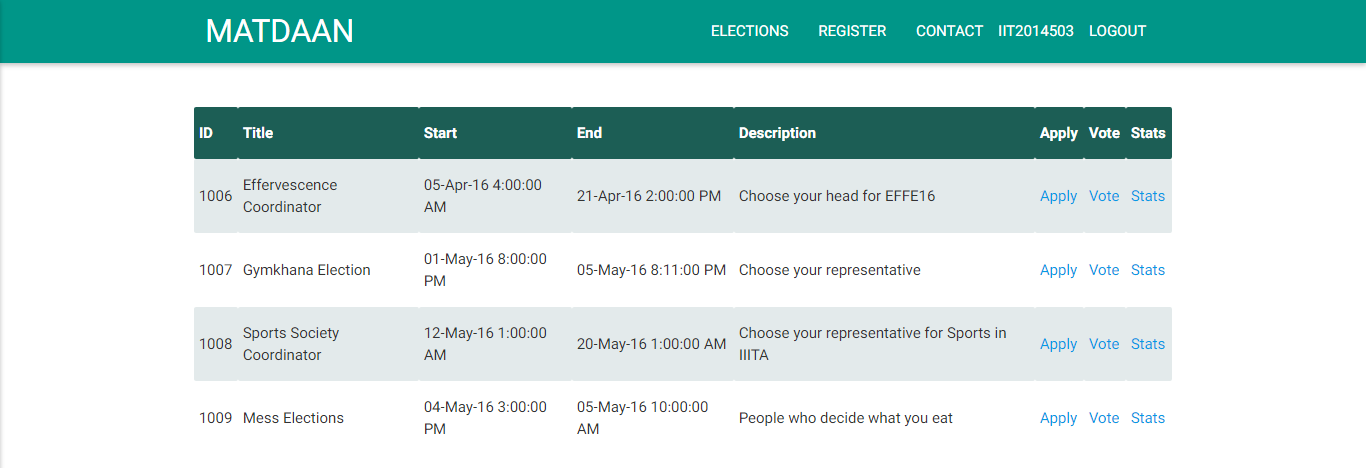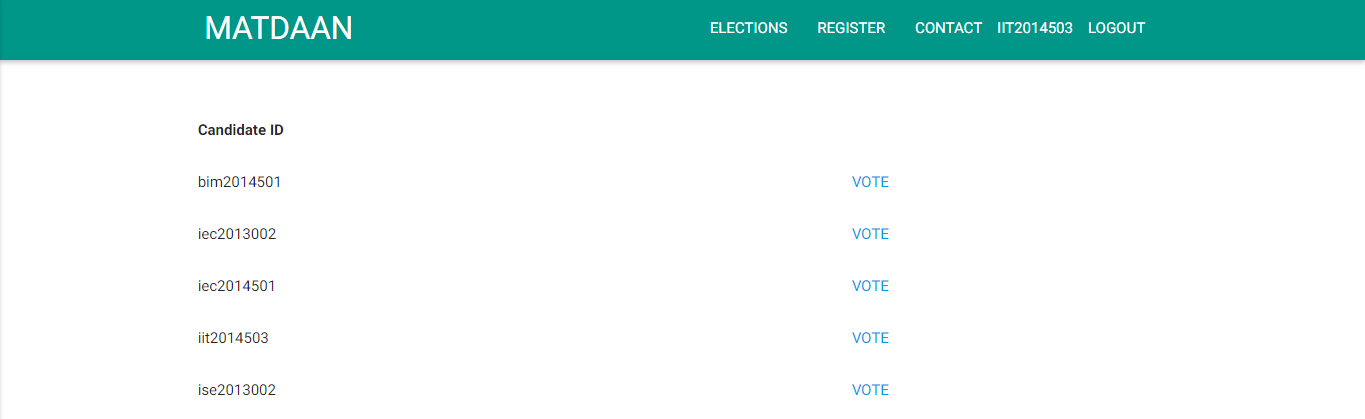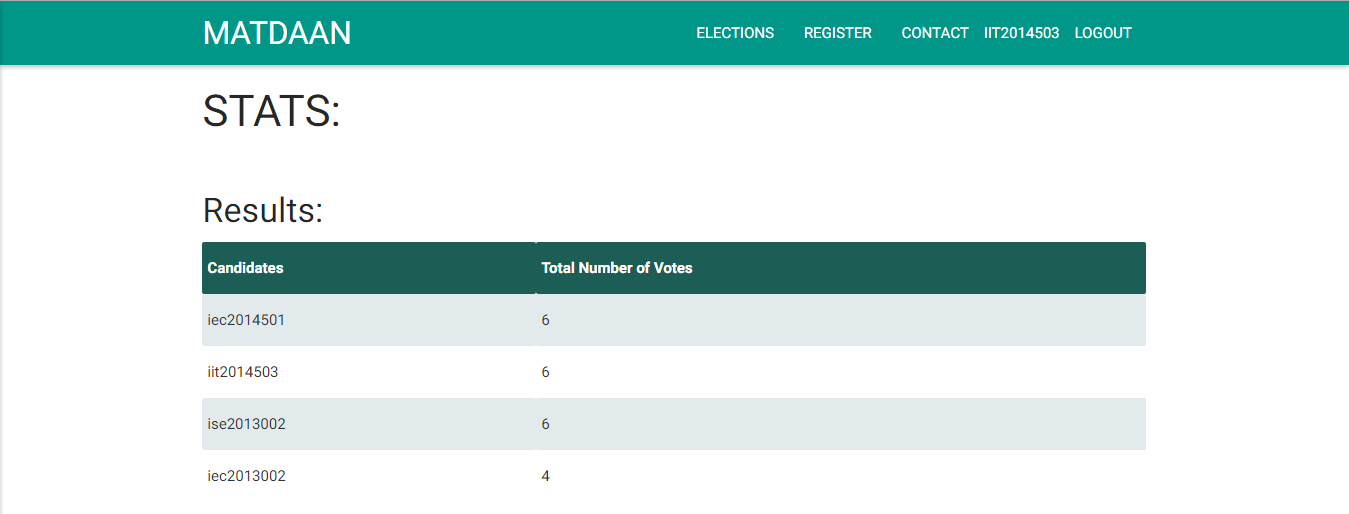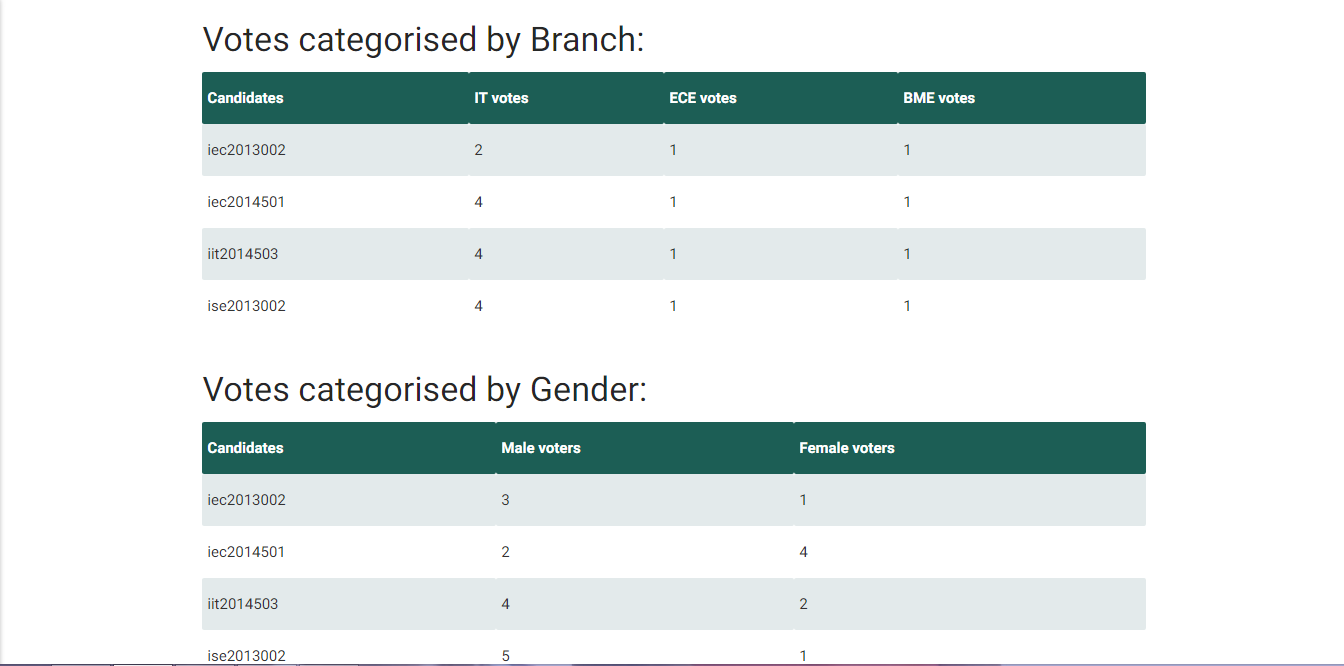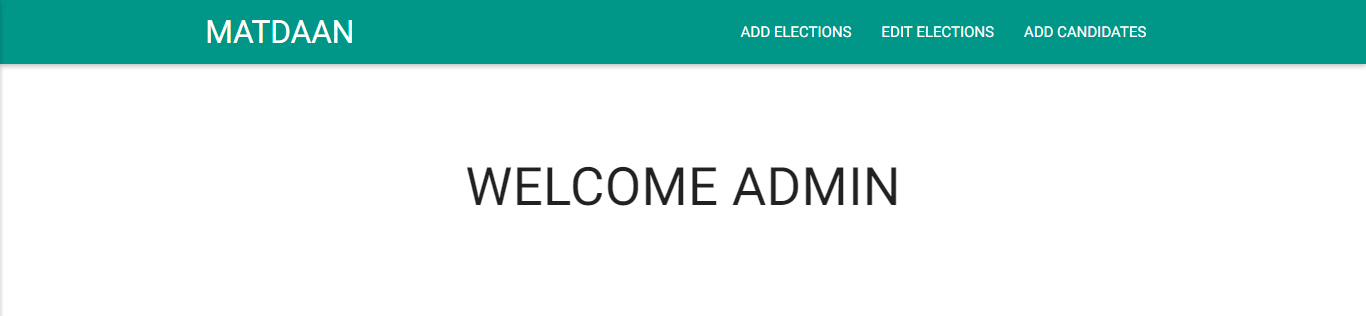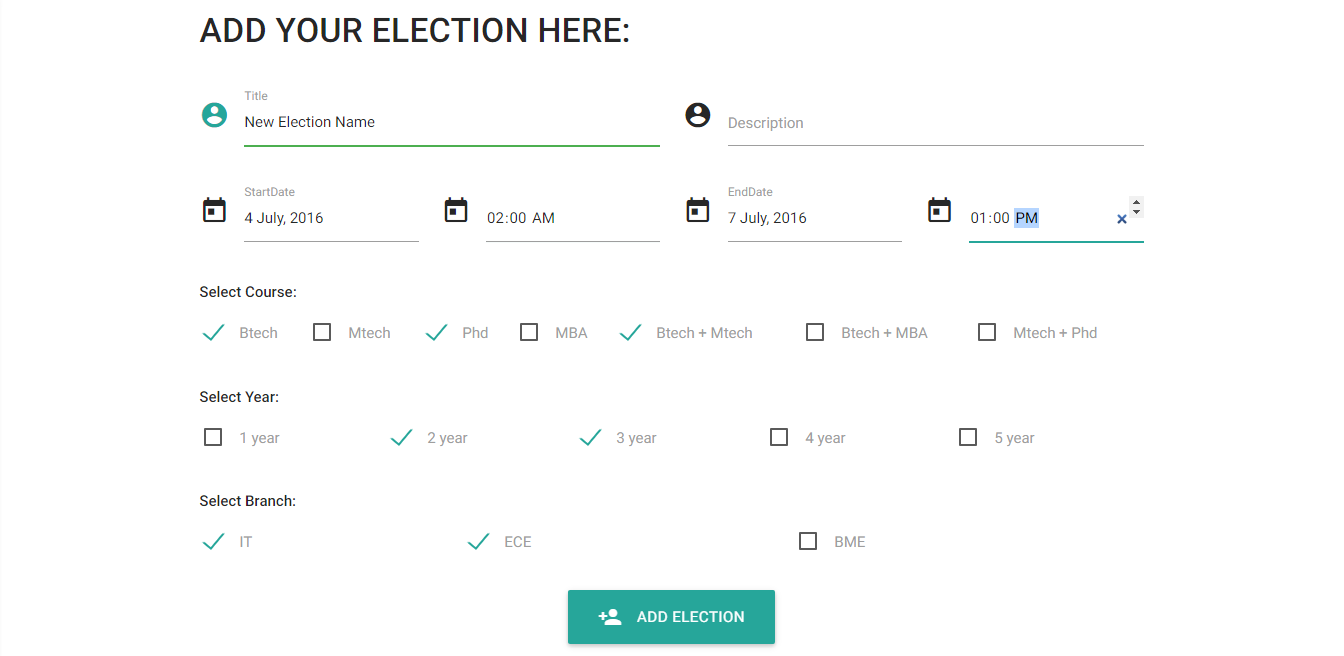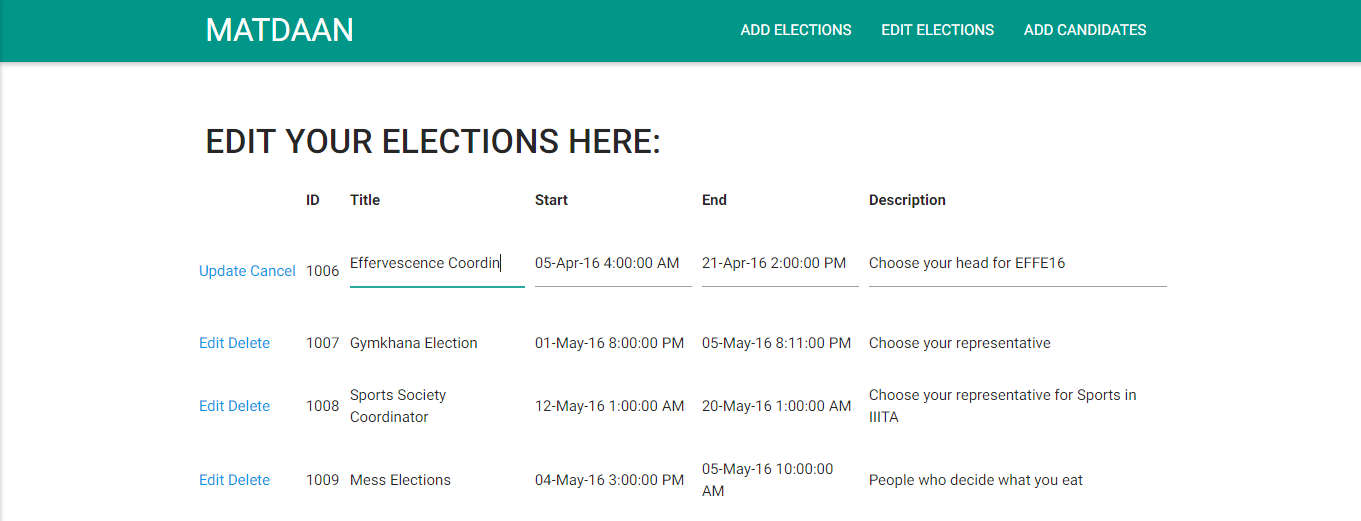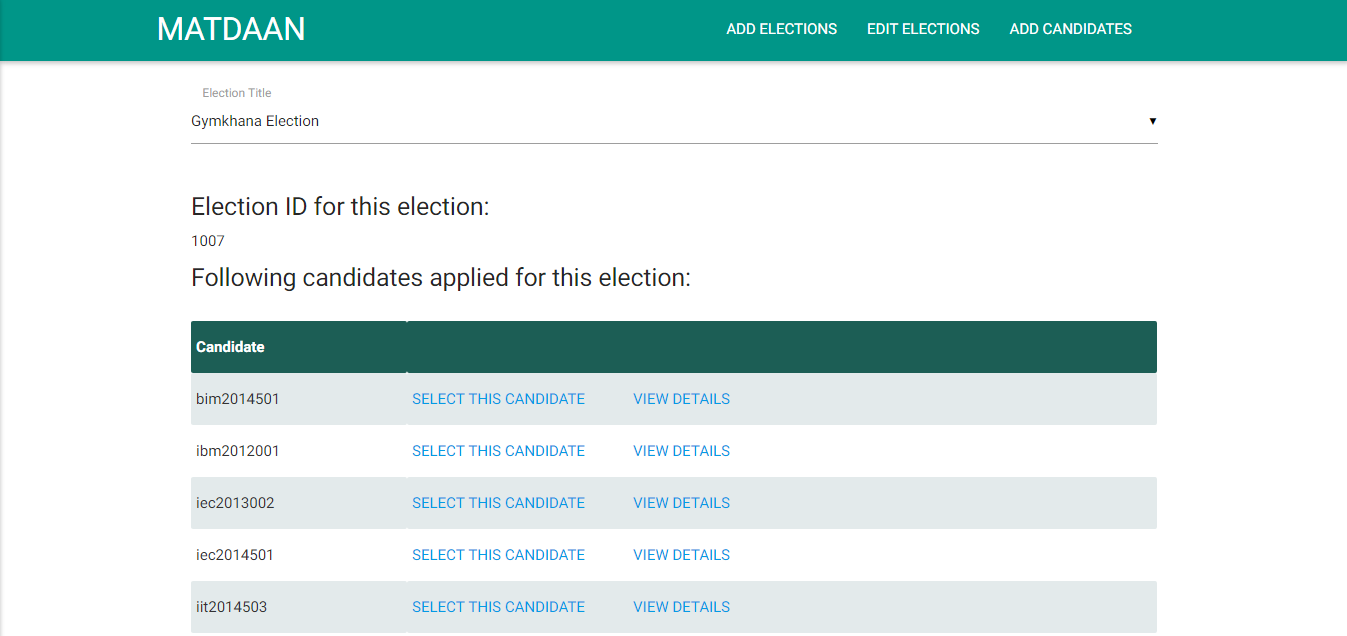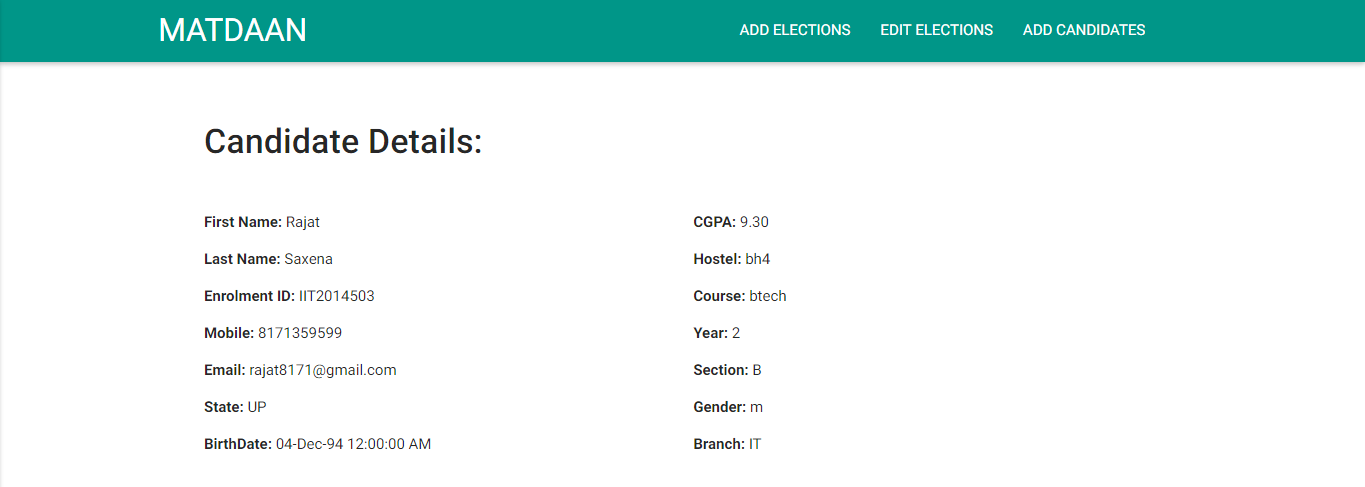Note: Contact me for database issues.
ASP.NET app for managing and conducting online elections in IIITA. This project was made as a DBMS project in the 2nd Semester.
- Microsoft Visual Studio 2010 or later
- Micosoft SQL Server
- SQL Configuration Manager
- IIS Server
- Web Browser
1. Create a newProjectWebsite in Visual Studio 2. Fork this repo 3. Copy all the files in this repo to website's folder 4. Configure Database on the machine accordingly 5. Run the website
- Materialize 0.97 (for css)
- ASP.NET framework 5
- HTML and C#
- SQL
This app manages individual user accounts and provides facility for user to register himself to this app. It contains an admin section to manage all current elections and candidates.
All current elections are listed in Elections tab and their details provided. User can apply as a candidate before the beginning of the election and wait for approval. During election any eligible user can vote for selected candidates.
Click vote to enter the voting page for any election. Click vote in front of any candidate you would like to vote.
When an Election has ended stats option becomes active. It shows the all candiadates sorted by number of votes. It also shows various statistics regarding the election.
Go to the admin panel by /admin.aspx. Currently there is no security for admin panel but it will be provided in the future. There are options avaliable to Add Elections, Edit Elections and Add Candidates.
Admin can add Elections by providing the details of the election. Once successfully added, Election is shown in the Election's list to all users.
Admin can edit any Election once an Election is created. However Election details cannot be changed if the Election is going on at that time.
After a user applies as a candidate for a particular Election, Admin can grant permission to that candidate to appear in the election using this menu. He can make the decision based on his details which are provided.
This option is avaliable exclusively for admin to view details of any registered user. This information can be used in making the right decision to select him as a candidate or not based on the criteria that admin decides for any election.
- Rajat Saxena
- Satyam Poddar
- Pranav Pandey
- Abhinav Mishra
Visit me: Rajat Saxena
Contact me: [email protected]