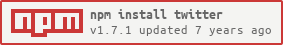An asynchronous client library for the Twitter REST and Streaming V2 API's.
const Twitter = require('twitter-v2');
const client = new Twitter({
consumer_key: '',
consumer_secret: '',
access_token_key: '',
access_token_secret: '',
});
const { data } = await client.get('tweets', { ids: '1228393702244134912' });
console.log(data);npm install twitter-v2
You will need valid Twitter developer credentials in the form of a set of consumer keys. You can get early access V2 keys here.
User authentication requires your app's consumer keys and access tokens obtained from oauth 1.0a.
const client = new Twitter({
consumer_key: '',
consumer_secret: '',
access_token_key: '',
access_token_secret: '',
});Alternatively, app authentication (which can only access public data but is often suitable for server applications) only needs your app's consumer keys and/or bearer token.
const client = new Twitter({
consumer_key: '',
consumer_secret: '',
});or
const client = new Twitter({
bearer_token: '',
});You can make GET, POST, and DELETE requests against the REST API via the convenience methods.
client.get(path, urlParams);
client.post(path, body, urlParams);
client.delete(path, urlParams);The REST API convenience methods return Promises.
Use the streaming convenience methods for any stream APIs.
client.stream(path, urlParams);The Streaming API will return an async iterator with the convenience method close().
Ensure that you call close() when done with a stream, otherwise it will
continue to download content from Twitter in the background.
const stream = client.stream(path, urlParams);
// Close the stream after 30s.
setTimeout(() => {
stream.close();
}, 30000);
for await (const { data } of stream) {
console.log(data);
}Note that reconnect logic is not handled by this package, you're responsible for implementing it based on the needs of your application. The stream will close itself in two cases:
- If the stream becomes disconnected for an unknown reason, a
TwitterErrorwill be thrown. - If Twitter's backend disconnects the stream healthily, the stream will be closed with no error.
If you wish to continuously listen to a stream, you'll need to handle both of these cases. For example:
async function listenForever(streamFactory, dataConsumer) {
try {
for await (const { data } of streamFactory()) {
dataConsumer(data);
}
// The stream has been closed by Twitter. It is usually safe to reconnect.
console.log('Stream disconnected healthily. Reconnecting.');
listenForever(streamFactory, dataConsumer);
} catch (error) {
// An error occurred so we reconnect to the stream. Note that we should
// probably have retry logic here to prevent reconnection after a number of
// closely timed failures (may indicate a problem that is not downstream).
console.warn('Stream disconnected with error. Retrying.', error);
listenForever(streamFactory, dataConsumer);
}
}
listenForever(
() => client.stream('tweets/search/stream'),
(data) => console.log(data)
);This module does not support previous versions of the Twitter API, however it works well with the following V1.1 modules