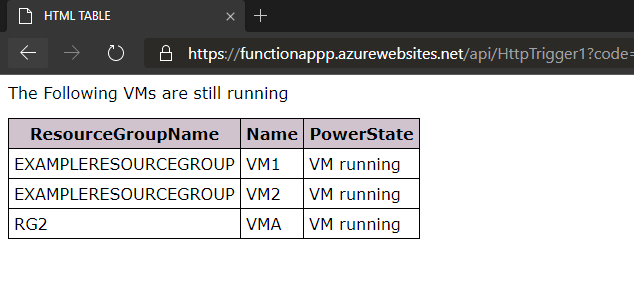The app generates an simple webpage that at shows all running VMs in a subscription.
The arm template only deploys the App itself, not the code. For a complete guide on deployment, please see the following blog:
4bes.nl - Manual setup: Configure Azure Functions for PowerShell in the portal
4bes.nl - Automatic setup: Deploy Azure Functions for PowerShell with Azure DevOps
- Deployment This folder contains an ARM template to deploy the app, and a PowerShell script that sets the apps permissions
- FunctionApp This is the code for the Funtion app itself
- Tests Pester tests for the PowerShell script inside the function app Note: This function is still using the legacy version of Pester. Azure-pipelines.yml a pipeline to test and deploy this app through Azure DevOps
- Set-Permissions.ps1 For manual deployment: a script to set the correct permissions