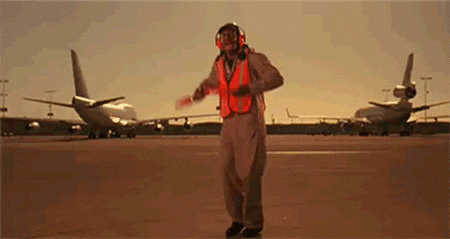If you haven't seen this before, you may be surprised to discover that the logic for every route doesn't have to be in server.js. If you think about it, though, it's obvious that in large apps, server.js would become very long and hard to work with. yuck
We're going to use the module pattern to separate out some of the code that's currently in our server.js. Have you heard the term resource? A resource is just a type of data your app stores -- and it can be thought of as being related to the endpoints in your routes. For example, in Tunely we'll have a /api/albums/:id route. albums is a resource here. To take full advantage of the module pattern, we'll create a module for each resource where we'll store all the server's logic for interacting with that resource. This logic module will be called the controller for that resource. So each resource in your database will have its own model and its own controller. You might later add artists or record_labels and give each one its own controller and model.
You've already seen this pattern when using models!
- We
exportthe relevant objects from a file. - We
requirethose other files in anindex.jsto group them and then re-exporteverything inside one object. - When we need to use those objects, we
requirethe directory containing those files (this readsindex.jsand retrieves that combined controller object).
The key here is to realize that module.exports always starts as an empty object {}.
If you
module.exports = { key: value }, you can export anything!
Let's look at an example:
├── server.js
└── models
├── index.js
├── quote.js
└── author.js
// models/quote.js
// ... some stuff
var Quote = mongoose.model('Quote', QuoteSchema);
module.exports = Quote;// models/author.js
// ... some stuff
var Author = mongoose.model('Author', AuthorSchema);
module.exports = Author;// models/index.js
module.exports.Author = require('./author');
module.exports.Quote = require('./quote');In the above index.js is exporting an object that looks like:
{
Author: AuthorModel,
Quote: QuoteModel
}Anywhere we import models/index, or even models, we get that object.
Let's take a look:
server.js
var db = require('./models');
// later on you can
db.Author.save
db.Author.find
// etcLet's refactor server.js to use controllers. Here's our starting point:
// server.js
app.get('/api/cards', function cardsIndex(req, res) {
// get all cards from the database
db.Card.find({}, function(err, allCards) {
// add some error checking here!
// respond, sending all cards back
res.json(allCards);
});
}
app.post('/api/cards', function cardsCreate(req, res) {
// make a new card with the form data from req.body
var newCard = new Card({
frontText: req.body.frontText,
backText: req.body.backText
});
}
app.get('/api/cards/:id', function cardsShow(req, res) {
// pull card id out of the request
var cardId = req.params.card_id;
// get single card from the database
db.Card.findOne({_id: cardId}, function(err, thatCard) {
// add some error checking here!
// respond, sending all cards back
res.json(thatCard);
});
}aww, check out those beautiful RESTful routes!
├── server.js
└── controllers
├── index.js
└── cards.js
└── models
├── index.js
├── authors.js
└── cards.js
// controllers/cards.js
// send all card data back!
function index(req, res) {
// get all cards from the database
db.Card.find({}, function(err, allCards) {
// add some error checking here!
// respond, sending all cards back
res.json(allCards);
});
}
// create a card!
function create(req, res) {
// make a new card with the form data from req.body
var newCard = new Card({
frontText: req.body.frontText,
backText: req.body.backText
});
}
// send data for one card
function show(req, res) {
// pull card id out of the request
var cardId = req.params.card_id;
// get single card from the database
db.Card.findOne({_id: cardId}, function(err, thatCard) {
// add some error checking here!
// respond, sending all cards back
res.json(thatCard);
});
}
var publicMethods = {
index: index,
create: create,
show: show
}
module.exports = publicMethods;Then, in controllers/index.js, we require and re-export.
This step may seem odd right now, but when you have 15 controllers, you'll thank us.
// controllers/index.js
module.exports.cards = require('./cards');
module.exports.someOtherController = require('./someOtherController');Finally in server.js we connect these together:
// server.js
var controllers = require('./controllers');
app.get('/api/cards', controllers.cards.index);
app.post('/api/cards', controllers.cards.create);
app.get('/api/cards/:id', controllers.cards.show);Using this pattern, it becomes clear where to find the logic for each route, and your server.js file becomes much cleaner. It also helps us start using some conventional names for RESTful routes: index, show, create, etc. We also group the logic by resource, which makes it easier for future developers on the project to find what they need.
Your server.js file is effectively now a list of routes with the controller methods those routes use. When you work with other server architectures, you will run into very similar patterns. Knowing how this works will help you to adapt to other technologies you come across!