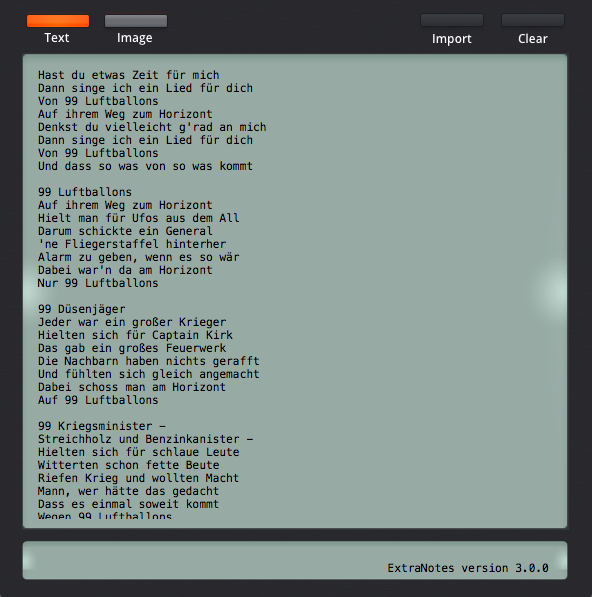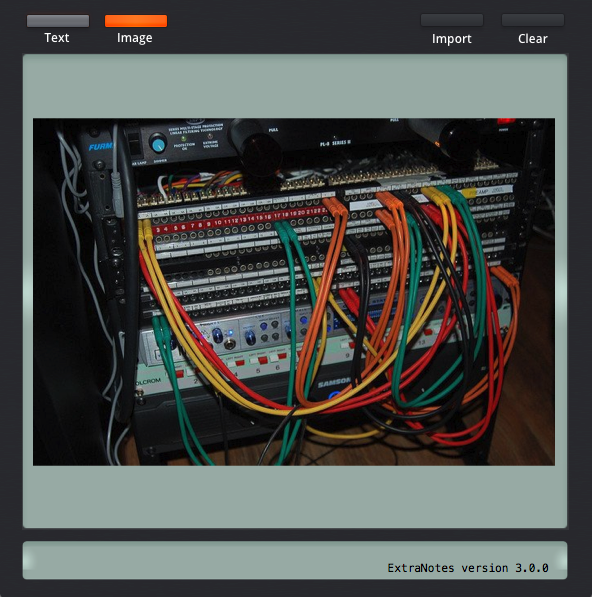| layout | title | redirect_from | |
|---|---|---|---|
product |
ExtraNotes |
|
NOTE: This software is unsupported and is no longer being updated or maintained. It likely will not work on newer versions of macOS.
ExtraNotes is a simple plugin for keeping text or image notes alongside an arrangement. Formerly called "AUNotes", ExtraNotes now supports Mac OSX, Windows, and Linux with 64-bit versions on all platforms (whereas AUNotes was an AudioUnit plugin for Mac OSX only).
To use, simply insert the plugin in the desired channel in your arrangement, and type away. Your changes will be saved automatically when you save your document in the host sequencer. You can have several instances of ExtraNotes in an arrangement, each with their own contents. Since ExtraNotes can only hold a single image, you'll need multiple instances of the plugin if you want to save several images.
ExtraNotes can hold an unlimited amount of text and a single image. The "Text" and "Image" buttons on the top will toggle the editor to switch between editing the text note or the image.
You can import content into the plug-in using the "Import" button on the upper right-hand corner. The file browser will filter the available files you can choose based on the active tab. So to import an image, the "Image" button must first be selected.
Pressing "Clear" will remove contents of the current editor tab. The contents of the other unselected tab will not be affected.
Unfortunately, text input in plugins is still problematic for many sequencers. When starting a new instance of ExtraNotes, the default text may contain details about an unsupported sequencer or operating system.
On Windows, this seems to be particularly problematic, and is a known issue in the underlying Juce framework which powers ExtraNotes.
I have tried to test the plug-in on as many sequencers as possible, however if you discover one which does not work, please email support (at) teragonaudio (dot) com with your system information. Likewise, if ExtraNotes warns you about a possibly broken host which works fine, please email the support address so that I can add the host to the whitelist of known working sequencers.
It is possible to use cut/copy/paste within the text editor, however many sequencers intercept these keystrokes for themselves. In this case, you can access these functions by right-clicking in the note to bring up a context menu.
ExtraNotes only supports plain-text notes (ie, no bold, italics, or other rich text). Only JPG/PNG/GIF (non-animated) images are supported. It is not possible to export content from ExtraNotes to regular files.
ExtraNotes is licensed under the GPL2. Please see the LICENSE.txt file distributed with the software for more details.
Changelog:
Version 3.0.0:
- New GUI!
- Can import images in notes now
- Support for Linux & Windows (Windows not working so well though)
- 64-bit plugins on all platforms
- Add documentation in README
- Change license to GPL2
Version 2.0:
- Bugfixes