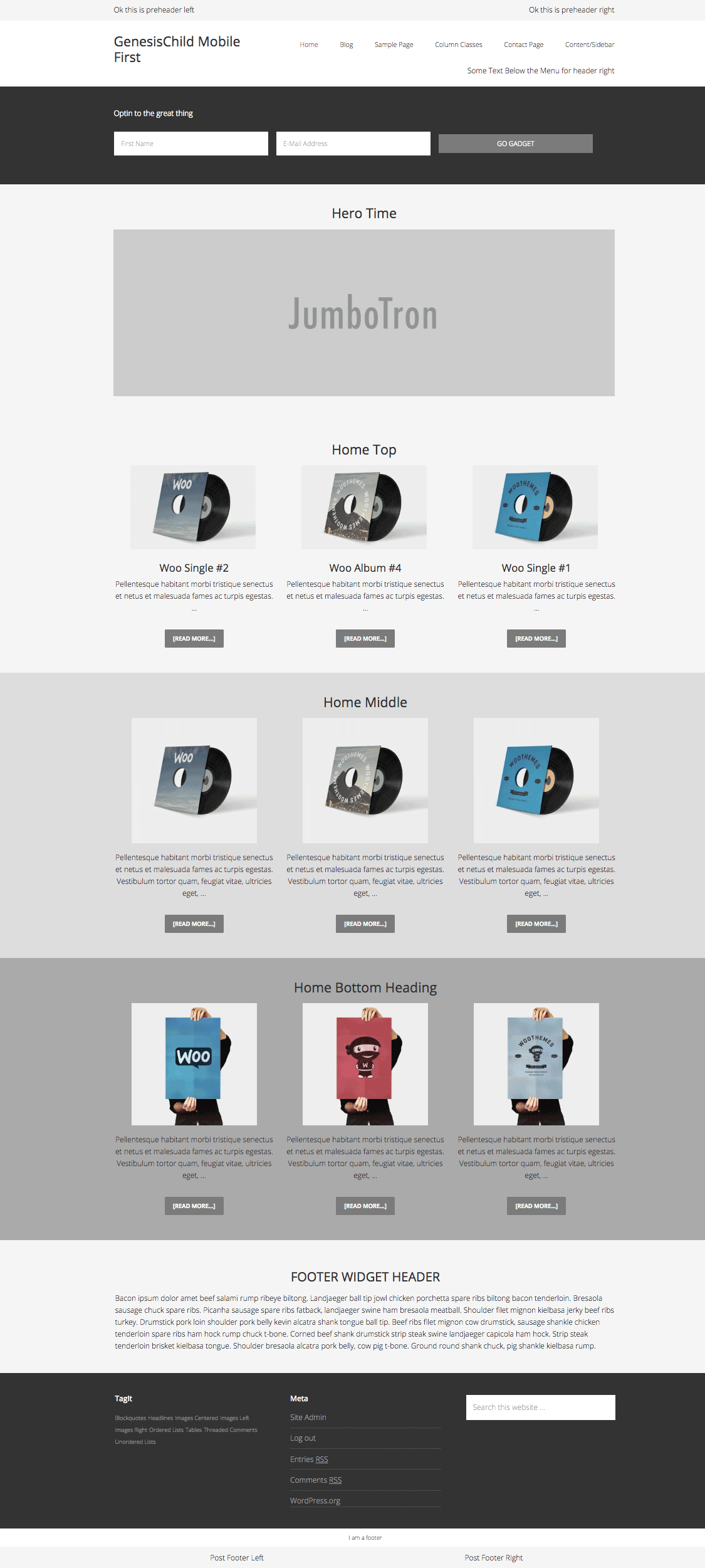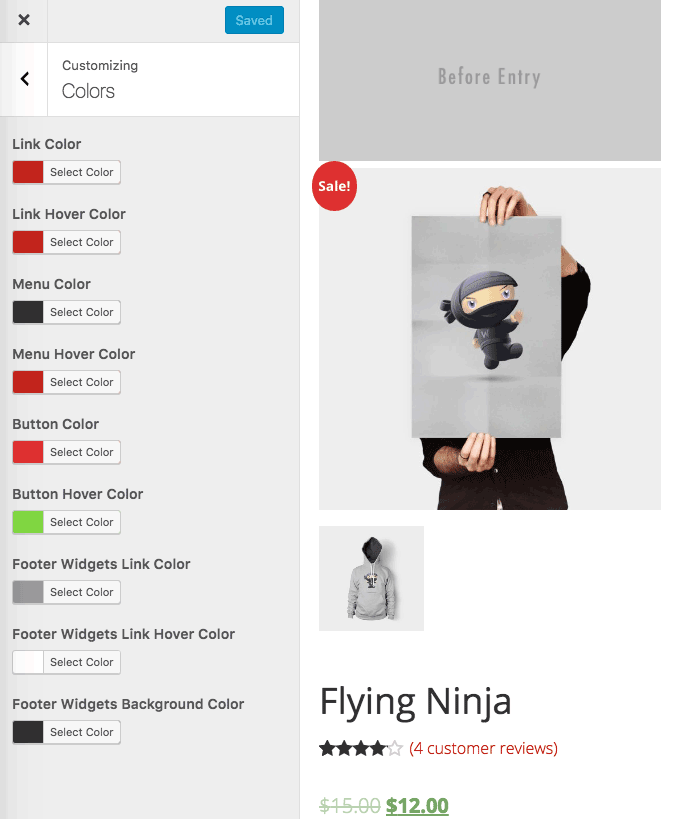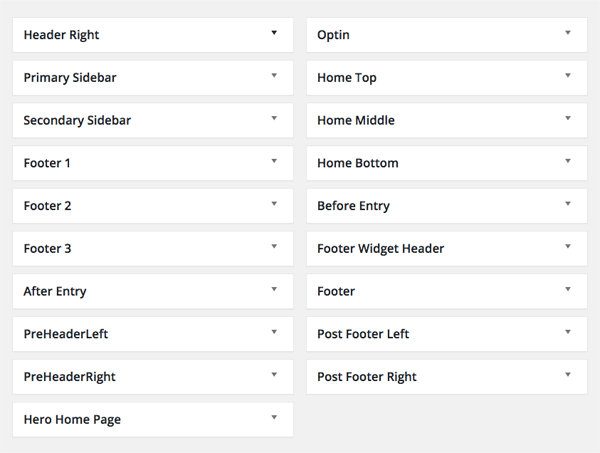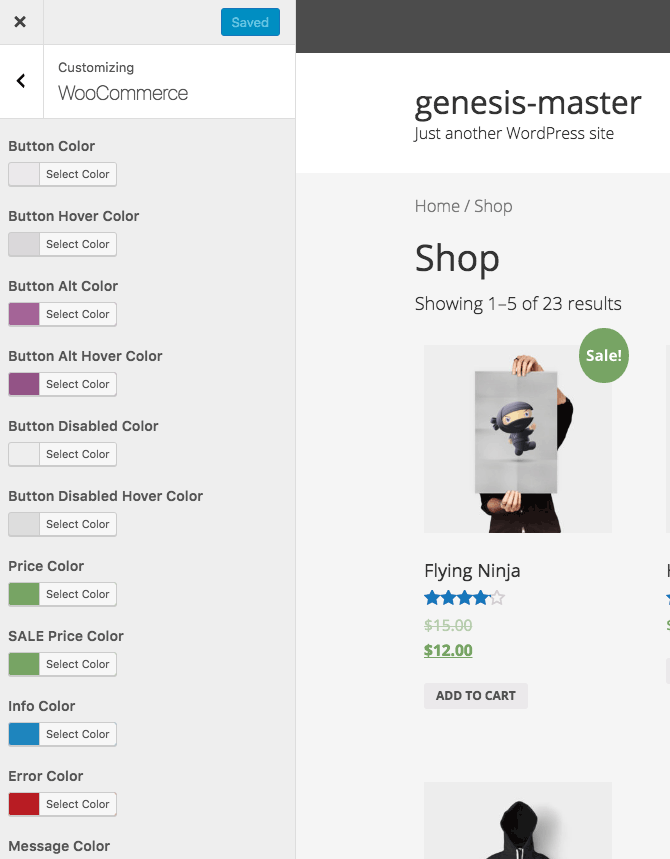This theme is a Mobile First version of GenesisChild - https://github.com/neilgee/genesischild
This is a basic starter Genesis Child Theme to be used with the Genesis Framework on WordPress.
This GenesisChild theme has a number of widgets areas, the majority are Front Page only.
- The theme contains the following widgetized areas
- Pre-Header Left
- Pre-Header Right
- Header Right
- Hero - Home Page only front-page.php
- Optin - Home Page only front-page.php
- Home Top - Home Page only front-page.php
- Home Middle - Home Page only front-page.php
- Home Bottom - Home Page only front-page.php
- Before Content posts only
- After Content posts only
- Footer Widget Header
- Footer Widgets 1, 2, 3
- Footer
- Post Footer Left
- Post Footer Right
The Home Page has been widgetized and the default Genesis loop can be removed.
To remove the Genesis home page loop edit the front-page.php file by uncommenting line 88:
gc_genesis_no_content();and commenting line 90:
//genesis();For an online visual: http://themes.wpbeaches.com/genesischild-mobile-first/ Widget areas have background color and content applied to show boundaries.
- Primary Menu is positioned above Header Right Widget Hook and is set to Primary Location
- Secondary Menu remains in default area and is Secondary Location spanning full width below the logo/header right.
- Genesis Responsive Menu version 1.1.2 is added but not enabled, to enable it uncomment in functions.php line 56
// include_once( get_stylesheet_directory() . '/includes/responsive-menu.php' );
Then the CSS & JS files will load for the menu. The .nav-primary and .nav-secondary menus are set to combine and appear as one under 768px, see this at /includes/responsive-menu.php line 36 to add separate further mobile nav menus add at /includes/responsive-menu.php line 41
- Custom Logo is supported via the Customizer, suggested size is 400x150px which you can change in the add_theme_support('custom-logo') array in functions.php
- The header logo uses an
<img>element and can support the SVG format. - SVGs are set to be allowed for upload by the constant 'ALLOW_UNFILTERED_UPLOADS' declared in functions.php
- Background Images is supported, a background image can be uploaded in the WP Dashboard via Appearance > Background, this will scale to fit any viewport via BackStretchJS.
To use this you have to enable the BackStretch script in /includes/scripts-styles.php at line 54
-
Customizer options, you can set colors for the options below...
- link,
- link hover
- menu,
- menu hover,
- button,
- button hover,
- footer links,
- footer links hover,
- footer widgets background color
-
Site Identity > Logo upload
-
Featured Images > background image behind Hero Widget
-
Featured Image display on single posts as an image at the top of the content
- Bundled in the theme is the 'Featured Custom Post Type Widget for Genesis', the widget is available from the normal widget area in the dashboard Appearance > Widgets.
This widget builds on the default Genesis supplied Featured Post widget but can also display Custom Post Types and Taxonomies as well as output them in columns. It is not necessary to install the plugin.
*Ref - https://github.com/calliaweb/featured-custom-post-type-widget-for-genesis
All scripts are in /includes/scripts-styles.php
- The latest FontAwesome is enabled.
- backstretch.min.js is (via CDN) if a custom background is used. (Disabled by default.)
- FItVids is disabled
- style.css
- 1 x IE styles in CSS directory for IE9 and lower - (Disabled by default.)
- Flexbox styles have been used in CSS for .wrap and other page layouts - Flexbox styles have been autoprefixed to cater for last 5 browser versions.
- 3 x CSS min breakpoints are used: min 580px for small devices, min 768px which covers iPad + desktop layout and then wider screens at min 1200px.
- All WooCommmerce functionality including CSS is only activated if WooCommerce plugin is installed and activated.
- Prompt to Install and activate Genesis Connect for WooCommerce plugin - no need to declare support in functions.php
- WooCommerce functions are then included and can be seen in /includes/woocommerce/woocommerce.php, these functions have some active and others commented out, read the comments to see if you require theme
- WooCommerce CSS is at /includes/woocommerce/woo.css it is set to load after default WooCommerce CSS
- Once WooCommerce is active there are a number of additional Customizer options for control of color in WooCommerce elements, this will be visible in the last panel of the Customizer
- Support added for swipe, lightbox and zoom image settings if not required comment out from /includes/woocommerce/woocommerce.php
- Default set to 12 products per shop page
- All BeaverBuilder CSS is only activated if BeaverBuilder plugin is installed and activated.
- PHP is enabled to execute in widget areas
- Shortcode enabled in widget areas
- 'Read More' link is enabled on post excerpts
- HTML Tags and Attributes is removed from comments
- Commented enqueued style from Google Fonts in includes/scripts-styles.php
- System font stack is the default font in style.css
- Author name removed in Post Meta for posts
- Meta has default icon styling with Dashicons
- SVG support for image uploads
- Beaver Builder full width CSS styles added - leaves header and footer elements intact but full width for inner page.
- Genesis Theme defaults now in /includes
- Generic landing page added
- Flexbox sticky footer added on site container with IE10/11 support
At the top of functions.php there a number of include files that you can comment/uncomment for adding functionality.
- customize.php contains all the Customizer options.
- output.php renders the Customizer options CSS
- responsive-menu.php adds the Genesis Responsive Menu
- scripts-styles.php contains all JS and CSS files for inclusion
- theme-defaults.php contains all the theme defaults
- widgets.php contains all the widgets that need to be registered
- beaverbuilder.php contains all the BeaverBuilder functionality - only enabled if BeaverBuilder plugin is active
- /includes/woocommerce/woocommerce.php contains all the woocommerce functionality, commented out snippets included - only enabled if WooCommerce plugin is active
- class-featured-custom-post-type-widget.php widget for the Genesis Featured Custom posts
In /includes/theme-defaults.php there are a number of related Genesis theme options which have been set to my own needs for a starter theme including unregistering some widget areas and layouts.
Also you can remove certain Genesis theme metaboxes, change to suit your needs, the file is documented.
Download the zip rename the theme 'genesischild-mobile-first' - place this theme in your WordPress installation "/wp-content/themes/" and activate in WordPress Dashboard