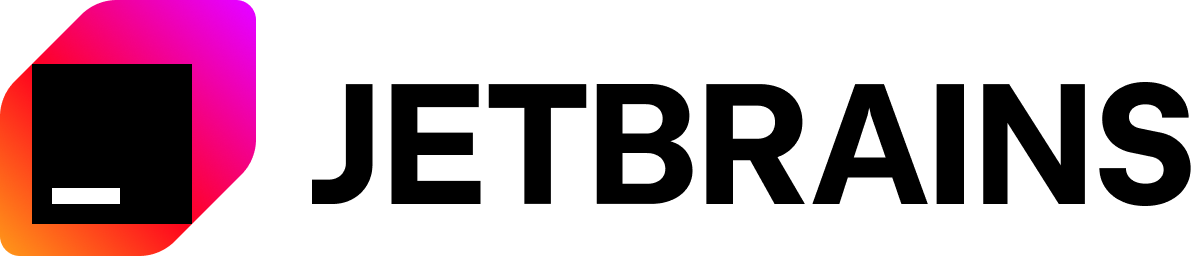This package provides an implementation of Meta's Lexical Editor within the FilamentPHP framework. It offers a modern, extensible text editor that can be easily integrated into your FilamentPHP projects.
You can install the package via composer:
composer require malzariey/filament-lexical-editorOptionally, you can publish the views using
php artisan vendor:publish --tag="filament-lexical-editor-views"Use the FilamentLexicalEditor field in your form schema to add the Lexical Editor to your form.
use Malzariey\FilamentLexicalEditor\FilamentLexicalEditor;
public static function form(Form $form): Form
{
return $form
->schema([
FilamentLexicalEditor::make('content'),
]);
}You can customize the toolbar by using the enabledToolbars method. The method accepts an array of ToolbarItem constants. The following is a list of available toolbar items:
FilamentLexicalEditor::make('content')
->enabledToolbars([
ToolbarItem::UNDO, ToolbarItem::REDO,ToolbarItem::FONT_FAMILY, ToolbarItem::NORMAL, ToolbarItem::H1, ToolbarItem::H2, ToolbarItem::H3,
ToolbarItem::H4, ToolbarItem::H5, ToolbarItem::H6, ToolbarItem::BULLET, ToolbarItem::NUMBERED, ToolbarItem::QUOTE,
ToolbarItem::CODE, ToolbarItem::FONT_SIZE, ToolbarItem::BOLD, ToolbarItem::ITALIC, ToolbarItem::UNDERLINE,
ToolbarItem::ICODE, ToolbarItem::LINK, ToolbarItem::TEXT_COLOR, ToolbarItem::BACKGROUND_COLOR, ToolbarItem::LOWERCASE,
ToolbarItem::UPPERCASE, ToolbarItem::CAPITALIZE, ToolbarItem::STRIKETHROUGH, ToolbarItem::SUBSCRIPT, ToolbarItem::SUPERSCRIPT,
ToolbarItem::CLEAR, ToolbarItem::LEFT, ToolbarItem::CENTER, ToolbarItem::RIGHT, ToolbarItem::JUSTIFY, ToolbarItem::START,
ToolbarItem::END, ToolbarItem::INDENT, ToolbarItem::OUTDENT, ToolbarItem::HR,ToolbarItem::IMAGE
]),To add a divider between toolbar actions, you can use the ToolbarItem::DIVIDER constant.
FilamentLexicalEditor::make('content')
->enabledToolbars([
ToolbarItem::UNDO, ToolbarItem::REDO,
ToolbarItem::DIVIDER,
ToolbarItem::FONT_FAMILY,
ToolbarItem::DIVIDER,
ToolbarItem::NORMAL,
]),If you're building a custom Filament theme, you need one more step to make the editor theme match your custom theme.
Add this line to your resources/css/{panel_name}/theme.css file.
@import '/vendor/malzariey/filament-lexical-editor/resources/css/index.css';Please see CHANGELOG for more information on what has changed recently.
Please see CONTRIBUTING for details.
Please review our security policy on how to report security vulnerabilities.
The MIT License (MIT). Please see License File for more information.
- This project makes use of Lexical Editor by Meta.
- Special thanks to JetBrains, whose support to open-source projects has been tremendously valuable for our project's progress and improvement. Through their Open Source Support Program, JetBrains has generously provided us with free licenses to their high-quality professional developer tools, including IntelliJ IDEA and PhpStorm. These tools have greatly improved our productivity and made it easier to maintain high quality code. JetBrains has demonstrated a strong commitment to assisting the open source community, making a significant contribution to promoting open-source software and collaboration. We wholeheartedly thank JetBrains for their support and for having us in their open-source project support program.