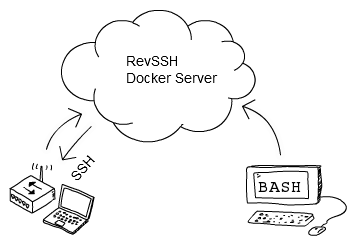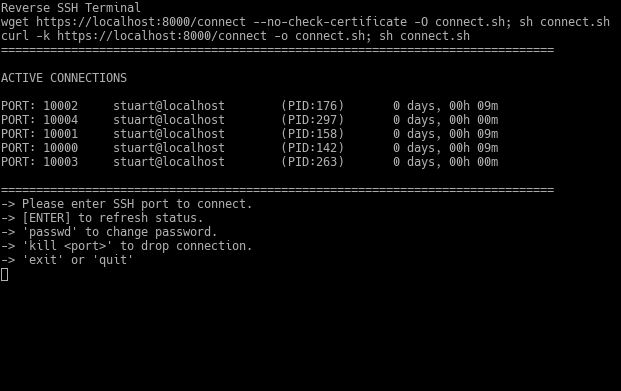SSH login to a Linux device behind firewall/mobile networks. Suggested uses:
- Support customers/friends computers
- Remote control IOT devices
- Development/Debugging
- Server/Desktop with Docker, and public IP address.
- Devices to connect to. Must have an SSH client and wget or curl
docker run -d --cap-add=SYS_PTRACE \
-e "SSHHOST=<host>" \ #This is the public IP or Domain
-p <port>:<port> -e "HTTPSPORT=<port>" \ #HTTPS port (e.g 8000)
-p <port>:<port> -e "SSHPORT=<port>" \ #SSH port (e.g 221)
--cap-add=SYS_PTRACE \
logicethos/revssh
e.g: .. code:
docker run -d -e "SSHHOST=rssh.mydomain.com" -p 8000:8000 -e "HTTPSPORT=8000" -p 221:22 -e "SSHPORT=221" --restart always logicethos/revssh
Go to https://<host>:<https port> and click on "Terminal SSH". Type in:
ssh://admin@localhost:22
OR from another console
ssh admin@<host> -p <ssh port>
The default password is admin. Change this!
At the top of the login screen, you will see a wget & curl command line. One of these can be used to initiate connection from the remote client. Or you can visit
https://<host>:<https port>/info for instructions.