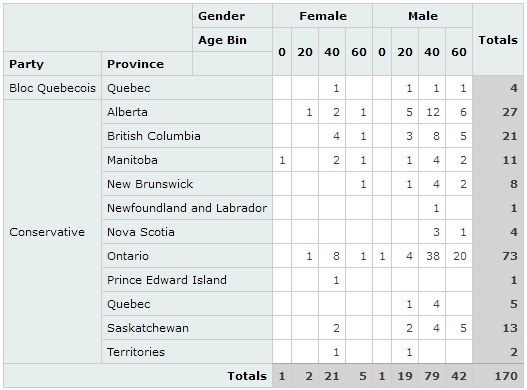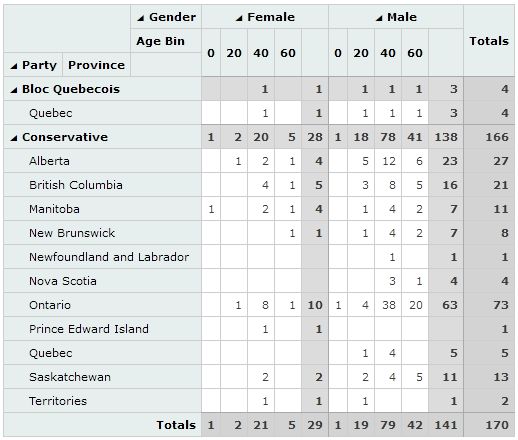This fork of PivotTable.js adds the data grouping capablity, similar to Subtotal.js but made directly in the PivotTable code with the intention of the minimal changes possible. What's more, it introduces compactLayout feature to the default pivotTableRenderer that arranges the row headers in condensed way.
Working demo can be found here: PivotTable grouping demo
Left image is the default PivotTable.js rendering, while right images shows PivotTable-Grouping.js with the default grouping:true enabled.
To enable the grouping feature with the default options use:
$("#output").pivot(data, {
grouping: true,
});To control the behaviour set grouping as an object:
$("#output").pivot(data, {
grouping: {
rowGroupBefore: true, // this is the default value, row grouping above the child rows
colGroupBefore: false, // this is the default value, col grouping after the child cols
}
});By default the compactLayout is set when grouping is enabled. To switch it off:
$("#output").pivot(data, {
grouping: true,
renderingOptions: {
table: {
compactLayout: false,
}
}
});Example page is extended with two samples of default usage of grouping capability (marked with the star).
All other PivotTable.js functionality rest unchanged. (https://github.com/nicolaskruchten/pivottable/)
PivotTable.js is © 2012-2016 Nicolas Kruchten, Datacratic, other contributors
Permission is hereby granted, free of charge, to any person obtaining a copy of this software and associated documentation files (the "Software"), to deal in the Software without restriction, including without limitation the rights to use, copy, modify, merge, publish, distribute, sublicense, and/or sell copies of the Software, and to permit persons to whom the Software is furnished to do so, subject to the following conditions:
The above copyright notice and this permission notice shall be included in all copies or substantial portions of the Software.
THE SOFTWARE IS PROVIDED "AS IS", WITHOUT WARRANTY OF ANY KIND, EXPRESS OR IMPLIED, INCLUDING BUT NOT LIMITED TO THE WARRANTIES OF MERCHANTABILITY, FITNESS FOR A PARTICULAR PURPOSE AND NONINFRINGEMENT. IN NO EVENT SHALL THE AUTHORS OR COPYRIGHT HOLDERS BE LIABLE FOR ANY CLAIM, DAMAGES OR OTHER LIABILITY, WHETHER IN AN ACTION OF CONTRACT, TORT OR OTHERWISE, ARISING FROM, OUT OF OR IN CONNECTION WITH THE SOFTWARE OR THE USE OR OTHER DEALINGS IN THE SOFTWARE.