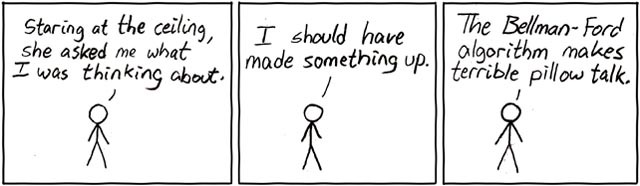Simulated network-layer routing via the distributed Bellman-Ford algorithm, aka distance vector routing with poison reverse.
Add a node to an existing network or, if this is the first node, create a new network.
python bfclient.py <listening-port> <timeout> <ip-address1 port1 distance1> <ip-address2 port2 distance2> ...
Nodes listen on localhost:listening-port. timeout is how frequently a node broadcasts its distance vector to its neighbors. Edges to other nodes in the network are defined through the ip-address port distance argument triples.
Timeouts should be within 3x each other, e.g. 1 second and 2.9 seconds. If, say, one node's timeout is 3x greater than a neighbor's timeout, then, as defined in code, the link will be closed. Because one node still believes the edge is active, the edge will be reactivated a moment later. This will continue to happen over and over. For this reason it is important to set the timeouts of connected nodes to within 3x each other.
-
Start a 2-node network with 1 edge. Run this on separate machines or terminal windows.
python bfclient.py 20000 4 localhost 20001 25.0
python bfclient.py 20001 4 192.168.56.1 20000 25.0In this example,
localhostis192.168.56.1, ie. if running on the same machine, for convenience you can uselocalhostinstead of inputing the IP. The first command will add node listening onlocalhost:20000with a timeout of4and one edge. The second command adds a node to the network listening onlocalhost:20001with the same timeout and edge. -
You can also build up links gradually instead of defining the entire network from the beginning. In this example we setup a 4-node network.
python bfclient.py 20000 4python bfclient.py 20001 4 localhost 20000 25python bfclient.py 20002 4 localhost 20000 5.6 localhost 20001 3.14python bfclient.py 20003 4 192.168.56.1 20001 32.0 localhost 20000 5
Available commands while client is active:
neighborsoutput a node's neighborsshowrtoutput routing tablelinkdown <neighbor-ip> <port>take down an network edgelinkup <neighbor-ip> <port>restore a link that was previously taken down usinglinkdownlinkchange <neighbor-ip> <port> <link-cost>change an edge's costcloseremove node from network. simulates a node failure.