There are many different assembly languages, depending on the processor you want to talk to. These code examples specifically are written in x86-64 Intel syntax.
X86 is one of the most useful assembly languages, but is also one of the more complicated ones to write. Most modern desktop computers and game consoles use it. It's used for Intel processors, which have to process a lot of data!
The 86 is pulled from the model names of the Intel chips that use this assembly language, which all end in 86 (like the 8086 chip).
The 64 part is referring to the number of bits that the processor registers hold. The original x86 processors were 32 bit, so we specify "-64" to know we're talking about the 64 bit version. You'll see some examples online that use the 32 bit version, and the registers they refer to are different. Usually 32 bit registers start with the letter E, whereas 64 bit registers usually start with the letter R.
By default, macOS doesn't ship with developer tools, since most computer users aren't writing code. In order to compile these examples, you'll need to download Xcode and their command line tools.
If you have Homebrew installed, you can download the yasm package.
We will use the Hello World program as our example for this, but you will see the same steps for the Uppercaser program.
For a Mac (both Intel and Apple Silicon), these are the instructions to compile and run the code. We have 3 steps to run our program:
- Assemble it into an object file
- Generate our executable
- Run our executable
$ yasm -f macho64 hello-world.asm
This whole command creates an object file, which is machine code. You can view it in a hex editor. If you view it in a normal text editor, it tries to convert the machine code to ASCII, which makes it nonsensical.
yasm is our assembler, -f flag is to specify our file format. macho64 is our file format, used for Mac executables.
$ ld hello-world.o -o hello-world -macosx_version_min 12.4 -L /Library/Developer/CommandLineTools/SDKs/MacOSX.sdk/usr/lib -lSystem -no_pie
This generates our executable by linking our object file to any libraries it needs. It bundles everything together into machine code, -o lets us specify what we want our executable to be called.
$ ./hello-world
Note: For the Uppercaser program, you'll have to pass command line arguments (eg.
words to uppercase) so your command might look like./uppercaser words to uppercase
$ yasm -f macho64 hello-world.asm && ld hello-world.o -o hello-world -macosx_version_min 12.4 -L /Library/Developer/CommandLineTools/SDKs/MacOSX.sdk/usr/lib -lSystem -no_pie && ./hello-world
We will use the Hello World program as our example for this, but you will see a similar setup in the Uppercaser program as well.
First thing you'll see is a section for read-only constants.
This is used in our Hello World program for setting up our string data, but if you look in the Uppercaser program, that section is empty because we don't need to set up any constants for it.
; Section for read-only constants
section .data
; msg is a label
; db = Data Bytes
; saves the ASCII number equivalent of this msg into memory, retrievable later by its label
; 10 is ASCII for a newline
msg: db "Hello, world!", 10
; Define an assemble-time constant, which is calculated during compilation
; Calculate len = string length. subtract the address of the start of the string from the current position ($)
.len: equ $ - msgNext you'll see that the code that we actually want to execute on program launch goes in the .text section.
; Executable code goes in the .text section
section .text
; The linker looks for this symbol to set the process entry point, so execution start here
global _mainWe start our program in _main, where we write "Hello World" out to the terminal.
_main:
mov rax, 0x2000004 ; system call for write. anything with 0x2 is mac specific
mov rdi, 1 ; Set output to stdout. 1 = stdout, which is normally connected to the terminal.
mov rsi, msg ; address of string to output
mov rdx, msg.len ; rdx holds address of next byte to write. msg.len is the number of bytes to write
syscall ; invoke operating system to do the writeWe then exit our program.
mov rax, 0x2000001 ; system call for exit. anything with 0x2 is mac specific
mov rdi, 0 ; exit code 0
syscall ; invoke operating system to exitFor more common instructions, check out the Stanford CS107 list.
| Instruction | Arguments | Explanation |
|---|---|---|
| mov | dst, src | dst = src |
| add | dst, src | dst += src |
| sub | dst, src | dst -= src |
| cmp | a, b | b-a set flags |
| jmp | label | jump to label |
| je | label | jump if equal (ZF=1) |
| jne | label | jump not equal (ZF=0) |
| jg | label | jump > (ZF=0) |
| push | src | add to top of stack |
| pop | dst | remove top from stack |
| call | fn | push %rip, jmp to fn |
| ret | pop %rip |
Registers in x86-64 are 64 bits.
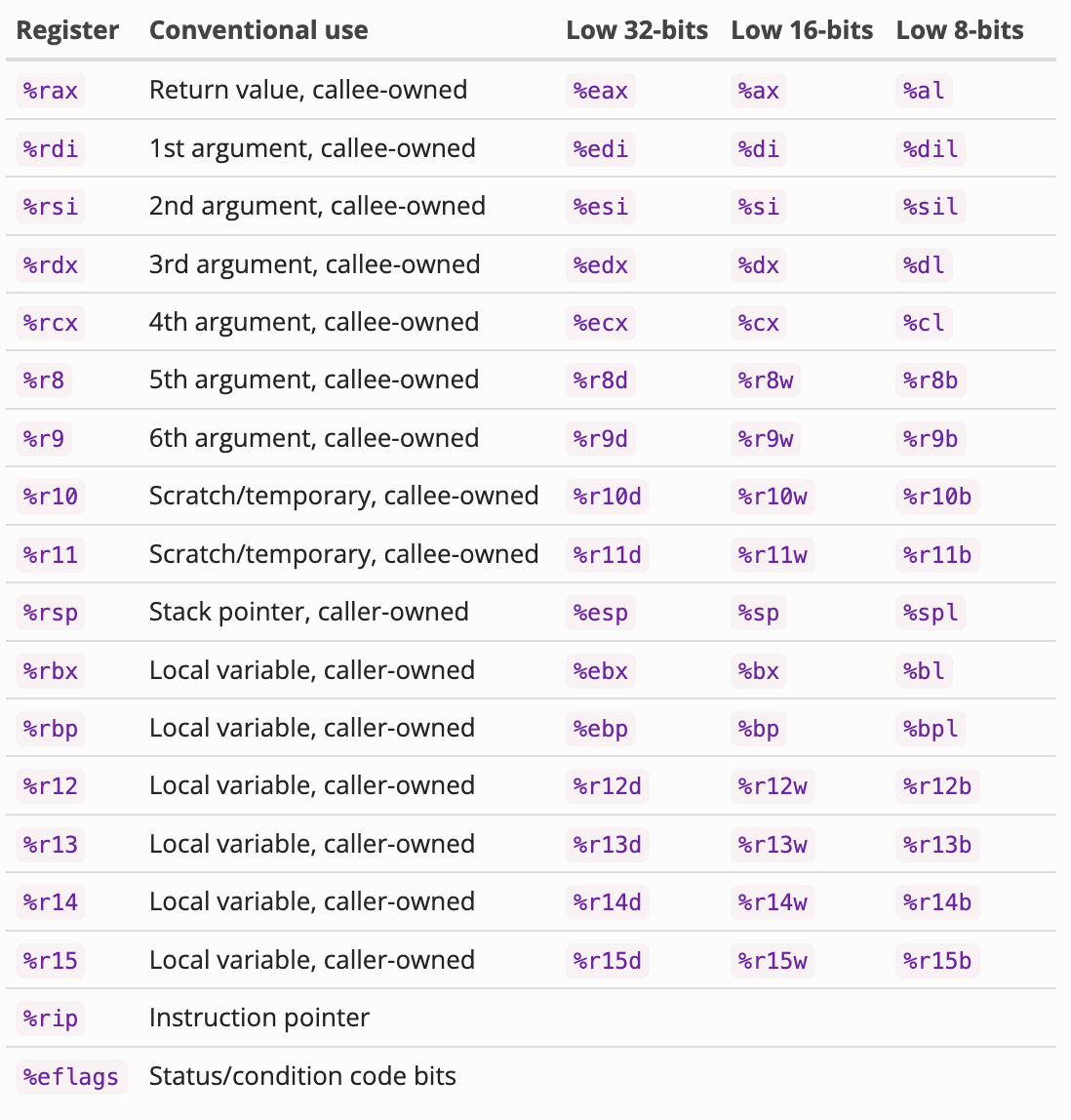
Commonly used registers from Stanford CS107
Here are some resources I ended up using while writing the programs in this section.
- https://blog.devgenius.io/getting-started-writing-assembly-language-8ecc116f3627
- https://blog.devgenius.io/finding-an-efficient-development-cycle-for-writing-assembly-language-be2092e6db6a
- https://blog.devgenius.io/writing-an-x86-64-assembly-language-program-648b6005e8e (ESPECIALLY this one, since it had a lot of the command line arg info, although some of it works differently on mac)
- https://cs61.seas.harvard.edu/site/2018/Asm1/
- https://en.wikibooks.org/wiki/X86_Assembly/X86_Architecture
- https://github.com/0xAX/asm
- https://web.stanford.edu/class/archive/cs/cs107/cs107.1222/guide/x86-64.html
- https://gist.github.com/FiloSottile/7125822
- https://death-of-rats.github.io/posts/yasm-hello-world/
- https://dev.to/tomassirio/hello-world-in-asm-x8664-jg7
- https://jameshfisher.com/2018/03/10/linux-assembly-hello-world/
- https://cs.lmu.edu/~ray/notes/nasmtutorial/
- https://0xax.github.io/asm_1/
- https://rderik.com/blog/let-s-write-some-assembly-code-in-macos-for-intel-x86-64/
- https://www.dreamincode.net/forums/topic/285550-nasm-linux-getting-command-line-parameters/
- https://stackoverflow.com/questions/53555298/how-to-get-arguments-from-the-command-lineassembly-nasm-ubuntu-32bit