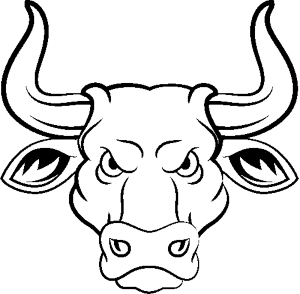This tool parses an image and generates a GCODE file ready to be used to laser engrave with a 3d printer
Install Node (https://nodejs.org/en/download/) and NPM is you dont have it (https://www.npmjs.com/get-npm).
Install GCODify:
$ npm i -g gcodify
Usage: gcodify [options] <file>
Options:
-V, --version output the version number
-z, --z-offset [value] Position for the Z axis in mm. Defaults to 90mm.
-x, --x-offset [value] Position for the X axis in mm. Defaults to 28mm.
-y, --y-offset [value] Position for the Y axis in mm. Defaults to 16mm.
-w, --width [value] Resizes the image by its width in mm (height will be automatically computed if not provided).
-h, --height [value] Resizes the image by its height in mm (width will be automatically computed if not provided).
-p, --precision [value] Laser beam size. Defaults to 0.01mm.
-s, --laser-speed [value] Speed for the movements while engraving. Defaults to 10 mm/s.
-t, --travel-speed [value] Speed for the movements while traveling. Defaults to 200 mm/s.
-b, --image-brighness [value] Tweaks the image brighness (from -1 to 1)
-c, --image-contrast [value] Tweaks the image contrast (from -1 to 1)
-q, --image-quality [value] Image quality (from 0 to 100). Defaults to 60.
--pixel-threshold [value] Threshold where a pixel is identified as black (from 0 to 255). Defaults to 128.
--laser-on-code [value] GCODE to turn laser ON. Defaults to M106.
--laser-off-code [value] GCODE to turn laser OFF. Defaults to M107.
-o, --output-filename [value] Overrides the filename used for the process output. Used for both preview and gcode output.
--preview Will generate an image instead of a GCODE to preview what the CCODE will look like.
--debug Show debug info such as stack traces and debug logs.
-h, --help output usage information
We want to engave this picture:
$ gcodify --preview -b 0.4 --pixel-threshold 125 -w 50 bull.png
This outputs preview.bull.png. We increase the brightness and lowering the threshold to discard what we dont want to print and we resize it to 50mm width (height will be automatically calculated).
Preview:
Once we are good with the preview, we generate the GCODE file to print:
$ gcodify -b 0.4 --pixel-threshold 125 bull.png
This outputs bull.png.gcode which is ready to be sent to the printer.