-
Notifications
You must be signed in to change notification settings - Fork 0
profiles
There are 3 types of profiles: detected, unknown and failed. Each one of these represent a profile in a website. The types are used to determinant if the profile exists or not. Also, determinate what information are gathered from the profiles. This referred to output tags.
This type means the profile was detected with social-analyzer engine. However, this does not mean the profile exists! When a profile is detected, there will be a rate (0-100) shown to the user. The higher value shown, the most likely it's a legit profile.
The output tags are found,link,rate,text,language,title,type
This type means the profile was detected with social-analyzer engine, or the profile did not meet the detection requirements.
The output tags are link,text,language,title,type
This type means that there is some sort of connectivity issue when trying to retrieve the profile. In this case there the only provided information regarding the profile is the link.
The output tags are link
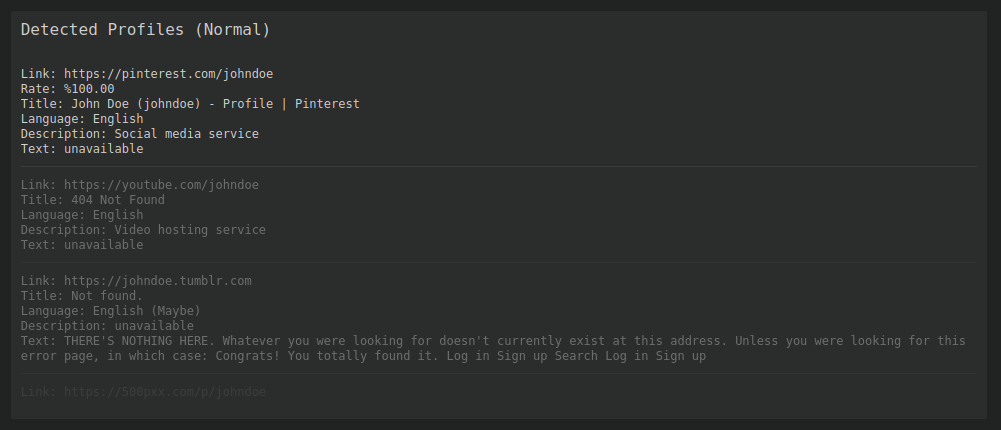
[Detected] 1 Profile[s]
[
{
"found": 3,
"link": "https://pinterest.com/johndoe",
"rate": "%100.00",
"title": "John Doe (johndoe) - Profile | Pinterest",
"language": "English",
"type": "Social media service"
}
]
[Unknown] 2 Profile[s]
[
{
"link": "https://youtube.com/johndoe",
"title": "404 Not Found",
"language": "English",
"type": "Video hosting service"
},
{
"link": "https://johndoe.tumblr.com",
"title": "Not found.",
"language": "English (Maybe)",
"type": "unavailable"
}
]
[failed] 1 Profile[s]
[
{
"link": "https://500pxx.com/p/johndoe"
}
]
- Web App a detected profile will show as bright text (readable)
- Web App an unknown profile will show as half bright text (could read)
- Web App a failed profile will show as very dark text (hard to read)
- CLI a detected profile will show under [detected]
- CLI an unknown profile will show under [unknown]
- CLI a failed profile will show under [failed]