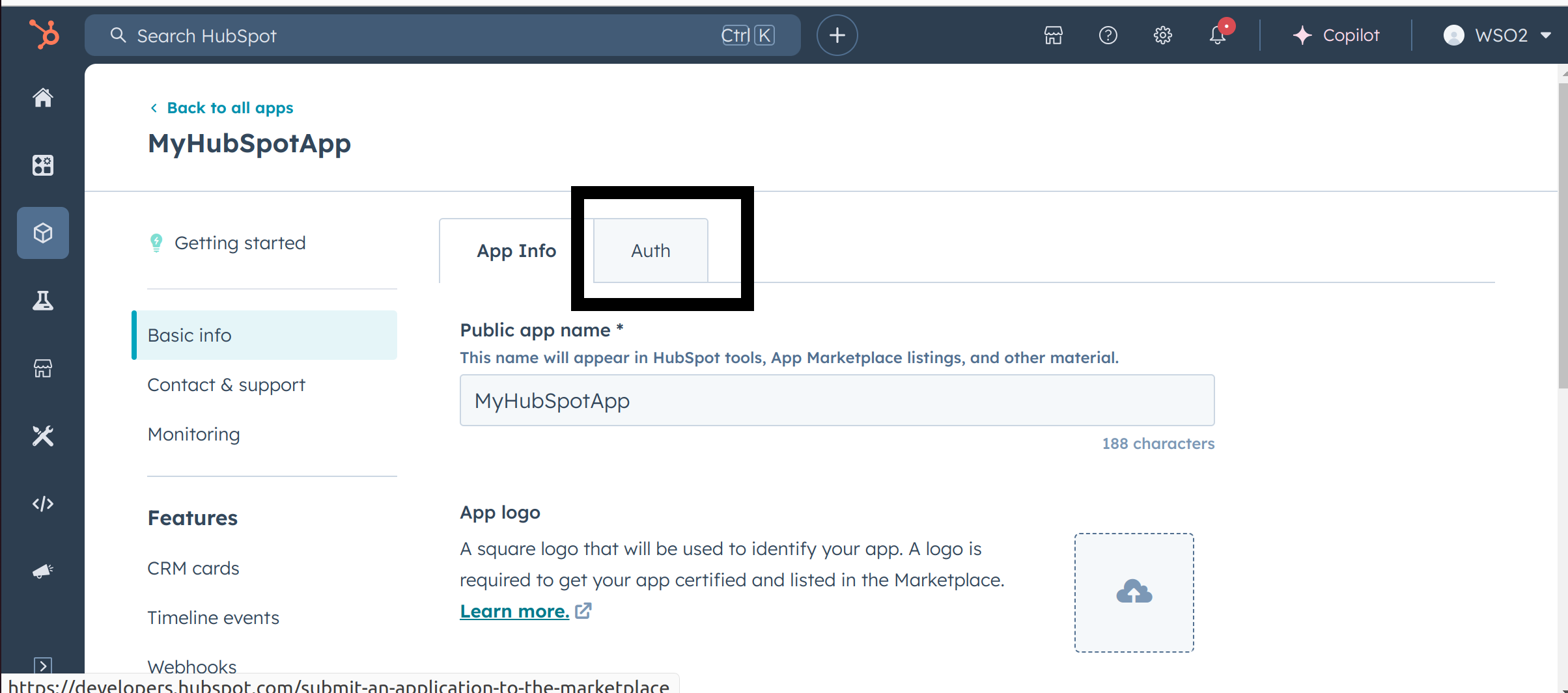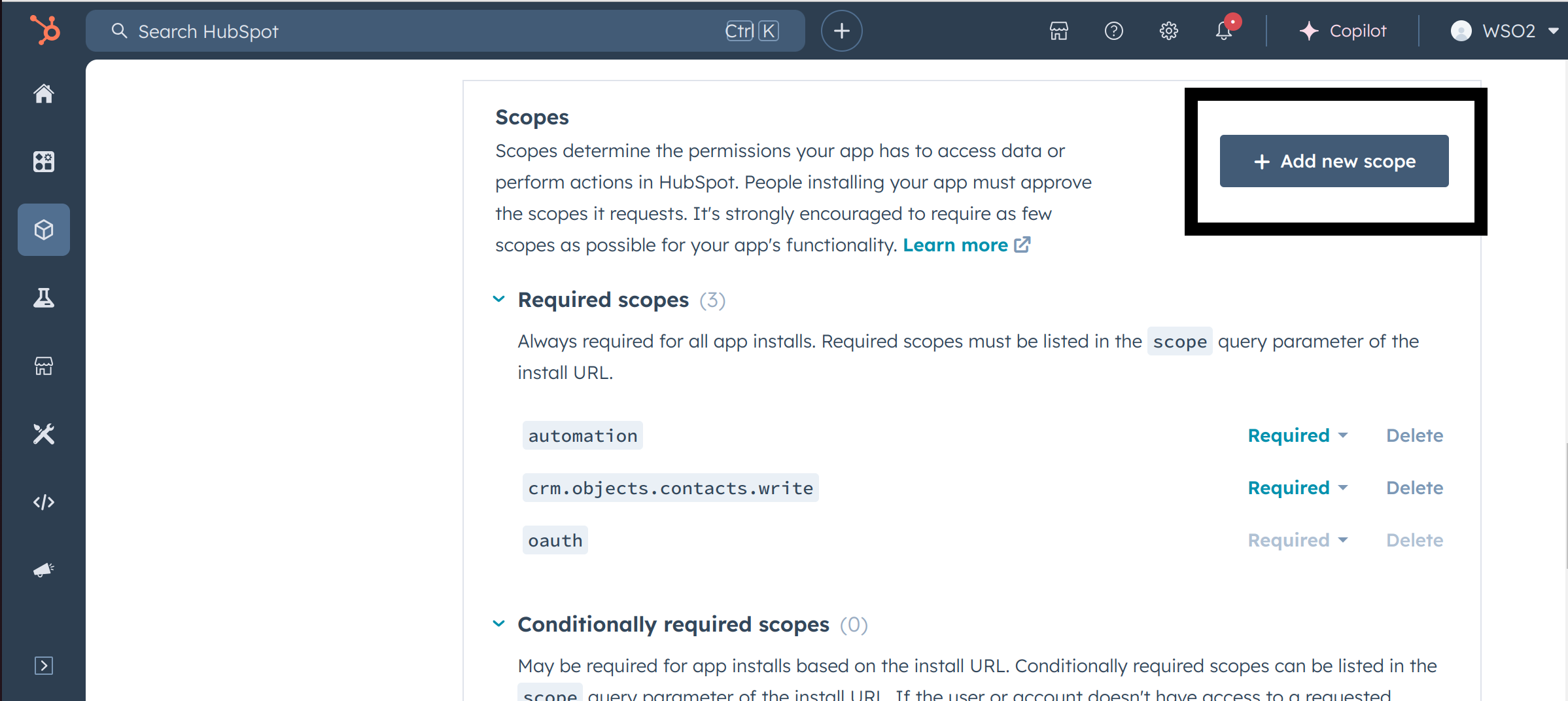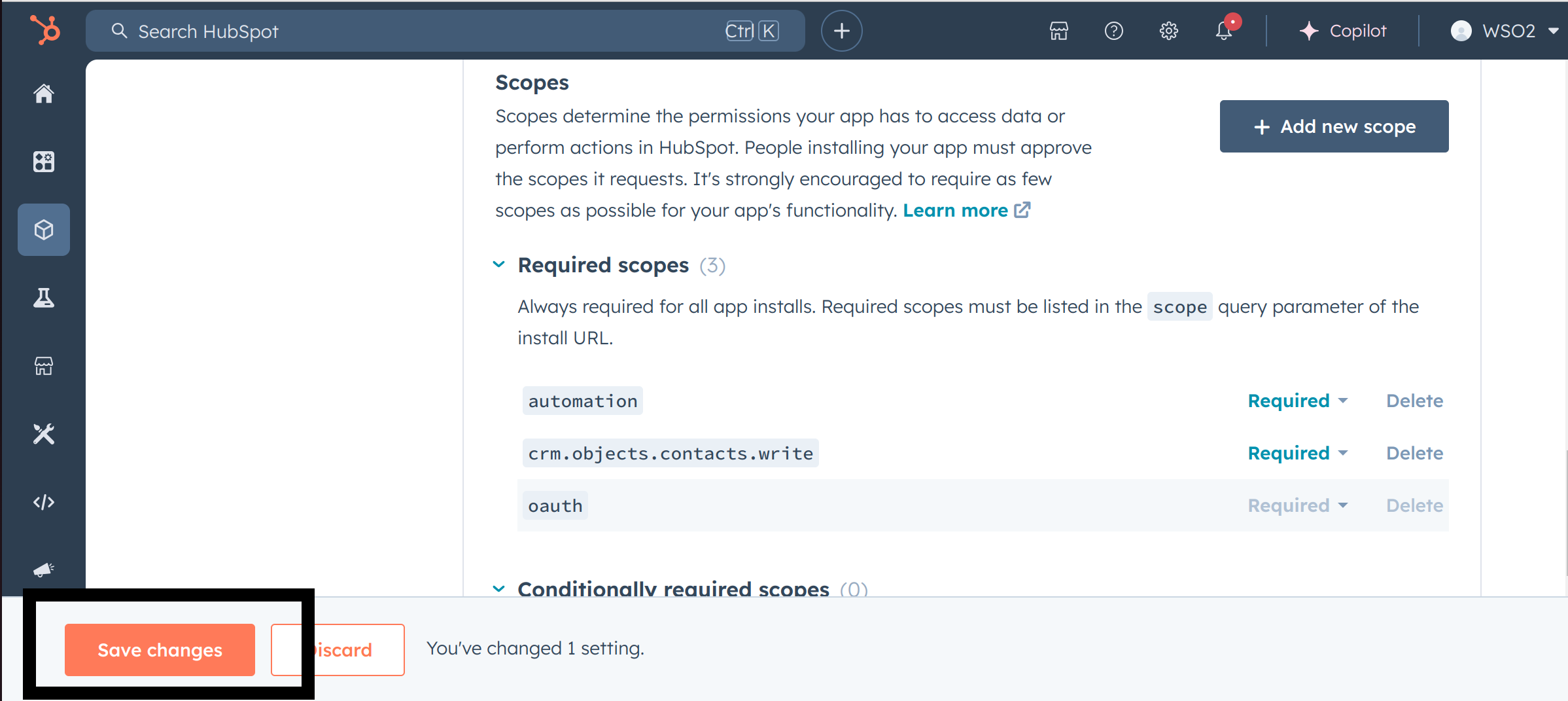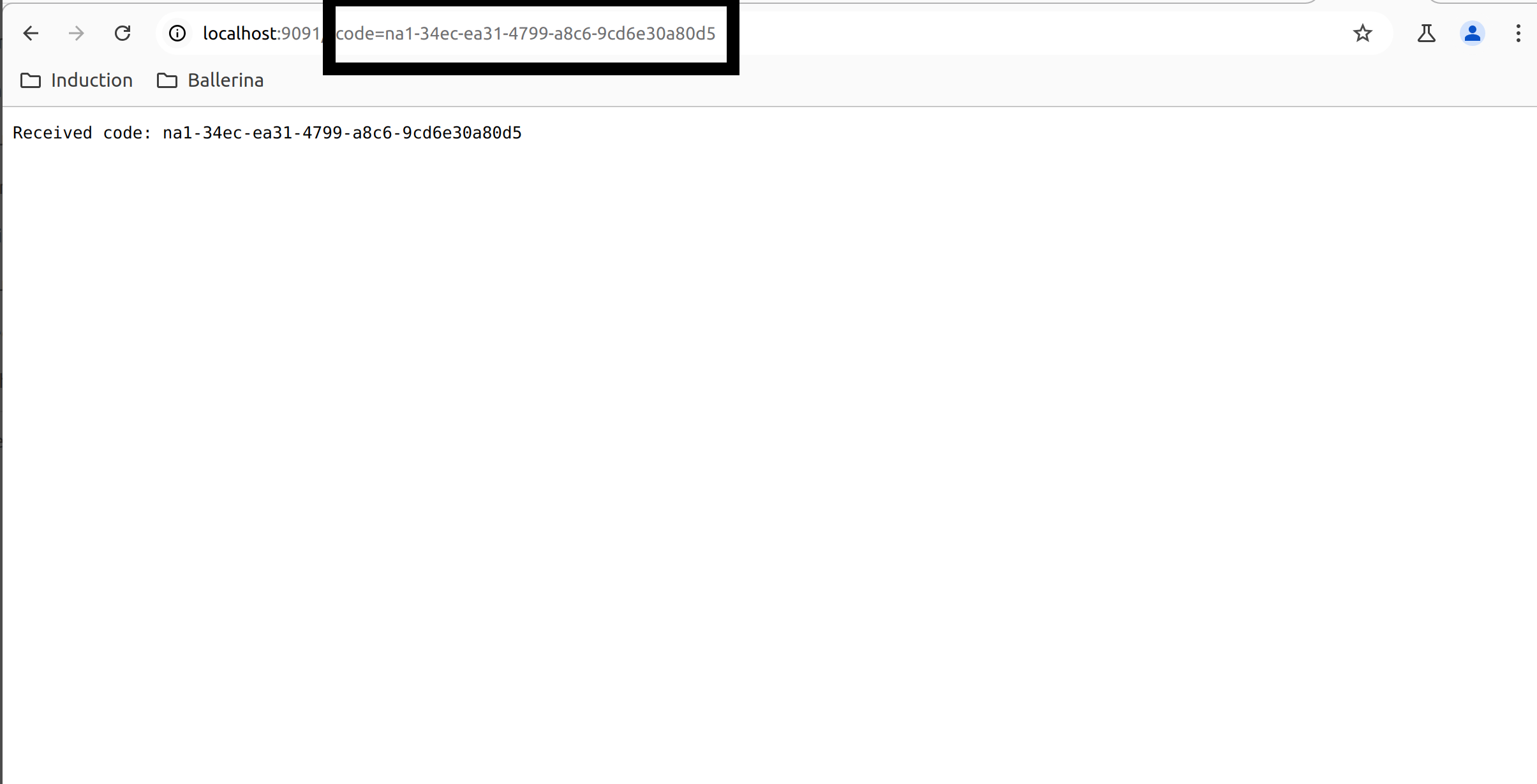HubSpot is an AI-powered customer relationship management (CRM) platform.
The ballerinax/hubspot.automation.actions offers APIs to connect and interact with the Automation Actions endpoints, specifically based on the HubSpot REST API
To use the HubSpot Automation action API connector in Ballerina, you must have a HubSpot developer account. If you don't have an account, create one using the following steps.
Visit the HubSpot portal and create a Developer Account.
Visit developer test account page and create a HubSpot developer test account.
In your developer account, navigate to the "Apps" section.
Click on "Create App" and provide the necessary details, including the app name and description.
Move to the Auth tab in the created app and set the permissions there.
Under the OAuth tab you can find the following details,
client_id: Your app's Client ID.redirect_uri: The URL users will be redirected to after granting access.scope: A space-separated list of scopes your app is requesting.
Add your redirect url under the redirect urls.
For Automation Actions, the required scopes are;
- 'automation'
Save the app
Copy the App installation url and paste it in the web browser.
It wll prompt you to install the App and then select your developer test account.
After selecting the developer test account, you will receive a authorization code displayed in the browser.
Place your <authorization_code>, <client_id> and <client_secret> in the following command and execute it in the terminal
'curl --request POST
--url https://api.hubapi.com/oauth/v1/token
--header 'content-type: application/x-www-form-urlencoded'
--data 'grant_type=authorization_code&code=<authorization_code>&redirect_uri=http://localhost:9090&client_id=<client_id>&client_secret=<client_secret>'
In order to receive a token we need to run a listener at the provided redirect uri.
If the command executes successfully , you will receive the access token from the response.
Follow the instructions at (https://developers.hubspot.com/docs/api/developer-tools-overview#developer-api-keys) to obtain the developer API key.
To begin using the HubSpot Automation API connector in your Ballerina application, you'll need to follow these steps:
First, import the ballerinax/hubspot.automation.actions package into your Ballerina project.
import ballerinax/hubspot.automation.actions;Create a actions:ConnectionConfig object with your domain and developer API token, and initialize the connector.
actions:ConnectionConfig config = {
auth: {
hapikey: "<developer-api-key>" ,
private\-app\-legacy: ""
}
};
final actions:Client hubspotAutomation = check new (config);Utilize the connector's operations to manage extensions and functions.
actions:FieldTypeDefinition typeDefinition = {
referencedObjectType: "OWNER",
externalOptions: false,
externalOptionsReferenceType: "",
name: "optionsInput",
'type: "enumeration",
fieldType: "select",
optionsUrl: "https://webhook.site/94d09471-6f4c-4a7f-bae2-c9a585dd41e0",
options: []
};
actions:InputFieldDefinition inputFieldDefinition = {
isRequired: true,
automationFieldType: "",
typeDefinition: typeDefinition,
supportedValueTypes: ["STATIC_VALUE"]
};
actions:PublicActionFunction publicActionFunction = {
functionSource: "exports.main = (event, callback) => {\r\n callback({\r\n outputFields: {\r\n myOutput: \"example output value\"\r\n }\r\n });\r\n}",
functionType: "POST_ACTION_EXECUTION"
};
actions:PublicActionDefinitionEgg testingPublicActionDefinitionEgg = {
inputFields: [inputFieldDefinition],
actionUrl: "https://webhook.site/94d09471-6f4c-4a7f-bae2-c9a585dd41e0",
published: false,
objectTypes: ["CONTACT"],
objectRequestOptions: { properties: ["email"] },
functions: [publicActionFunction],
labels: {
"en": {
"inputFieldLabels": {
"staticInput": "Static Input",
"objectInput": "Object Property Input",
"optionsInput": "External Options Input"
},
"actionName": "My Extension",
"actionDescription": "My Extension Description",
"appDisplayName": "My App Display Name",
"actionCardContent": "My Action Card Content"
}
}
};
actions: PublicActionDefinition response = check hubspotAutomation->/[appId].post(testingPublicActionDefinitionEgg);actions : CollectionResponsePublicActionDefinitionForwardPaging response = check hubspotAutomation->/automation/v4/actions/[appId];The HubSpot Automation API connector provides practical examples illustrating usage in various scenarios. Explore these examples, covering the following use cases:
- Extension CRUD- Perform CRUD operations on Extensions
- Call complete callback APIs - Complete callbacks using the HubSpot API
-
Download and install Java SE Development Kit (JDK) version 21. You can download it from either of the following sources:
Note: After installation, remember to set the
JAVA_HOMEenvironment variable to the directory where JDK was installed. -
Download and install Ballerina Swan Lake.
-
Download and install Docker.
Note: Ensure that the Docker daemon is running before executing any tests.
-
Export Github Personal access token with read package permissions as follows,
export packageUser=<Username> export packagePAT=<Personal access token>
Execute the commands below to build from the source.
-
To build the package:
./gradlew clean build
-
To run the tests:
./gradlew clean test -
To build the without the tests:
./gradlew clean build -x test -
To run tests against different environments:
./gradlew clean test -Pgroups=<Comma separated groups/test cases>
-
To debug the package with a remote debugger:
./gradlew clean build -Pdebug=<port>
-
To debug with the Ballerina language:
./gradlew clean build -PbalJavaDebug=<port>
-
Publish the generated artifacts to the local Ballerina Central repository:
./gradlew clean build -PpublishToLocalCentral=true
-
Publish the generated artifacts to the Ballerina Central repository:
./gradlew clean build -PpublishToCentral=true
As an open-source project, Ballerina welcomes contributions from the community.
For more information, go to the contribution guidelines.
All the contributors are encouraged to read the Ballerina Code of Conduct.
- For more information go to the
hubspot.automation.actionspackage. - For example demonstrations of the usage, go to Ballerina By Examples.
- Chat live with us via our Discord server.
- Post all technical questions on Stack Overflow with the #ballerina tag.