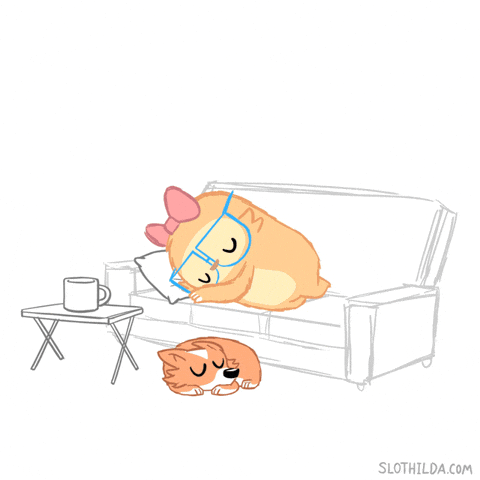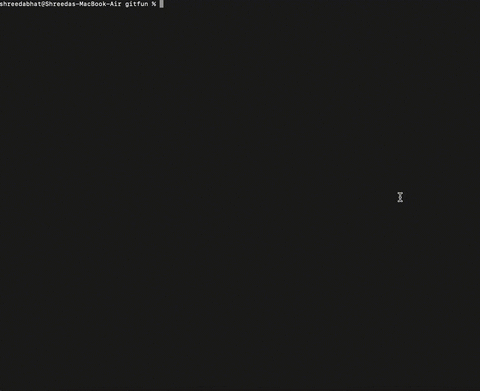A Simplified Automated CLI tool for GIT, It's for Lazy Developers and Newbies 😜
It's simple step to install
Pre-requisites:
- Python > = 3.7
- Python Package Installer(PyPI)
pip install gitfun
For initial push to the remote Repository
fun pushbranch -url <link_of_the_github_repo> -m commit message -b branch name
For checking the git status
fun status
For checking the remote
fun remote
For getting a pull from the branch
fun pullbranch -url <link_of_the_github_repo> -b branch name
for development setup
- clone the repository
git clone https://github.com/astaqc/gitfun.git
- Create a virtualenv
python3 -m virtualenv <virtualenvironment_name>
- Activate the virtualenv
source venv_name/bin/activate
4.Install the setup file
python setup.py install
pip install -e .
Check out the Contribute.md
Check out the Issue Template for reporting the bugs
Check out the Feature Request Template for feature request
Check out the MIT License