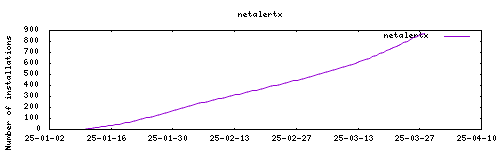Thanks to everyone having starred my repo! To star it click on the image below, then it will be on top right. Thanks!
Network presence and intruder detector. Scans for devices connected to your network and alerts you if new and unknown devices are found. This addon is based on the docker image from jokob-sk.
The installation of this add-on is pretty straightforward and not different in comparison to installing any other Hass.io add-on.
- Add my Hass.io add-ons repository to your Hass.io instance.
- Install this add-on.
- Click the
Savebutton to store your configuration. - Start the add-on.
- Check the logs of the add-on to see if everything went well.
- Carefully configure the add-on to your preferences, see the official documentation for for that.
- If unavailable, the app generates a default
app.confandapp.dbfile on the first run. - The preferred way is to manage the configuration via the Settings section in the UI, if UI is inaccessible you can modify
app.confin the/app/config/folder directly. - You have to specify which network(s) should be scanned. This is done by entering subnets that are accessible from the host. If you use the default
ARPSCANplugin, you have to specify at least one valid subnet and interface in theSCAN_SUBNETSsetting. See the documentation on How to set up multiple SUBNETS, VLANs and what are limitations and for troubleshooting and more advanced scenarios. - Read how to get devices into your Home Assistant instance via the MQTT plugin
- Back everything up by following the Backups documentation.
Webui can be found at http://homeassistant:20211 or using HA ingress

PGID: user
GPID: user-%23d32f2f?logo=buy-me-a-coffee&style=flat&logoColor=white)