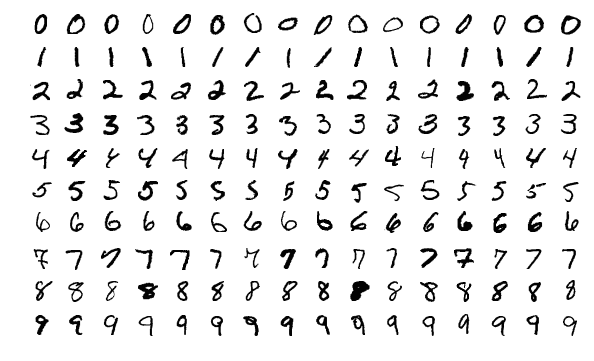This project implements three different methods for classifying handwritten digits from the MNIST dataset: Deep Neural Network (DNN), Data Augmentation with DNN, and Data Augmentation with Convolutional Neural Network (CNN) in MNIST_Classification.ipynb. The goal is to explore various approaches to improve classification accuracy and evaluate their performance.
The best-fitting (CNN) model is used for prediction: CNN_Augmented_100_model.h5 in the web app.
This interactive app enables users to upload an image of their choice, and it predicts the (handwritten) digit in the image. Deployed at Digits-In-Ink using Streamlit.
- Usage :
- Please use a Desktop environment for the best experience. Either manually browse for image files by clicking on
Browse filesoption or try with some real life images present below the File browser by dragging and dropping onto theBrowse filesoption. - Then click on
Predictbutton to get the predicted digit. You can also view the class prediction probabilities in the expander below. - If you are frequently getting incorrect results try following the steps given in the expander at the end.
- Please use a Desktop environment for the best experience. Either manually browse for image files by clicking on
NOTE: If the webapp link doesn't work properly, run the app on localhost by following the below steps.
- For running on localhost : Prepare the environment by installing all the requirements from
requirements.txt( *pandasandmatplotlibare required only for the ipynb file so the app will work even w/o those libs). Then type the following command in the terminal :streamlit run app.py
-
Deep Neural Network (DNN):
- A basic feedforward neural network architecture.
-
Data Augmentation with DNN:
- Utilizes data augmentation techniques such as rotation, translation, shearing and scaling to increase the training dataset's size artificially.
-
Data Augmentation with Convolutional Neural Network (CNN):
- Incorporates convolutional layers for feature extraction and spatial hierarchies, combined with data augmentation techniques.
The MNIST dataset is a classic benchmark dataset consisting of 28x28 pixel grayscale images of handwritten digits (0-9). Each image is labeled with the corresponding digit it represents. More info can be found at the MNIST homepage.
The dataset images can be downloaded and split into train and test sets simultaneously with the code :
(x_train, y_train),(x_test, y_test) = tensorflow.keras.datasets.mnist.load_data()- Upload the
MNIST_Classification.ipynbto Google Colab and run the notebook (As Colab was used originally for training purposes) - To run the ipynb on a local machine, remove/ comment-out the code:
from google.colab import drive; drive.mount('/content/drive')and set the paths to save and load the model accordingly. - To test the model without training, use the
.h5model files in themodelsdirectory.
The dataset was almost balanced (not biased).
| Methods used | Accuracy | Loss |
|---|---|---|
| DNN | 97.97% |
0.1070 |
| Data augmentation + DNN | 98.72% |
0.0365 |
| Data augmentation + CNN | 99.45% |
0.0153 |