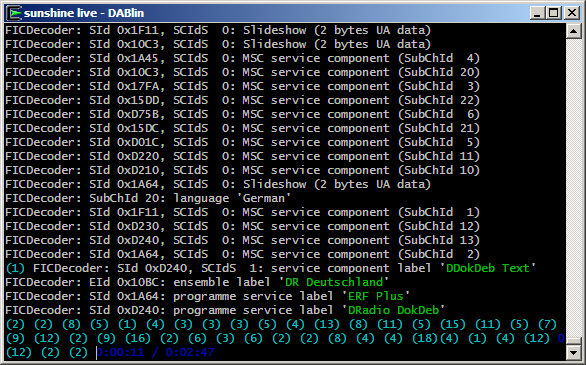DABlin plays a DAB/DAB+ audio service – from a live transmission or from a stored ensemble recording (ETI-NI, or EDI AF with ETI). Both DAB (MP2) and DAB+ (AAC-LC, HE-AAC, HE-AAC v2) services are supported.
The GTK GUI version in addition supports the data applications Dynamic Label and MOT Slideshow (if used by the selected service).
Besides Git a C/C++ compiler (with C++11 support) and CMake are required to build DABlin.
On Debian or Ubuntu, the respective packages (with GCC as C/C++ compiler) can be installed using aptitude or apt-get, for example:
sudo apt-get install git gcc g++ cmakeThe following libraries are required:
- mpg123 (1.14.0 or higher)
- FAAD2
- SDL2
The GTK GUI version in addition requires:
- gtkmm
Usually the glibc implementation of iconv is available. If this is
not the case, in addition libiconv is required.
In rare cases, the target architecture does not support atomics. In
such a case, DABlin is linked against GCC's libatomic. This lib
usually is an (indirect) dependency of GCC itself.
On Debian or Ubuntu, mpg123, FAAD2, SDL2 and gtkmm are packaged and installed with:
sudo apt-get install libmpg123-dev libfaad-dev libsdl2-dev libgtkmm-3.0-devOn Fedora, mpg123, SDL2, and gtkmm are all packaged and can be installed thus:
sudo dnf install mpg123-devel SDL2-devel gtkmm30-develFAAD2 is not packaged in the main Fedora repository, but it is available in RPM Fusion repository. Once you have added RPM Fusion to the repositories, FAAD2 may be installed by:
sudo dnf install faad2-develIf you do not wish to, or cannot, add the RPM Fusion repositories, you will have to download FAAD2, perhaps from here, and build and install manually.
Instead of using FAAD2, DAB+ channels can be decoded with FDK-AAC. You can also use OpenDigitalradio's fork, if already installed.
On Debian and Ubuntu, you can install FDK-AAC with:
sudo apt-get install libfdk-aac-devOn Fedora, RPM Fusion is again needed and, if used, you can:
sudo dnf install fdk-aac-develWhen the alternative AAC decoder is used, the FAAD2 library mentioned above is no longer required.
After installing the library, to use FDK-AAC instead of FAAD2, you have to
have -DUSE_FDK-AAC=1 as part of the cmake command.
The SDL2 library is used for audio output, but you can instead choose to output the decoded audio in plain PCM for further processing (e.g. for forwarding to a streaming server).
In case you only want PCM output, you can disable SDL output and
therefore omit the SDL2 library prerequisite. You then also have to
have -DDISABLE_SDL=1 as part of the cmake command.
To enable the raw PCM output to stdout, the -p parameter has to be used.
The PCM audio can also be prepended with a RIFF WAVE header using the -w
parameter instead. This uses the maximum value for length fields in order to
allow streaming. On any later audio format change (this also includes a service
change in the GUI version), a new RIFF WAVE header will be issued. As RIFF WAVE
requires samples to be in Little Endian (LE) order, this feature only makes
sense on a LE platform.
It is also possible to disable the output of any decoded audio and
instead output the current service as an untouched MP2/AAC stream to
stdout. This can be achieved by using the -u parameter.
Services with surround sound are only decoded from their Mono/Stereo core, as unfortunately there is no FOSS AAC decoder which supports the required Spatial Audio Coding (SAC) extension of MPEG Surround at the moment.
Official precompiled packages are available for the following Linux distributions (kindly maintained by Gürkan Myczko):
Starting with Debian 10 and Ubuntu 18.04, you can simply install DABlin from the official package sources (note that the GitHub version may be newer):
sudo apt-get install dablinSome users kindly provide precompiled packages on their own:
- openSUSE (by Martin Hauke)
- CentOS (by Radio Bern RaBe 95.6); more info
For other distributions you may also want to check the Repology page.
Source-based Linux distributions:
- Gentoo (by Christian Affolter, as part of his delicious-absurdities-overlay)
Ubuntu 20.04 currently ships a version of the FAAD2 library which can't decode HE-AAC v2 services (= SBR and PS) due to a bug. This affects FAAD2 version 2.9.0 and 2.9.1.
To address this, a more recent version of the library can be compiled.
First make sure, you have automake and libtool installed on your system.
sudo apt-get install automake libtool
Then continue with
git clone -b 2_9_2 https://github.com/knik0/faad2.git
cd faad2
./bootstrap
./configure
make
sudo make install
sudo ldconfigNow DABlin (and all other applications) uses the newer lib version.
If the newer lib version shall only be used together with DABlin, the
two last commands must not be executed. Instead DABlin has always to be
invoked with the following prefix string (assuming the above commands
were executed in /home/my_user):
LD_LIBRARY_PATH=/home/my_user/faad2/libfaad/.libs/If the gtkmm library is available both the console and GTK GUI executables will be built, otherwise only the console executable will be built.
To fetch the DABlin source code, execute the following commands:
git clone https://github.com/Opendigitalradio/dablin.git
cd dablinNote that by default the master branch is cloned which contains the
current stable version. The development takes place in the next branch
which can instead be cloned by appending -b next to the end of the
above git clone command line.
You can use, for example, the following command sequence in order to compile and install DABlin (for Ubuntu 20.04 please also see above):
mkdir build
cd build
cmake ..
make
sudo make installDABlin can also be compiled on Windows using Cygwin. The following Cygwin packages are required:
General:
- git
- make
- cmake
- gcc-core
- gcc-g++
DABlin specific (using FDK-AAC for DAB+ services):
- libmpg123-devel
- libfdk-aac-devel
- libSDL2-devel
- libiconv-devel
In addition for the GTK version:
- libgtkmm3.0-devel
Note that the GTK version requires an X server to run e.g. Cygwin/X!
Also note that Cygwin neither needs nor allows to sudo commands, so
just execute them without that prefix.
Unfortunately the Cygwin package of FDK-AAC doesn't seem to have been compiled with SBR support, so using FAAD2 for DAB+ services is recommended. However, FAAD2 has to be compiled and installed by hand, as there is no Cygwin package. This requires the following additional packages to be installed:
- autoconf
- automake
- libtool
When Cygwin is installed, all the aforementioned packages can be
preselected for installation by calling Cygwin's setup-<arch>.exe
with the following parameter:
-P git,make,cmake,gcc-core,gcc-g++,libmpg123-devel,libfdk-aac-devel,libSDL2-devel,libiconv-devel,libgtkmm3.0-devel,autoconf,automake,libtoolOn macOS, the development environment can be installed by running
xcode-select. This installs Git and a C/C++ compiler (clang). All
other packages and development libraries can be installed using a
package manager such as Homebrew, for example:
xcode-select --install
brew install pkg-config cmake gtkmm gtkmm3 adwaita-icon-theme sdl2 fftw faad2 mpg123The console executable is called dablin, the GTK GUI executable
dablin_gtk. Use -h to get an overview of all available options.
(Currently no desktop files are installed so it is not easy to start DABlin directly from GNOME Shell. For now, at least, start DABlin from a console.)
DABlin processes DAB ETI-NI or EDI recordings/streams (which may be
frame-aligned or not i.e. any data before/after an ETI/EDI frame is
discarded). If no filename is specified, stdin is used for input.
You just should specify the service ID (SID) of the desired service
using -s - otherwise initially no service is played. The GUI version
of course does not necessarily need this.
You can replay an existing recording as follows:
dablin -s 0xd911 mux.etiIn this case a progress indicator and the current position is displayed.
As an alternative a service label can be specified with the -l option.
Note that if the label contains spaces, it has to be enclosed by quotes
(or the spaces be properly escaped):
dablin -l "SWR1 RP" mux.etiThe parameter -1 (the number one, not the small letter L) simply plays
the first service found.
With the console version, instead of the desired service it is also
possible to directly request a specific sub-channel by using -r (for
DAB) or -R (for DAB+).
Note that the console output always shows the programme type just using RDS PTys despite the actually used international table ID (which should work in nearly all cases). The GTK version in contrast always shows the correct programme type, based on the transmitted international table ID.
Dynamic FIC messages can be suppressed using -F (currently affects
dynamic PTy only).
The console version shows the related parameters as they are received: While the Local Time Offset (LTO) is shown upon any change, the UTC date/time is shown once (or once again on precision change).
The GTK version in contrast starts to display the local date/time as soon as both mentioned values have been received. The used clock is then resynchronised upon further received UTC date/time.
If an ensemble transmits both short (minute precision) and long (millisecond precision) form, only the long form will be used, as soon as received for the first time.
In terms of announcement support/switching the console version shows the separate details. The GUI combines the received data and in general shows which announcements the current service supports.
During a matching announcement, the corresponding type is highlighted in yellow. An announcement that would lead to a (temporary) switch to a different subchannel leads to cyan highlighting instead e.g. if traffic news of a different channel shall affect also listeners of a different service (which does not have its own announcements).
The GTK version indicates an active alarm announcement on ensemble level by the suffix "Alarm" after the ensemble label, highlighted in red.
To switch the channel instead of the service, press Ctrl in addition.
| Hotkey | Meaning |
|---|---|
m |
Enable/disable audio mute |
r |
Start/stop recording |
Ctrl + c |
Copy DL text, DL+ object text or Slideshow slide to clipboard |
- |
Switch to previous service |
+ |
Switch to next service |
1..0 |
Switch to 1st..10th service |
Alt + 1..0 |
Switch to 11th..20th service |
Ctrl + Space |
Stop/resume decoding the current channel/service |
If you want to play a live station, you can use dab2eti from dabtools
(ODR maintained fork) and transfer the ETI live stream via pipe, e.g.:
dab2eti 216928000 | dablin_gtkIt is possible to let DABlin invoke dab2eti or any other DAB live
source that outputs ETI-NI. The respective binary is then called with
the necessary parameters, including the frequency and an optional gain
value.
You therefore just have to specify the path to the dab2eti binary and
the desired channel.
dablin -d ~/bin/dab2eti -c 11D -s 0xd911Using dab2eti the E4000 tuner is recommended as auto gain is supported
with it. If you want/have to use a gain value you can specify it using
-g. Instead of auto gain, the default gain can be set using -G (only
affects eti-cmdline at the moment).
Instead of dab2eti the tool eti-cmdline by Jan van Katwijk can be
used, as it has more sensitive reception (however the CPU load is higher
compared to dab2eti) and does not require a E4000 tuner for auto gain.
It is part of his eti-stuff.
In addition to specifying the path to the respective binary you also
have to change the DAB live source type accordingly by using -D.
dablin -D eti-cmdline -d ~/bin/eti-cmdline-rtlsdr -c 11D -s 0xd911When enclosed in quotes, you can also pass command line parameters to the binary, e.g. to set some frequency correction (here: +40 ppm):
dablin -D eti-cmdline -d "~/bin/eti-cmdline-rtlsdr -p 40" -c 11D -s 0xd911In case of the GTK GUI version the desired channel may not be specified. To
avoid the huge channel list containing all possible DAB channels, one
can also state the desired channels (separated by comma) which shall be
displayed within the channel list. Hereby the specified (general) gain
value can also be overwritten for a channel by adding the desired value
after a colon, e.g. 5C:-54.
dablin_gtk -d ~/bin/dab2eti -c 11D -C 5C,7B,11A,11C,11D -s 0xd911You also can use an Airspy or Airspy Mini, but you have to specify the
-G parameter.
dablin_gtk -D eti-cmdline -d ~/bin/eti-cmdline-airspy -c 11D -C 11D -GFor a HackRF use it together with the eti-cmdline parameter -E (which
switches its amplifier on) and with the dablin_gtk parameter -G.
dablin_gtk -D eti-cmdline -d "~/bin/eti-cmdline-hackrf -E" -c 11D -C 11D -GFor a raw file the syntax is just:
~/bin/eti-cmdline-rawfiles -F foo.raw | dablin_gtkIt may happen that an ETI live stream is interrupted (e.g. transponder lock lost). Later when the stream recovers, DABlin "catches up" on the stream and plays all (available) ETI frames until again in sync. This can lead to several audio buffer overflow messages and respective audible artifacts.
The -I parameter disables the described catch-up behaviour and instead
resyncs to the stream after an interruption i.e. continues to play the
later received ETI frames in realtime. However, this means that the
playback is delayed by the amount of all previous interruptions i.e. the
news will start some seconds/minutes later compared to live reception
because of that.
The GTK GUI version also allows a user to stop decoding the current channel/service by using the stop button next to the channel combobox. If desired, decoding can then be resumed using the same button again.
The stdin input can also be used for live reception or playback of an
EDI AF stream/recording (containing ETI) e.g. with Netcat, Wget or cURL.
Hereby the AF layer may also be enclosed with a File IO layer (usually
the case for stored EDI transmissions).
Examples:
nc 10.0.0.128 9201 | dablin_gtk -f edi -Iwget -q -O - https://edistream.irt.de/services/3 | dablin_gtk -f edi -I -1curl -s https://edistream.irt.de/services/3 | dablin_gtk -f edi -I -1Playing EDI content the -I can be required to prevent ongoing hiccups
during playback. In the last two cases, a single service EDI stream for
testing purposes is used, so the -1 parameter is used to select the
first found service.
With the GTK GUI version the current service can be recorded into a file. To start/stop a recording, the red record button has to be clicked, or the corresponding keyboard shortcut to be pressed. During a recording neither can channel/service be changed, nor can DABlin be closed.
By default all recordings are stored to /tmp. This can be changed by
using the -r parameter. The filename of a recording contains the
timestamp of the start of the recording and the service name, e.g.
2018-09-02 - 17-53-54 - SWR3.aac.
All recordings are lossless: A DAB service is directly stored in MP2 format. A DAB+ service is packaged into the LATM/LOAS container format. This format is necessary in order to signal the special 960 samples per frame transformation to the AAC decoder for playback.
As both formats are streamable, a recording can already be played while the actual recording is still in progress.
The AAC recordings can be player e.g. by VLC player. FFmpeg will play them as well, but currently does not support the SBR extension together with the 960 samples per frame transformation and will thus only play the AAC core then.
It is possible to enable a recording prebuffer which continuously caches
a certain period of time. This allows to record e.g. an already running
song or bloopers. When an actual recording is started, the complete
prebuffer content is initially written to the recording file. The
prebuffer size in seconds is specified using -P e.g. -P 600 for ten
minutes.
Some ensembles may contain audio services that consist of additional
"sub services" called secondary components, in addition to the primary
component. That secondary components can initially be selected by using
-x in addition to -s.
In the GTK version in the service list such components are shown
prefixed with » (e.g. » BBC R5LiveSportX). Meanwhile, the related
primary component is suffixed with » (e.g. BBC Radio 5 Live »).
While playback a number of status messages may appear. Some are quite common (enclosed with round brackets) e.g. due to bad reception, while others are rather unlikely to occur (enclosed with square brackets).
During (re-)synchronisation status messages are shown. Furthermore, dropped Superframes or AUs are mentioned.
If the Reed Solomon FEC was used to correct bytes of a Superframe, this
is mentioned by messages of the format (3+) in cyan color. This
shorter format is used as those messages occur several times with
borderline reception. The digit refers to the number of corrected bytes
within the Superframe while a plus (if present) indicates that at least
one byte was incorrectable.
When a FIB is discarded (due to failed CRC check), this is indicated by a
(FIB) message in yellow color.
MP2 frames with invalid CRC (MP2's CRC only - not DAB's ScF-CRC) are
discarded, which is indicated by a (CRC) message in red color.
Audio Units (AUs) with invalid CRC are mentioned with short format
messages like (AU #2) in red color, indicating that the CRC check on
AU No. 2 failed and hence the AU was dismissed.
When the decoding of an AU nevertheless fails, this is indicated by an
(AAC) message in magenta color. However, in that case the AAC decoder
may output audio samples anyway.
If the announced X-PAD length of a DAB+ service does not match the available
X-PAD length i.e. if it falls below, a red [X-PAD len] message is shown and
the X-PAD is discarded. However not all X-PADs may be affected and hence it may
happen that the Dynamic Label can be processed but the MOT Slideshow cannot.
To anyhow process affected X-PADs, a loose mode can be enabled by using
the -L parameter.
DABlin implements (at least partly) the following DAB standards:
- ETSI EN 300 401 (DAB system)
- ETSI TS 101 756 (Registered tables)
- ETSI TS 103 466 (DAB audio)
- ETSI TS 102 563 (DAB+ audio)
- ETSI ETS 300 799 (ETI)
- ETSI TS 102 693 (EDI) together with ETSI TS 102 821 (DCP)
- ETSI TS 102 980 (Dynamic Label Plus)
- ETSI EN 301 234 (MOT)
- ETSI TS 101 499 (MOT Slideshow)
At the moment, DABlin is kind of a rudimentary tool for the playback of DAB/DAB+ services. It is planned to add support for further Program Aided Data (PAD) features.
When in the GTK GUI version DL+ is enabled and DL+ objects are received, the DL+ window is shown. Some stations only transmit DUMMY objects - in this case the DL+ window will be shown but stays empty.
if the running state indicates that the current item is running, all objects with an ITEM content type have a content type with light green background color.
Depending on the object category, the object text is highlighted in bold text or a different text color. Deleted objects have a text with grey background color.
The GTK GUI version supports the MOT Slideshow. If Slideshow is enabled and the current service signals to transmit a Slideshow, the Slideshow window is displayed. It shows a slide after it has been received completely and without errors.
While the next slide is being received, a progress bar at the bottom of the Slideshow window shows the fraction that has successfully been received so far. It is always updated after a new segment has arrived free from error. The first segments of the initial slide usually are received before the corresponding header comes by. In this case a pulsing bar is shown until the header is available.
Currently the following limitations apply:
- slideshows in a separate sub-channel are not supported (just X-PAD);
- the TriggerTime field does not support values other than Now
This software is licensed under the GNU General Public License Version 3
(please see the file COPYING for further details).
Please note that the included FEC lib by KA9Q has a separate license!
DABlin - capital DAB experience Copyright (C) 2015-2024 Stefan Pöschel
This program is free software: you can redistribute it and/or modify it under the terms of the GNU General Public License as published by the Free Software Foundation, either version 3 of the License, or (at your option) any later version.
This program is distributed in the hope that it will be useful, but WITHOUT ANY WARRANTY; without even the implied warranty of MERCHANTABILITY or FITNESS FOR A PARTICULAR PURPOSE. See the GNU General Public License for more details.
You should have received a copy of the GNU General Public License along with this program. If not, see http://www.gnu.org/licenses/.