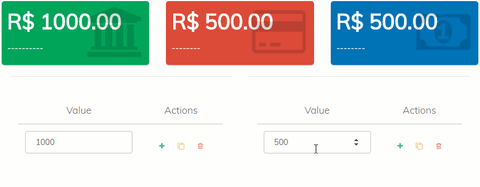A simple animated number for React, using anime.
Live demo here
$ npm install animated-number-react
# OR
$ yarn add animated-number-reactimport AnimatedNumber from "animated-number-react";
export default class App extends Component {
state = {
value: 150,
};
handleChange = ({ target: { value } }) => {
this.setState({ value });
};
formatValue = (value) => value.toFixed(2);
render() {
return (
<div>
<input
type="number"
onChange={this.handleChange}
value={this.state.value}
/>
<AnimatedNumber
value={this.state.value}
formatValue={this.formatValue}
/>
</div>
);
}
}Following props are used while initialization
Note : Only
valueis a required prop. Others are optional
| Prop Name | Type | Description | Default Value |
|---|---|---|---|
value (required) |
[ Number, String] | number that will be animated | |
duration (optional) |
Number | the duration of animation | 1000 |
delay (optional) |
Number | the delay of animation | 0 |
className (optional) |
String | an className to add to the span | null |
easing (optional) |
String | you can found all valid values here | 'linear' |
Execute a function at the beginning, during or when an animation or timeline is completed.
| Names | Types | Arguments | Info |
|---|---|---|---|
| formatValue | Function | value Number |
A function that will manipulate the animated value |
| update | Function | animation Object |
Called at time = 0 |
| run | Function | animation Object |
Called after delay is finished |
| begin | Function | animation Object |
Called after animation delay is over |
| complete | Function | animation Object |
Called only after all the loops are completed |
formatValue() is used to format the animatedValue.
update() is called on every frame while the instance is playing.
begin() is called once after the delay is finished.
Check if the animation has begun with myAnimation.began, return true or false.
run() is called every frame after the delay is finished.
complete() is called once after the animation is finished.