-
Notifications
You must be signed in to change notification settings - Fork 0
KWZ Format
The KWZ format is used to store Flipnote animations. The body of the file is structured into sections, with each section beginning with an 8-byte header. The last 256 bytes of a KWZ is an SHA-256 RSA-2048 signature over the whole file.
Variants of the format are also used for folder icons and comments.
| Type | Details |
|---|---|
| char[4] | Section magic |
| uint32 | Section size (not including header) |
The first 3 chars of the section magic identify the section type, and the last char seems to be used for flags of some kind but the meaning of these isn't known.
| Offset | Type | Details |
|---|---|---|
| 0x0 | uint32 | CRC32 checksum |
| 0x4 | uint32 | Creation timestamp |
| 0x8 | uint32 | Last edit timestamp |
| 0xC | uint32 | App version? - seen as 0, 1 or 3 so far |
| 0x10 | byte[10] | Root author ID |
| 0x1A | byte[10] | Parent author ID |
| 0x24 | byte[10] | Current author ID |
| 0x2E | wchar[11] | Root author name |
| 0x44 | wchar[11] | Parent author name |
| 0x5A | wchar[11] | Current author name |
| 0x70 | char[28] | Root filename |
| 0x8C | char[28] | Parent filename |
| 0xA8 | char[28] | Current filename |
| 0xC4 | uint16 | Frame count |
| 0xC6 | uint16 | Thumbnail frame index |
| 0xC8 | uint16 | Flags |
| 0xCA | uint8 | Frame speed |
| 0xCB | uint8 | Layer visibility flags |
Timestamps are stored as the number of seconds since midnight 1 Jan 2000.
Author names are null-padded UTF-16 LE strings. Author IDs are usually formatted as lowercase hex strings with dashes like xxxx-xxxx-xxxx-xxxxxx. The last byte of an author ID seems to always be null, and isn't included as part of the string.
Filenames are base32-encoded using a custom alphabet sequence cwmfjordvegbalksnthpyxquiz012345. The decoded filename can be unpacked to get the author ID, creation timestamp and modified timestamp.
If you're dealing with DSi Library notes, bear in mind there's some weird quirks with the metadata in them that you may need to handle.
| Bitmask | Details |
|---|---|
flags & 0x1 |
Lock flag |
flags & 0x2 |
Loop playback flag |
flags & 0x4 |
Toolset flag |
flags & 0x10 |
Unsure, possibly indicates something with layer depth? |
| Bitmask | Details |
|---|---|
flags & 0x1 |
Layer A invisible |
flags & 0x2 |
Layer B invisible |
flags & 0x4 |
Layer C invisible |
| Value | Frames per second |
|---|---|
| 0 | 0.2 |
| 1 | 0.5 |
| 2 | 1 |
| 3 | 2 |
| 4 | 4 |
| 5 | 6 |
| 6 | 8 |
| 7 | 12 |
| 8 | 20 |
| 9 | 24 |
| 10 | 30 |
This section starts with a CRC32 checksum followed by the Flipnote's thumbnail stored as JPEG image data. Thumbnails are 80px x 64px, with a black line at the bottom which is normally cropped out when displayed.
| Offset | Type | Details |
|---|---|---|
| 0x0 | uint32 | CRC32 checksum |
| 0x4 | - | Frame data |
Frames are stored in playback sequence, and split into separate images for layer A, layer B, and layer C. Layer images are 320 pixels high and 240 pixels wide, although under normal circumstances the outer edges can't be drawn on since the app puts a border around the bottom screen.
The data for each layer is compressed individually; to get the compressed size for a given frame layer (and this calculate the offsets for any given frame) you need to first parse the KMI.
Layers are divided into 1200 tiles that are 8 pixels high and 8 pixels wide. Every horizontal line in a tile ultimately references a line table index. The line table contains every possible combination of pixels for a line.
8x8 tiles (shown in red) are grouped into larger tiles (shown in blue) which are 128x128 unless they fall off the edge of the frame. Tiles are stored in sequence from left-to-right, top to bottom.
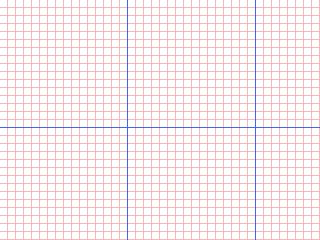
The following pseudocode shows how we currently deal with this:
for (int large_tile_y = 0; large_tile_y < 240; large_tile_y += 128) {
for (int large_tile_x = 0; large_tile_x < 320; large_tile_x += 128) {
for (int tile_y = 0; tile_y < 128; tile_y += 8) {
int y = large_tile_y + tile_y;
// if the tile falls off the bottom of the frame, jump to the next large tile
if (y >= 240)
break;
for (int tile_x = 0; tile_x < 128; tile_x += 8) {
int x = large_tile_x + tile_x;
// if the tile falls off the right of the frame, jump to the next small tile row
if (x >= 320)
break;
// ... decode tile here -- (x, y) is the position of the tile's top-left corner relative to the top-left of the image
}
}
}
}Layer compression relies heavily on bitpacking. Bits are read from a tiny 16-bit buffer until there are no more bits left, at which point another uint16 is read from the compressed layer buffer, and so on.
For reference, here is a pseudocode implementation of a generic readBits() function. This will be used throughout the rest of the pseudocode examples in the next part of the documentation:
// these should only be reset whenever you start reading a new layer
uint16 bitValue = 0;
int bitIndex = 0;
int readBits(int numBits) {
if (bitIndex + numBits > 16) {
// readUint16() would read an uint16 from the compressed layer buffer,
// then increment the layer buffer pointer by 2
uint16 nextBits = readUint16();
bitValue |= nextBits << (16 - bitIndex);
bitIndex -= 16;
}
int result = bitValue & ((1 << numBits) - 1);
bitValue >>= numBits;
bitIndex += numBits;
return result;
}Each tile starts with a 3-bit value which gives the type of compression it uses.
Pseudocode:
int tileType = readBits(3);All lines are the same and use one of the commonly occurring line indexes defined in the common line index table . A single 5-bit value provides an index for common line index table , which in turn gives the line table index.
Pseudocode:
int lineIndex = commonLineIndexTable[readBits(5)];
uint8 a[8] = lineTable[lineIndex];
uint8 tile[8][8] = [a, a, a, a, a, a, a, a];Same as type 0, but instead a 13-bit value gives the line table index directly.
Pseudocode:
int lineIndex = readBits(13);
uint8 a[8] = lineTable[lineIndex];
uint8 tile[8][8] = [a, a, a, a, a, a, a, a];All lines use a commonly occurring line index, given by a single 5-bit value. However, every other line is rotated one pixel to the left, so the common line index table is used to get the line table index for odd lines and the common shifted line index table is used to get the line table index for even ones.
This tile type is most commonly used for dithering patterns created with the paintbrush tool:

Pseudocode:
index = readBits(5);
int lineIndexA = commonLineIndexTable[index];
int lineIndexB = commonShiftedLineIndexTable[index];
uint8 a[8] = lineTable[lineIndexA];
uint8 b[8] = lineTable[lineIndexB];
uint8 tile[8][8] = [a, b, a, b, a, b, a, b];Same as type 3, except a 13-bit value is used. Odd lines use the regular line table, while even lines use the shifted line table.
Pseudocode:
int lineIndexA = readBits(13);
int lineIndexB = shiftedLineTable[lineIndexA];
uint8 a[8] = lineTable[lineIndexA];
uint8 b[8] = lineTable[lineIndexB];
uint8 tile[8][8] = [a, b, a, b, a, b, a, b];Each line can either be a 5-bit common line index table index, or a 13-bit line table index. The tile starts with a series of 8 bitflags which indicates which to use for each line.
Pseudocode:
uint8 flags = readBits(8);
for (int mask = 1; mask < 0xFF; mask <<= 1)
{
int lineIndex;
if (flags & mask)
lineIndex = commonLineIndexTable[readBits(5)];
else
lineIndex = readBits(13);
tile[i] = lineTable[lineIndex];
}This indicates that one or more tiles have not changed since the previous frame, so they can be skipped. A 5-bit value gives the number of tiles to skip after the current one.
Not used.
This tile is comprised of two possible line values (A and B) arranged in a pattern. A 2-bit value provides the pattern type (detailed below), followed by a 1-bit value which indicates whether the common line index table is used.
If the 1-bit value is set to 1, then A and B should be read as 5-bit common line index table first, and the pattern type should also be adjusted by doing pattern type = (pattern type + 1) % 4.
If the 1-bit value is 0, then A and B should be read as 13-bit line table indexes.
Then the arrangement of tile lines for each pattern type is:
| Pattern type | Line pattern |
|---|---|
| 0 | A B A B A B A B |
| 1 | A A B A A B A A |
| 2 | A B A A B A A B |
| 3 | A B B A B B A B |
Pseudocode:
uint8 pattern = readBits(2);
uint8 isCommon = readBits(1);
int lineIndexA;
int lineIndexB;
if (isCommon == 1)
{
lineIndexA = commonLineIndexTable[readBits(5)];
lineIndexB = commonLineIndexTable[readBits(5)];
pattern = (pattern + 1) % 4;
}
else
{
lineIndexA = readBits(13);
lineIndexB = readBits(13);
}
uint8 a[8] = lineTable[lineIndexA]; // pixels for line A
uint8 b[8] = lineTable[lineIndexB]; // pixels for line B
uint8 tile[8][8];
// pattern number indicates the order of the lines in the tile
switch (pattern)
{
case 0:
tile = [a, b, a, b, a, b, a, b];
break;
case 1:
tile = [a, a, b, a, a, b, a, a];
break;
case 2:
tile = [a, b, a, a, b, a, a, b];
break;
case 3:
tile = [a, b, b, a, b, b, a, b];
break;
}Contains every possible combination of pixels for an 8-pixel line. This can be generated too -- our method creates the table as an array of 6561 lines, where each item represents a line of 8 pixels. Pixel values are 0 for transparent, 1 for layer color 1 and 2 for layer color 2.
// the line table is a 2d array of size [6561][8]
uint8 lineTable[6561][8];
int index = 0;
for (uint8 a = 0; a < 3; a++)
for (uint8 b = 0; b < 3; b++)
for (uint8 c = 0; c < 3; c++)
for (uint8 d = 0; d < 3; d++)
for (uint8 e = 0; e < 3; e++)
for (uint8 f = 0; f < 3; f++)
for (uint8 g = 0; g < 3; g++)
for (uint8 h = 0; h < 3; h++)
{
lineTable[index] = [b, a, d, c, f, e, h, g];
index += 1;
}Contains every possible combination of pixels for an 8-pixel line, in the same order as the regular line table, but with pixels shift-rotated one place to the left.
uint8 shiftedLineTable[6561][8];
int index = 0;
for (uint8 a = 0; a < 3; a++)
for (uint8 b = 0; b < 3; b++)
for (uint8 c = 0; c < 3; c++)
for (uint8 d = 0; d < 3; d++)
for (uint8 e = 0; e < 3; e++)
for (uint8 f = 0; f < 3; f++)
for (uint8 g = 0; g < 3; g++)
for (uint8 h = 0; h < 3; h++)
{
shiftedLineTable[index] = [a, d, c, f, e, h, g, b];
index += 1;
}Represents line table indices for commonly occurring lines.
uint16 commonLineIndexTable[32] = [
0x0000, 0x0CD0, 0x19A0, 0x02D9, 0x088B, 0x0051, 0x00F3, 0x0009,
0x001B, 0x0001, 0x0003, 0x05B2, 0x1116, 0x00A2, 0x01E6, 0x0012,
0x0036, 0x0002, 0x0006, 0x0B64, 0x08DC, 0x0144, 0x00FC, 0x0024,
0x001C, 0x0004, 0x0334, 0x099C, 0x0668, 0x1338, 0x1004, 0x166C
];Represents line table indices for commonly occurring lines, but where the line pixels are shift-rotated one place to the left.
uint16 commonShiftedLineIndexTable[32] = [
0x0000, 0x0CD0, 0x19A0, 0x0003, 0x02D9, 0x088B, 0x0051, 0x00F3,
0x0009, 0x001B, 0x0001, 0x0006, 0x05B2, 0x1116, 0x00A2, 0x01E6,
0x0012, 0x0036, 0x0002, 0x02DC, 0x0B64, 0x08DC, 0x0144, 0x00FC,
0x0024, 0x001C, 0x099C, 0x0334, 0x1338, 0x0668, 0x166C, 0x1004
];This section starts contains a table of metadata for each animation frame. Each entry in the table is 28 bytes long:
| Offset | Type | Details |
|---|---|---|
| 0x0 | uint32 | Flags |
| 0x4 | uint16 | Layer A size |
| 0x6 | uint16 | Layer B size |
| 0x8 | uint16 | Layer C size |
| 0xA | hex[10] | Frame author ID |
| 0x14 | uint8 | Layer A depth |
| 0x15 | uint8 | Layer B depth |
| 0x16 | uint8 | Layer C depth |
| 0x17 | uint8 | Sound effect flags |
| 0x18 | uint16 | Unknown, usually 0 |
| 0x1A | uint16 | Camera flags |
Layer depths range from 0 (nearest) to 6 (furthest).
The camera flag is usually 0, but will be 0x0007 if the frame uses a photo.
| Mask | Details |
|---|---|
flags & 0xF |
Paper color index |
(flags >> 4) & 0x1 |
Layer A diffing flag |
(flags >> 5) & 0x1 |
Layer B diffing flag |
(flags >> 6) & 0x1 |
Layer C diffing flag |
(flags >> 7) & 0x1 |
Is frame based on prev frame |
(flags >> 8) & 0xF |
Layer A first color index |
(flags >> 12) & 0xF |
Layer A second color index |
(flags >> 16) & 0xF |
Layer B first color index |
(flags >> 20) & 0xF |
Layer B second color index |
(flags >> 24) & 0xF |
Layer C first color index |
(flags >> 28) & 0xF |
Layer C second color index |
Diffing flags are stored in the order of Layer A, layer B, layer C starting from the lowest bit. The bit will be set to 0 if the layer is based on the same layer from the previous frame.
Each color is stored as a palette index.
| Index | Name | HEX color |
|---|---|---|
0 |
white | #ffffff |
1 |
black | #141414 |
2 |
red | #ff1717 |
3 |
yellow | #ffe600 |
4 |
green | #008232 |
5 |
blue | #06aeff |
6 |
transparent (paper only) | - |
| Mask | Details |
|---|---|
(soundFlags & 0x1) !== 0 |
Is SE1 used on this frame |
(soundFlags & 0x2) !== 0 |
Is SE2 used on this frame |
(soundFlags & 0x4) !== 0 |
Is SE3 used on this frame |
(soundFlags & 0x8) !== 0 |
Is SE4 used on this frame |
| Mask | Details |
|---|---|
(cameraFlags & 0x1) !== 0 |
Layer A includes a photo |
(cameraFlags & 0x2) !== 0 |
Layer B includes a photo |
(cameraFlags & 0x4) !== 0 |
Layer C includes a photo |
| Type | Description |
|---|---|
| uint32 | Flipnote speed when recorded |
| uint32 | BGM size |
| uint32 | SE1 (A) size |
| uint32 | SE2 (X) size |
| uint32 | SE3 (Y) size |
| uint32 | SE4 (up) size |
| uint32 | CRC32 checksum of the audio tracks |
After the header, the audio tracks data is stored in the order of BGM, SE1, SE2, SE3, and SE4.
Sound data is mono-channel IMA ADPCM sampled at 16364Hz. That said, Nintendo's implementation differs from the norm ever so slightly (of course!), and these differences need to be accounted for in order to accurately decode audio.
Typically 4-bit IMA ADPCM data is used, however in order to save space, the audio may switch into a 2-bit sample mode in places where the audio signal is relatively flat. The decoder will read the next sample as a 2-bit value if the previous sample was below 18, or if it is only possible to read 2 bits from the current byte (conveniently, the audio encoder avoids 4-bit samples that overlap two bytes).
In addition, there are a couple of small divergences from the IMA ADPCM standard:
- The step index is clamped between
0and79, compared to the standard0to88. - The diff is clamped in the 12-bit range (between
-2048and2047), compared to the standard 16-bit range (-32768to32767). - The diff value is scaled to the 16-bit range by multiplying by 16 after being clamped.
- The initial decoder state is
diff = 0, step index = 40. This is actually a bug in Nintendo's own implementation, usestep index = 0for clearer sounding (but not console-accurate) audio.
The full step table is:
7, 8, 9, 10, 11, 12, 13, 14, 16, 17,
19, 21, 23, 25, 28, 31, 34, 37, 41, 45,
50, 55, 60, 66, 73, 80, 88, 97, 107, 118,
130, 143, 157, 173, 190, 209, 230, 253, 279, 307,
337, 371, 408, 449, 494, 544, 598, 658, 724, 796,
876, 963, 1060, 1166, 1282, 1411, 1552, 1707, 1878, 2066,
2272, 2499, 2749, 3024, 3327, 3660, 4026, 4428, 4871, 5358,
5894, 6484, 7132, 7845, 8630, 9493, 10442, 11487, 12635, 13899,
15289, 16818, 18500, 20350, 22385, 24623, 27086, 29794, 32767Since this is fairly complex, here is pseudocode to convert the sound data to 16-bit signed PCM:
# track_length is assumed to be the size of the audio track, in bytes
# track_data is assumed to be the audio data, as an array of bytes
# index table for 2-bit samples
index_table_2 = [
-1, 2,
-1, 2,
]
# index table for 4-bit samples
index_table_4 = [
-1, -1, -1, -1, 2, 4, 6, 8,
-1, -1, -1, -1, 2, 4, 6, 8,
]
# we don't know how long the unpacked audio is going to be,
# so create an output buffer with enough space for
# 60 seconds of audio with a sample rate of 16364 Hz
# output_buffer should be of type int16[]
output_buffer = Array(16364 * 60)
output_offset = 0
# initial decoder state:
# note: these variables must be at least signed 16 bit integers
sample = 0
step = 0
diff = 0
step_index = 40
predictor = 0
for track_offset = 0; track_offset < track_length; track_offset += 1:
byte = track_buffer[track_offset]
bit_pos = 0
while bit_pos < 8:
if prev_step_index < 18 or bit_pos > 4:
# read 2-bit sample
sample = byte & 0x3
# get diff
step = step_table[prev_step_index]
diff = step >> 3
if sample & 1: diff += step
if sample & 2: diff = -diff
predictor += diff
# get step index
step_index = index_table_2[sample]
byte >>= 2
bit_pos += 2
else:
# read 4-bit sample
sample = byte & 0xF
# get diff
step = step_table[prev_step_index];
diff = step >> 3
if sample & 1: diff += step >> 2
if sample & 2: diff += step >> 1
if sample & 4: diff += step
if sample & 8: diff = -diff
predictor += diff
# get step index
step_index += index_table_4[sample]
byte >>= 4
bit_pos += 4
# clamp step index and diff
step_index = max(0, min(step_index, 79))
predictor = max(-2048, min(diff, 2047))
# scale to 16 bit and write to output
output_buffer[output_offset] = predictor * 16
output_offset += 1The Nintendo DSi Library was a section of Flipnote Studio 3D's online services where users could view works from the DSiWare version of Flipnote Studio that had originally been uploaded to Flipnote Hatena. These notes have been converted from the PPM format to KWZ by Nintendo. Unfortunately, their converter was a bit buggy, so there's a few quirks in these notes:
- Sometimes audio track data sounds extremely distorted, even when the Flipnote is played on a 3DS. This is because of a bug in Nintendo's conversion process that requires us to use a different initial step index for decoding those audio tracks. The initial step index values
0or40are by far the most common, however any value between0and40may be correct in order to produce audio tracks with the least distortion. - Filenames stored in the KFH section may be a packed PPM filename instead of a valid KWZ one. This only happens in about 1/3 of the notes seen.
- The first byte of the FSIDs stored in the KFH section will always be either
00,10,12or14. The rest of the ID is the PPM FSID stored in reverse byte order. e.g the DSi FSID13209B805109B9B8would become something like00B8B90951809B201300.
Hand-written comments on Flipnote Gallery World (the app's online service client) use a variant of the KWZ format with the extension .kwc. These comments do not have KTN or KSN sections, and can only ever have 1 frame.
Icons used for SD card folders are also a variant of the KWZ format, which only use the KMC and KMI sections.
The final 256 bytes of a KWZ file should consist of an SHA-256 RSA-2048 signature over the rest of the file.
The DER format private key for signing a KWZ file can be found as plaintext in memory or in the decompressed .code of the app. It will begin with the bytes 30 82 04 and end with the bytes E4 07 50, resulting in a total of 1,192 bytes overall. Its SHA-256 checksum should match E6892FF794E8A768C9ECC76152C4E72823514366B3A206298F5CB603D5EB797A.
This work is licensed under a Creative Commons Attribution-ShareAlike 4.0 International License.
