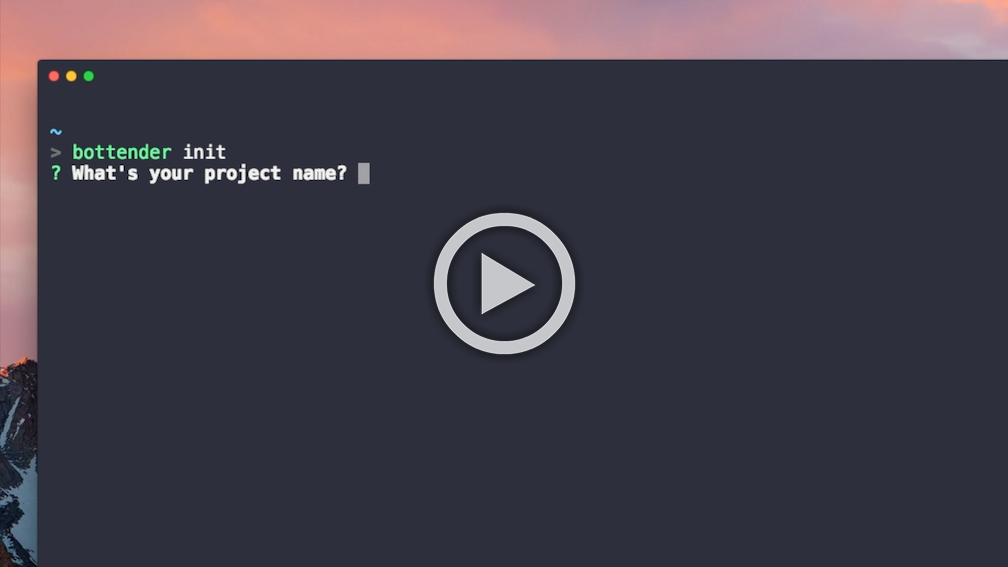-
Flexible - Declare handlers as any JavaScript function.
-
Modern - Source written with ES6/ES7 syntax and great async await supports.
-
Modular - Use session stores, server framework adapters and platform connectors with same interface.
-
Learn Once, Write Anywhere - Handle multiple platforms with consistent development experience.
Bottender is built on top of Messaging APIs.
You can install Bottender globally to use the cli tools:
npm install -g bottenderOr install it locally to use it programmatically:
npm install bottenderYou can find the Bottender documentation on the website.
You can discuss anything about Bottender or chatbot development in our Discord Server. Join now!
We have a bunch of examples in the examples folder. Here is the first one to get you started:
const { ConsoleBot } = require('bottender');
const bot = new ConsoleBot();
bot.onEvent(async context => {
await context.sendText('Hello World');
});
bot.createRuntime();This will create and run a bot which always reply "Hello World" in the console.
You'll notice that there is an async function to be passed to the onEvent
method, we call it handler. You can put your bot logic in there.
- Messenger Profile Sync
- Attachment Upload
- Handover Protocol
- Targeting Broadcast Messages
- Built-in NLP
- Multiple Pages
- Reply, Push, Multicast
- Imagemap
- Rich Menu
- Room, Group Chat
- Beacon
- Channel Chat
- Interactive Message
- Webhook, Long Polling
- Update, Delete Messages
- Keyboard
- Group Chat
- Inline Query
- Message Live Location
- Payment
- Subscribed, Unsubscribed Event
- Delivered, Seen Event
Pull Requests and issue reports are welcome. You can follow steps below to submit your pull requests:
Fork, then clone the repo:
git clone [email protected]:your-username/bottender.gitInstall the dependencies:
cd bottender
yarnMake sure the tests pass (including eslint, flow checks and jest tests):
yarn testMake your changes and tests, and make sure the tests pass.
MIT © Yoctol