-
-
Notifications
You must be signed in to change notification settings - Fork 3.5k
New issue
Have a question about this project? Sign up for a free GitHub account to open an issue and contact its maintainers and the community.
By clicking “Sign up for GitHub”, you agree to our terms of service and privacy statement. We’ll occasionally send you account related emails.
Already on GitHub? Sign in to your account
xterm multiple font support #742
Comments
|
xterm indeed doesn't support font fallback - opened xtermjs/xterm.js#1983 As a workaround, here's Consolas with Powerline characters patched in: https://github.com/Znuff/consolas-powerline The borders in
|
|
Looks like xtermjs/xterm.js#1983 was closed because XTerm does support fallback with fontFamily. It'd be nice to have this implemented so that Segoe UI Emoji could be used in windows 10 to display emoji. |
|
@black-desk That's not an issue with terminus itself. In a terminal, text can be black, but if the background is black it's seen as transparent. The way powerline works in your screenshot is foreground black, background blue, so you can see the black. I solved this issue with an edit of agnoster.theme, making the first portion of the line grey instead of black. If you want to change it, you can look into this |
|
@lonkaars It seem's the best way to solved this issue that getting my terminal's background color to black. I just want to know can this little black triangle be transparent, thank you. |
|
This issue has been automatically marked as stale because it has not had recent activity. It will be closed in two weeks unless you comment. |



xterm multiple font support
I cant use multiple fonts in xterm, so I have to use hterm, but that has issues too:
fontend comparison:
As you can see, xterm doesn't support multiple fonts as it defaulted to the same as no font.
I want to use xterm because hterm doesn't render pipe characters properly with the ssh plugin...
Example 1,
pm2 list: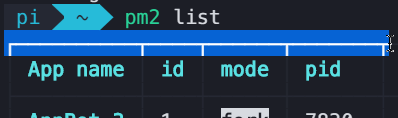
this renders properly over ssh with the tab launched from the ssh plugin;Example 2,
pm2 monit: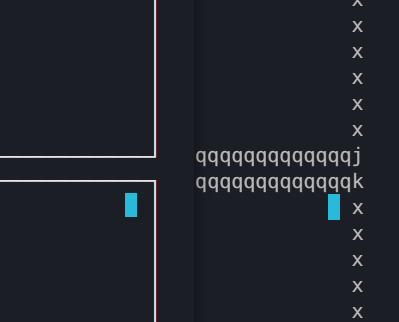
hyper on the left, terminus on the right. Hyper and terminus both look fine when launching ssh manually, but terminus' ssh plugin doesn't render the pipes correctly in this example.Is this an unsupported feature of xterm or am I doing something wrong?
The text was updated successfully, but these errors were encountered: