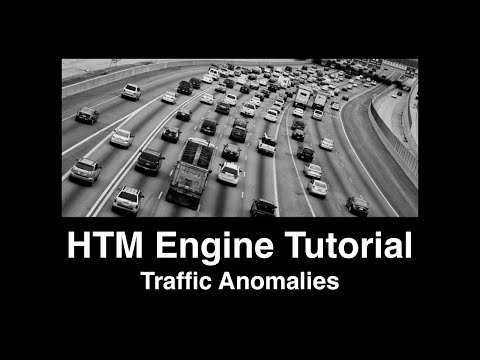htmengine is a python package that comprises a set of long-running services, upon which a scalable, real-time, and production-ready scalar anomaly detection application may be built. The ideal use-case for htmengine is a scenario where there is a continuous stream of data for many metrics, each with a relatively low sample rate e.g. 5-minute intervals.
An example application of HTM Engine is available with an accompanying screencast.
A walkthrough of the HTM Engine with an example application of New York City live traffic speeds.
First, install nta.utils. Then, to install htmengine:
python setup.py develop [OPTIONS]
- See
python setup.py develop --helpfor options that may be helpful for your specific environment.
In order to use htmengine, there are some additional steps you MUST do to create a fully functional application. The below instructions include the details for scaffolding an application for use with htmengine. For a TL;DR version and concrete example in which the following has been done for you, see https://github.com/nupic-community/skeleton-htmengine-app for a simple, fully-functional application upon which you may base your own.
Create a conf/ directory, and use the following files as templates for your own configuration. Carefully review each file, and fill in or replace any values that are specific to your application. In your own environment, you MUST set the APPLICATION_CONFIG_PATH environment variable to the absolute path of this conf/ directory.
-
conf/application.confReplace
APPLICATION_NAMEin the template below with the name of your application. Add database credentials in the[repository]section with values that match your own MySQL database.[debugging] # Controls whether to log performance profiling information: true or false profiling = false # MySQL database connection parameters [repository] db = host = user = passwd = port = [metric_streamer] # Exchange to push model results results_exchange_name = APPLICATION_NAME.model.results # Max records per batch to stream to model chunk_size = 1440 [metric_collector] # How often to poll metrics for data in seconds poll_interval = 60 # Metric error grace period seconds after which the metric will be promoted to # ERROR state if it continues to encounter errors metric_error_grace_period = 10800 [metric_listener] # Port to listen on for plaintext protocol messages plaintext_port = 2003 queue_name = APPLICATION_NAME.metric.custom.data [anomaly_likelihood] # Minimal sample size for statistic calculation statistics_min_sample_size=100 # How often to refresh the anomaly statistics in rows # We refresh once every two hours (ideally we would do this every record) statistics_refresh_rate=24 # Sample size to be used for the statistic calculation # We keep a max of one month of history (assumes 5 min metric period) statistics_sample_size=8640 -
conf/model-checkpoint.confReplace
/ABSOLUTE/PATH/ON/LOCAL/FILESYSTEM/model_checkpointswith the absolute path to a location where you will store model checkpoints created byhtmengine.# Model Checkpoint Manager Configuration [storage] # The root directory of the model checkpoint archive. # May use environment variables; MUST expand to absolute path root = /ABSOLUTE/PATH/ON/LOCAL/FILESYSTEM/model_checkpoints -
conf/model-swapper.confReplace
APPLICATION_NAMEwith the name of your application in the template below.# Model Swapper Configuration [debugging] # Controls whether to log performance profiling information: true or false profiling = false # Model Swapper Interface Bus [interface_bus] # Name of the queue for model command and inference results results_queue = APPLICATION_NAME.mswapper.results # A model's input queue name is the concatenation of this prefix and model id model_input_queue_prefix = APPLICATION_NAME.mswapper.model.input. # Name of the Model Scheduler notification queue scheduler_notification_queue = APPLICATION_NAME.mswapper.scheduler.notification [model_runner] # The target number of model input request objects to be processed per # checkpoint. This may span multiple batches, until the number of requests # reaches or exceeds this value. Since it always processes all requests in a # batch, the actual number of requests processed before checkpointing the model # may be higher than this number. target_requests_per_checkpoint = 500 -
conf/supervisord.confReplace
/ABSOLUTE/PATH/TO/THIS/APPLICATION/confin the template below to the location of the applicationconf/directory containing the files you just created. Replace/ABSOLUTE/PATH/TO/htmenginewith the absolute path to the htmengine source.; Sample supervisor config file. ; ; For more information on the config file, please see: ; http://supervisord.org/configuration.html ; ; Note: shell expansion ("~" or "$HOME") is not supported. Environment ; variables can be expanded using this syntax: "%(ENV_HOME)s". [unix_http_server] file=%(here)s/../supervisor.sock ; (the path to the socket file) [inet_http_server] port=127.0.0.1:9001 [supervisord] pidfile=%(here)s/../supervisord.pid identifier=APPLICATION_NAME-supervisor logfile=%(here)s/../logs/supervisord.log # NOTE: logfile_maxbytes=0 turns off supervisor log rotation logfile_maxbytes=50MB logfile_backups=10 loglevel=info nodaemon=false minfds=1024 minprocs=200 [rpcinterface:supervisor] supervisor.rpcinterface_factory = supervisor.rpcinterface:make_main_rpcinterface [supervisorctl] serverurl=http://: [include] files = /ABSOLUTE/PATH/TO/htmengine/conf/supervisord-base.conf
htmengine uses MySQL to cache data locally at various stages of processing and has a very specific schema (included below) that it requires to be implemented:
CREATE TABLE instance_status_history (
server VARCHAR(100) DEFAULT '' NOT NULL,
timestamp DATETIME NOT NULL DEFAULT '0000-00-00 00:00:00',
status VARCHAR(32) DEFAULT '' NOT NULL,
PRIMARY KEY (server, timestamp)
);
CREATE TABLE `lock` (
name VARCHAR(40) NOT NULL,
PRIMARY KEY (name)
);
INSERT INTO `lock` (`name`) VALUES('metrics');
CREATE TABLE metric (
uid VARCHAR(40) NOT NULL,
datasource VARCHAR(100),
name VARCHAR(255),
description VARCHAR(200),
server VARCHAR(100),
location VARCHAR(200),
parameters TEXT,
status INTEGER DEFAULT '0',
message TEXT,
collector_error TEXT,
last_timestamp DATETIME NULL DEFAULT NULL,
poll_interval INTEGER DEFAULT '60',
tag_name VARCHAR(200),
model_params TEXT,
last_rowid INTEGER,
PRIMARY KEY (uid)
);
CREATE INDEX datasource_idx ON metric (datasource);
CREATE INDEX location_idx ON metric (location);
CREATE INDEX server_idx ON metric (server);
CREATE TABLE metric_data (
uid VARCHAR(40) DEFAULT '' NOT NULL,
rowid INTEGER DEFAULT '0' NOT NULL,
timestamp DATETIME NOT NULL,
metric_value DOUBLE NOT NULL,
raw_anomaly_score DOUBLE,
anomaly_score DOUBLE,
display_value INTEGER,
PRIMARY KEY (uid, rowid),
CONSTRAINT metric_data_to_metric_fk FOREIGN KEY(uid) REFERENCES metric (uid) ON DELETE CASCADE ON UPDATE CASCADE
);
CREATE INDEX anomaly_score_idx ON metric_data (anomaly_score);
CREATE INDEX timestamp_idx ON metric_data (timestamp);
htmengine services write out log data to logs/ from the base of the application directory. Create it, if it does not exist.
mkdir -p logs
Supervisor is used to start, and keep running, a set of processes that implement a processing pipeline for incoming scalar data for the purpose of calculating and reporting on NuPIC Anomaly Scores. RabbitMQ brokers messages between these processes.
htmengine.runtime.metric_listener implements a Graphite-compatible API to accept plain-text metric data over a TCP connection on port 2003. Metric data is accepted in the following format:
name value timestamp\n
nameis the metric name, typically composed of a hierarchical period-delimited path.valueis the metric value, which can be any scalar valuetimestampis the unix timestamp associated with the metric sample.
For example:
foo.bar.stats 21 1443197361
Multiple metric samples may be sent over a single connection, as long as the above format is used, and metric samples are sent one-per-line. Metric samples will be processed in the order they are sent, so if you are sending a batch of data at once, be sure to sort it by timestamp!
htmengine.runtime.metric_storer stores the metric samples in a local MySQL database, and is separate from the Metric Listener so as to not block clients of the API on database I/O.
htmengine.model_swapper.model_scheduler_service implements the "Model Swapping" process that allows htmengine to scale to hundreds, and possibly even thousands, of NuPIC anomaly models on a single instance. This works by regularly checkpointing models to disk, and reloading them on-demand. Incoming samples are buffered until the model can be loaded and as a result, there is a short, but undefined latency associated with the processing of any given metric sample.
htmengine.runtime.anomaly_service calculates the final Anomaly Likelihood score and publishes the results to an exchange for later processing by the user-defined application, if necessary. The results are also saved to the local MySQL database.
You may also programatticaly send data directly to RabbitMQ, bypassing the Metric Listener TCP service:
import json
from nta.utils import message_bus_connector
msg = json.dumps(dict(protocol="plain", data=["foo.bar.stats 21 1443197361"]))
bus = message_bus_connector.MessageBusConnector()
bus.publish(mqName=MESSAGE_QUEUE_NAME, body=msg, persistent=True)Inbound data is only cached until a model is specifically created for that metric. There is an API for monitoring a specific metric:
from htmengine.adapters.datasource import createDatasourceAdapter
modelSpec = {
"datasource": "custom",
"metricSpec": {
"metric": "foo.bar.stats"
},
"modelParams": {
"min": 0, # optional
"max": 100 # optional
}
}
adapter = createDatasourceAdapter(modelSpec["datasource"])
modelId = adapter.monitorMetric(modelSpec)The results are cached in the MySQL database, in the metric_data table. htmengine uses sqlalchemy to access the database, and provides a high-level function to query the data directly from the database. For example, the following python snippet queries the repository for, and prints metric data:
import calendar
from htmengine import repository
from htmengine.repository import schema
from nta.utils.config import Config
METRIC_NAME = "foo.bar.stats"
appConfig = Config("application.conf", os.environ["APPLICATION_CONFIG_PATH"])
with repository.engineFactory(appConfig).connect() as conn:
metricObj = repository.getCustomMetricByName(conn,
METRIC_NAME,
fields=[schema.metric.c.uid])
fields = (schema.metric_data.c.metric_value,
schema.metric_data.c.timestamp,
schema.metric_data.c.rowid,
schema.metric_data.c.anomaly_score)
sort = schema.metric_data.c.timestamp.asc()
result = repository.getMetricData(conn,
metricId=metricObj.uid,
fields=fields,
sort=sort)
for row in result:
print METRIC_NAME,
print str(row.metric_value),
print str(calendar.timegm(row.timestamp.timetuple())),
print str(row.anomaly_score)))You may also process the results in real-time by creating a queue bound to the results exchange:
import os
from nta.utils import amqp
from nta.utils.config import Config
from htmengine import htmengineerrno
from htmengine.runtime.anomaly_service import AnomalyService
appConfig = Config("application.conf", os.environ["APPLICATION_CONFIG_PATH"])
modelResultsExchange = appConfig.get("metric_streamer",
"results_exchange_name")
queueName = "APPLICATION_NAME_results"
def declareExchanges(amqpClient):
""" Declares model results and non-metric data exchanges
"""
amqpClient.declareExchange(exchange=modelResultsExchange,
exchangeType="fanout",
durable=True)
def declareQueueAndBindToExchanges(amqpClient):
""" Declares queue and binds to model results.
"""
result = amqpClient.declareQueue(queueName, durable=True)
amqpClient.bindQueue(exchange=modelResultsExchange,
queue=result.queue, routingKey="")
def configChannel(amqpClient):
amqpClient.requestQoS(prefetchCount=1)
def handleModelInferenceResults(body):
""" Model results batch handler.
:param body: Serialized message payload; the message is compliant with
htmengine/runtime/json_schema/model_inference_results_msg_schema.json.
:type body: str
"""
try:
batch = AnomalyService.deserializeModelResult(body)
except Exception:
print "Error deserializing model result"
raise
metricId = batch["metric"]["uid"]
metricName = batch["metric"]["name"]
print "Handling %d model result(s) for %s - %s" % (len(batch["results"]),
metricId,
metricName)
if not batch["results"]:
print "Empty results in model inference results batch; model=%s" % metricId
return
print metricId, batch["results"]
def handleModelCommandResult(body):
""" ModelCommandResult handler. Handles model creation/deletion events
:param body: Incoming message payload
:type body: str
"""
try:
modelCommandResult = AnomalyService.deserializeModelResult(body)
except Exception:
print "Error deserializing model command result"
raise
if modelCommandResult["status"] != htmengineerrno.SUCCESS:
return # Ignore...
if modelCommandResult["method"] == "defineModel":
print "Handling `defineModel` for %s" % modelCommandResult.get("modelId")
print modelCommandResult
elif modelCommandResult["method"] == "deleteModel":
print "Handling `deleteModel` for %s" % modelCommandResult.get("modelId")
print modelCommandResult
def messageHandler(message):
""" Inspect all inbound model results
We will key off of routing key to determine specific handler for inbound
message. If routing key is `None`, attempt to decode message using
`AnomalyService.deserializeModelResult()`.
:param amqp.messages.ConsumerMessage message: ``message.body`` is one of:
Serialized batch of model inference results generated in
``AnomalyService`` and must be deserialized using
``AnomalyService.deserializeModelResult()``. Per
htmengine/runtime/json_schema/model_inference_results_msg_schema.json
Serialized ``ModelCommandResult`` generated in ``AnomalyService``
per model_command_result_amqp_message.json and must be deserialized
using ``AnomalyService.deserializeModelResult()``
"""
if message.methodInfo.routingKey is None:
print "Unrecognized routing key."
else:
dataType = (message.properties.headers.get("dataType")
if message.properties.headers else None)
if not dataType:
handleModelInferenceResults(message.body)
elif dataType == "model-cmd-result":
handleModelCommandResult(message.body)
else:
print "Unexpected message header dataType=%s" % dataType
message.ack()
if __name__ == "__main__":
with amqp.synchronous_amqp_client.SynchronousAmqpClient(
amqp.connection.getRabbitmqConnectionParameters(),
channelConfigCb=configChannel) as amqpClient:
declareExchanges(amqpClient)
declareQueueAndBindToExchanges(amqpClient)
consumer = amqpClient.createConsumer(queueName)
# Start consuming messages
for evt in amqpClient.readEvents():
if isinstance(evt, amqp.messages.ConsumerMessage):
messageHandler(evt)
elif isinstance(evt, amqp.consumer.ConsumerCancellation):
# Bad news: this likely means that our queue was deleted externally
msg = "Consumer cancelled by broker: %r (%r)" % (evt, consumer)
raise Exception(msg)
else:
print "Unexpected amqp event=%r" % evtThe HTM engine has a basic skeleton application exclusively for running tests. To run the tests, you must have MySQL, RabbitMQ, and Supervisor running.
Make sure that APPLICATION_CONFIG_PATH is set to point to tests/support/skeleton-app/conf
For example:
export APPLICATION_CONFIG_PATH=/Users/{name}/nta/numenta-apps/htmengine/tests/support/skeleton-app/conf
(alternatively you can use the APPLICATION_CONFIG_PATH from an app based off
of the HTMEngine, just be careful to not reset an existing MySQL database)
With MySQL already started start/restart RabbitMQ:
rabbitmq-server -detached
Setup the htmengine MySQL database:
(don't do this if you're testing on HTM-IT, Taurus, or another HTMEngine application)
./tests/support/skeleton-app/reset_db.py
Start supervisord:
cd tests/support/skeleton-app
supervisord -c conf/supervisord.conf
NOTE: Be sure to run mkdir logs within the skeleton-app directory so
supervisor has a place to store its logs
Run the integration tests:
py.test tests/integration