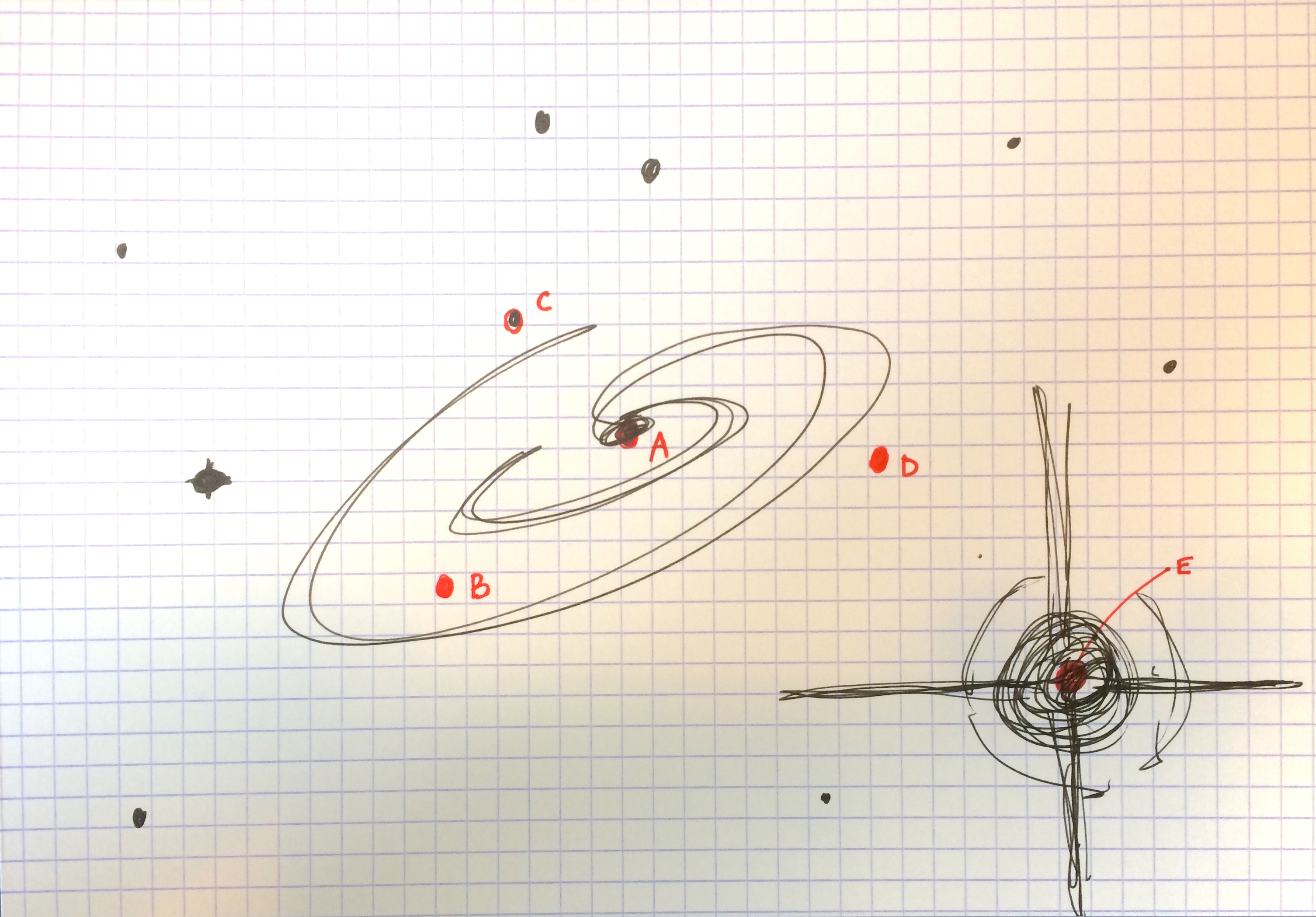A python package and command-line tools to contextually classify astronomical transient sources. Sherlock mines a library of historical and on-going survey data to attempt to identify the source of a transient event, and predict the classification of the event based on the associated crossmatched data.
# SHERLOCK #
: INFERING TRANSIENT-SOURCE CLASSIFICATIONS FROM SPATIALLY CROSS-MATCHED CATALOGUED SOURCES :
=============================================================================================
Documentation for sherlock can be found here: http://sherlock.readthedocs.org/en/stable
.. todo ::
- docuument cl_utils module
- tidy usage text
Usage:
sherlock init
sherlock info [-s <pathToSettingsFile>]
sherlock [-N] dbmatch [-f --update] [-s <pathToSettingsFile>]
sherlock [-vN] match -- <ra> <dec> [<pathToSettingsFile>]
sherlock clean [-s <pathToSettingsFile>]
sherlock wiki [-s <pathToSettingsFile>]
sherlock import ned <ra> <dec> <radiusArcsec> [-s <pathToSettingsFile>]
sherlock import cat <cat_name> <pathToDataFile> <cat_version> [-s <pathToSettingsFile>]
sherlock import stream <stream_name> [-s <pathToSettingsFile>]
Options:
init setup the sherlock settings file for the first time
match XXXX
dbmatch database match
clean XXXX
wiki XXXX
import XXXX
ned use the online NED database as the source catalogue
cat import a static catalogue into the crossmatch catalogues database
stream download/stream new data from a give source catalogue into the sherlock crossmatch catalogues database
info print an overview of the current catalogues, views and streams in the sherlock database ready for crossmatching
ra the right-ascension coordinate with which to perform a conesearch (sexegesimal or decimal degrees)
dec the declination coordinate with which to perform a conesearch (sexegesimal or decimal degrees)
radiusArcsec radius in arcsec of the footprint to download from the online NED database
cat_name name of the catalogue being imported. The following catalogues can be imported:
* ``veron``: Veron AGN/QSO catalogue
http://cdsarc.u-strasbg.fr/viz-bin/Cat?VII/258
* ``milliquas``: Million Quasars Catalog
http://heasarc.gsfc.nasa.gov/w3browse/all/milliquas.html
* ``ned_d``: NED's Master List of Redshift-Independent Extragalactic Distances
https://ned.ipac.caltech.edu/Library/Distances/
stream_name name of the stream to import into the crossmatch catalogues database. The following streams can be imported:
* ``ifs``: Multi Unit Spectroscopic Explorer (MUSE) IFS galaxy catalogue (L. Galbany)
http://www.das.uchile.cl/~lgalbany/LG/research.html
-N, --skipNedUpdate do not update the NED database before classification
-f, --fast faster but errors in crossmatch table ingest my be misses
-h, --help show this help message
-s, --settings the settings file
-v, --verbose print more details to stdout
-l, --transientlistId the id of the transient list to classify
-u, --update update the transient database with new classifications and crossmatchesThe easiest way to install sherlock is to use pip:
pip install qub-sherlockOr you can clone the github repo and install from a local version of the code:
git clone [email protected]:thespacedoctor/sherlock.git
cd sherlock
python setup.py installTo upgrade to the latest version of sherlock use the command:
pip install qub-sherlock --upgrade.. todo::
- make a note about how to setup mysql login paths and have them associated with the database setting in the sherlock settings file
mysql_config_editor set --login-path=xxx --host=127.0.0.1 --user=myuser --password --port=xxxDocumentation for sherlock is hosted by Read the Docs (last stable version and latest version).
Before you begin using sherlock you will need to populate some custom settings within the sherlock settings file.
To setup the default settings file at ~/.config/sherlock/sherlock.yaml run the command:
sherlock initThis should create and open the settings file; follow the instructions in the file to populate the missing settings values (usually given an XXX placeholder).
.. todo::
- add tutorial
Before you begin you will need to run the following code once to set a login-path for each of your mysql servers:
mysql_config_editor set --login-path=<uniqueLoginName> --host=localhost --user=<myUsername> --password --port=<port>This stores your credentials in an encrypted file located at '~/.mylogin.cnf'. Use mysql_config_editor print --all to see all of the login-paths set.
The settings file now contains every option required to change the way the code runs, including database settings and the actual search algorithm.
database settings:
static catalogues:
db: crossmatch_catalogues
host: 127.0.0.1
user: pessto
password: p355t0
transients:
user: pessto
password: p355t0
db: ps13pipublic
host: 127.0.0.1
transient table: tcs_transient_objects
transient query: "select id as 'id', followup_id as 'alt_id', ra_psf 'ra', dec_psf 'dec', local_designation 'name', object_classification as 'object_classification'
from tcs_transient_objects
where detection_list_id = 2
and object_classification is null
order by followup_id"
transient id column: id
transient classification column: object_classification
pessto marshall:
user: pessto
password: p355t0
db: pessto_marshall
host: 127.0.0.1The static catalogues settings are the settings for connecting to the static catalogues database. Do not edit these settings unless you know what you're doing. If you have your RSA key on starbase, the code will setup a ssh-tunnel for you so that you can connect to this database remotely.
The transients settings are for the database you have your transients stored in. transient table is the name of the table containing your transients, transient query is the SQL query that need executed to get the following info for the transients needing classified:
- id - the primary ID for the transient in the database
- alt_id - human readable name (optional)
- ra - the ra of the object
- dec - the dec of the object
- name - a further alt id (optional)
The transient id column is the primary ID column in the transient database and transient classification column is the column you wish to add the classification to.
The order searches appear in the search algorithm section is the order they shall be run in the actual code:
search algorithm:
sdss qso:
angular radius arcsec: 2.0
transient classification: AGN
database table: tcs_cat_v_sdss_dr9_spect_qsos
milliquas:
angular radius arcsec: 3.0
transient classification: AGN
database table: tcs_cat_milliquas
veron:
angular radius arcsec: 2.0
transient classification: AGN
database table: tcs_veron_cat
ned qso:
angular radius arcsec: 2.0
transient classification: AGN
database table: tcs_cat_v_ned_qsos
ned nt:
angular radius arcsec: 3.0
physical radius kpc: 0.5
transient classification: NT
database table: tcs_cat_v_ned_galaxies
sdss spec nt:
angular radius arcsec: 3.0
physical radius kpc: 0.5
transient classification: NT
database table: tcs_cat_v_sdss_dr9_spect_galaxies
sdss phot nt:
angular radius arcsec: 0.5
transient classification: NT
database table: tcs_cat_v_sdss_dr9_galaxies_notspec
...The first time you run sherlock you will be told to add your settings to the empty settings file that's been created in ~/.config/sherlock/sherlock.yaml.
For details about all of the catalogue in the catalogues database, run:
sherlock infoSherlock distinguishes between what it views as transient objects synonymous with a catalogued source (the same as or very closely linked to), synonyms, and those it deems as merely associated with the catalogued source, associations.
Examples of transient-synonym matches are CVs, AGN and variable stars (VS) that match within 1-2 arcsec of their catalogue counterpart. Stretching the definition of synonym a little, Sherlock will also match transients close to the centre of galaxies as synonyms [1]. Transient-associations include those transients that are located near, but not on top of, a catalogued source. Example of these associations are 'transients' matching close to bright-stars and are classified as bright-star artefacts (BS) resulting from poor image subtractions near bright stars (~>14-16^{th} mag) or transients matched near to a galaxy which may be classified as supernovae (SN). By definition synonyms are a more secure match than associations.
Each search algorithm module should contain a synonym and an association key-value sets. For example here is a Guide-Star Catalogue search module:
gsc bright stars:
angular radius arcsec: 100.0
synonym: VS
association: BS
database table: tcs_view_star_guide_star_catalogue_v2_3
bright mag column: B
bright limit: 16.If a transient is matched on top of a source in the GSC it's identified as a synonym and classified as a variable star, but if it is match near to the source but not co-located if may been identified as an association and classified as a potential bright-star artefact (BS).
There's also a top-level synonym radius arcsec parameter in the
Sherlock settings file that defines the maximum transient-catalogue
source separation that secures a synonym identification.
synonym radius arcsec: 0.5Sherlock performs a two-staged catalogue match, first looking for synonym matches and then for associations. For an individual transient if a synonym match is found within the first search stage the second search stage for associations is skipped as it becomes irrelevant. For example consider the image below (transients marked in red):
The first stage search should match transients A, C and E as synonyms (NT, VS, VS), these transients are then removed from a further association search. The second stage search then flags B as associated with the large galaxy at the centre of the image and transient D as either associated with the bright-star in the bottom right corner of the image or with the galaxy in the centre.
| [1] | could be classified as a nuclear transient or supernova depending on search algorithm parameters |
The settings in the settings file relating to the NED stream are:
ned stream search radius arcec: 300 first pass ned search radius arcec: 240 ned stream refresh rate in days: 90 ```
To update the NED stream, for each transient coordinates the code does a conesearch on the tcs_helper_ned_query_history table to see if a search has already been performed within the designated ned stream refresh rate in days. If a match isn't found then NED is queried and the tcs_helper_ned_query_history is updated for the transient coordinates.
The algorithm is written and modified within the sherlock.yaml settings file. This means you can modify the algorithm without affecting anyone else's search (as long as you are working off the different transient databases).
search algorithm:
sdss qso:
angular radius arcsec: 2.0
transient classification: AGN
database table: tcs_view_qso_sdss_spect_galaxies_qsos_dr12
stop algorithm on match: False
match nearest source only: False
milliquas:
angular radius arcsec: 3.0
transient classification: AGN
database table: tcs_view_agn_milliquas_v4_5
stop algorithm on match: False
match nearest source only: False
veron:
angular radius arcsec: 2.0
transient classification: AGN
database table: tcs_view_agn_veron_v13
stop algorithm on match: False
match nearest source only: False
ned qso:
angular radius arcsec: 2.0
transient classification: AGN
...Note, to remove a module temporarily, simply comment it out in the settings file (yaml treats lines beginning with # as comments).
Behind the scenes there are 2 types of searches performed on the catalogues.
- Angular Separation Search
- Physical Separation Search
An example of an angular separation search looks like this in the settings file:
milliquas:
angular radius arcsec: 2.0
transient classification: AGN
database table: tcs_view_agn_milliquas_v4_5
stop algorithm on match: False
match nearest source only: FalseThe code performs a cone-search on database table using the angular radius arcsec. If matches are found the associated transient is given a transient classification and the results are added to the tcs_cross_matches table of the transients database. If stop algorithm on match is true the code breaks out of the search algorithm and starts afresh with the next transient to be classified, otherwise the algorithm contines and all matches are recorded in the tcs_cross_matches table. If match nearest source only is true only the closest match from each catalogue query is be recorded in the tcs_cross_matches table.
If the physical radius kpc key is found in the conesearch module then a physical separation search is performed. First of all an angular cone-search is performed at the coordinates using a suitably large search radius. After this a further search is done on the physical distance parameters returned (distance, physical separation distance, semi-major axis length ...) for each match.
A physical match is found if:
- The transient falls within 1.5 x semi-major axis of a galaxy
- The transient is within the physical radius kpc of a galaxy
As before, all matches are recorded in the tcs_cross_matches table.
If transients are found:
- within 2.0 arc of source, OR
- within 20 kpc of host galaxy AND assigned a SN classification, OR
- within 1.2 times the semi-major axis of the host AND assigned a SN classification
they are all given the same top level ranking for classification. After this catalogue weights come into effect to determine the orders of classifications. The catalogue weights are found in the [tcs_helper_catalogue_tables_info](Crossmatch Catalogue Tables) table of the catalogues database and give an indication of the accuracy of the classifications of sources in the catalogue. For example the tcs_cat_sdss_spect_galaxies_qsos_dr12 is given a greater weight than tcs_cat_sdss_photo_stars_galaxies_dr12 as classifications of the objects based on spectral observations is more accurate than photometry alone.
Once the classifications for each individual transient are ranked, a final, ordered classification listing is given to the transient within its original database table. For example SN/VARIABLE STAR means the the transient is most likely a SN but may also be a variable star.
A transient is matched against a source in the crossmatch catalogues because it is either synonymous with a point-like catalogue source (e.g. a variable star or an AGN) or it is hosted by the catalogue source (e.g. supernova, nuclear transient).
A synonymous crossmatch is always a simple angular crossmatch with a search radius that reflects the astrometric accuracy of the RMS combined astrometric errors of the transient source location and that of the catalogue being matched against.
There's a [strict table naming syntax for the crossmatch-catalogues](Crossmatch-Catalogues Database Scheme) database to help deal with catalogue versioning (as updated versions of out crossmatch catalogues are released) and to help ease the burden of modifying crossmatch algorithms employed.
[See here for an up-to-date list of the crossmatch-catalogues](Crossmatch Catalogue Tables) and the [views](Crossmatch Catalogue Views) found on those tables.
There are 4 classes of tables in the crossmatch_catalogues database:
Each catalogue is versioned by appending a version indicator to the end of the table name. There are 3 indicator types:
- _final to show that the catalogue is now at it's final version and shall remain unchanged.
- _stream to show that the catalogue is constantly being updated
- _vX_X to show a version number for the catalogue, e.g. for v10.2 this would be _v10_2. We can also have data-release versions (e.g. _dr12).
.. todo::
- write about marshall stream updates
- write about helper table updates
- write that some tasks need automated
There are various cron-scripts that run on PESSTO-VM03 to automate some tasks. These tasks include
- updating of data-streams into the crossmatch-catalogues database and
- the updates of certain helper tables in the crossmatch-catalogues database.
Currently there are scripts running every:
- 5 mins
- 30 mins
- 1 hr
- 3 hrs
- 12 hrs
- 24 hrs
.. todo::
- list current catalogue importers and how to use them
- add tutorial about creating a new importer
- add steps for adding a catalogue to the database and the search algorithm
- add details about updating the column map
- write code into conf.py to generate tables for docs and link them from here (views, tables and streams)
Using the sherlock-import command it's possible to import and update various catalogues and data-streams including Milliquas, Veron AGN and the NED-D catalogues. [See here for details](Catalogue Importers).
`bash
sherlock-importers cat <cat_name> <pathToDataFile> <cat_version> [-s <pathToSettingsFile>]
sherlock-importers stream <stream_name> [-s <pathToSettingsFile>]
`
The command to import new versions of catalogues and data streams into the crossmatch_catalogues database is:
sherlock-importers cat <cat_name> <pathToDataFile> <cat_version> [-s <pathToSettingsFile>] sherlock-importers stream <stream_name> [-s <pathToSettingsFile>]
For example:
`bash
> sherlock-importers cat milliquas ~/Desktop/milliquas.txt 4.5
1153111 / 1153111 milliquas data added to memory
1153111 / 1153111 rows inserted into tcs_cat_milliquas_v4_5
5694 / 5694 htmIds added to tcs_cat_milliquas_v4_5
`
The command currently supports imports for the following catalogues:
- Milliquas
- Veron AGN
- NED-D
Using the command:
`bash
sherlock-importers stream pessto
`
will import all of the various data-streams added to the PESSTO marshall (ASASSN, CRTS, LSQ, PSST ...).
THE COLUMN MAP LIFTED FROM ``tcs_helper_catalogue_tables_info` TABLE IN CATALOGUE DATABASE (COLUMN NAMES ENDDING WITH 'ColName')