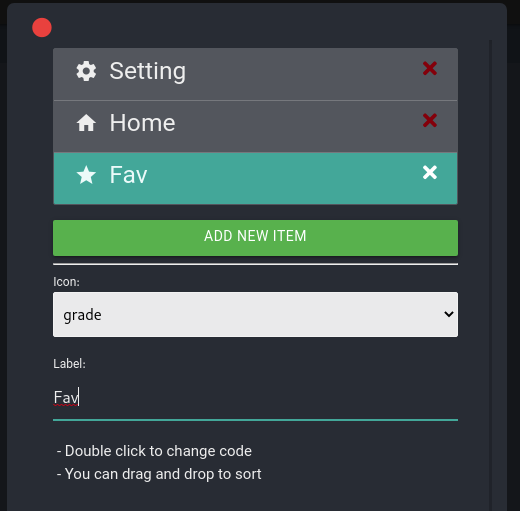This non-visual component for make menu
To use menu appbar on current page is necessary.
- name: name
- bgColor :background color
- color : text's color
- image: image top of menu, by choose this perhaps hide bgColor
- border - border's width
- title: title of Menu
- items: menu items (explanation below)
Here you can add or remove menu items, or sort (drag to up or down), The items has icon and label (text), to define code for items, double click on them.